Record Numbering
Each record in Kinabase can be identified with its own unique reference ID number. This makes it easy to track invoices, jobs, projects, or support tickets.
Here are the steps to turn this functionality on:
- Navigate to the “Configure” page by clicking on the three dots in the top right corner of your collection main page.
- From the section titled “General,” scroll down to “Identifiers” and toggle it on.
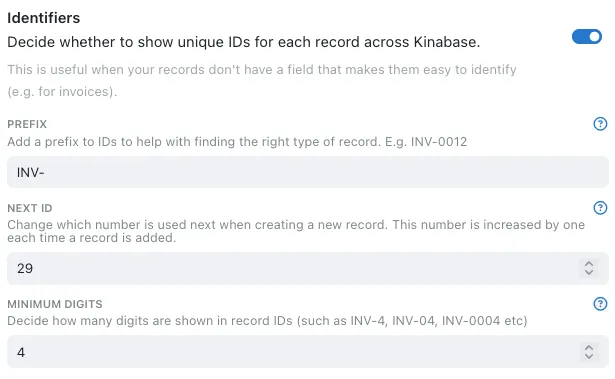
- From here, you can add in your company’s desired prefix and ID number.
- You can also specify the minimum number of digits the reference ID should contain.
- If you aren’t sure of something, you can click on the “?” symbol on the right and a description of the function will pop up to give you suggestions for use.