Product Updates
Stay up to date with our latest product improvements and features
Create records faster with AI-powered email extraction in Outlook
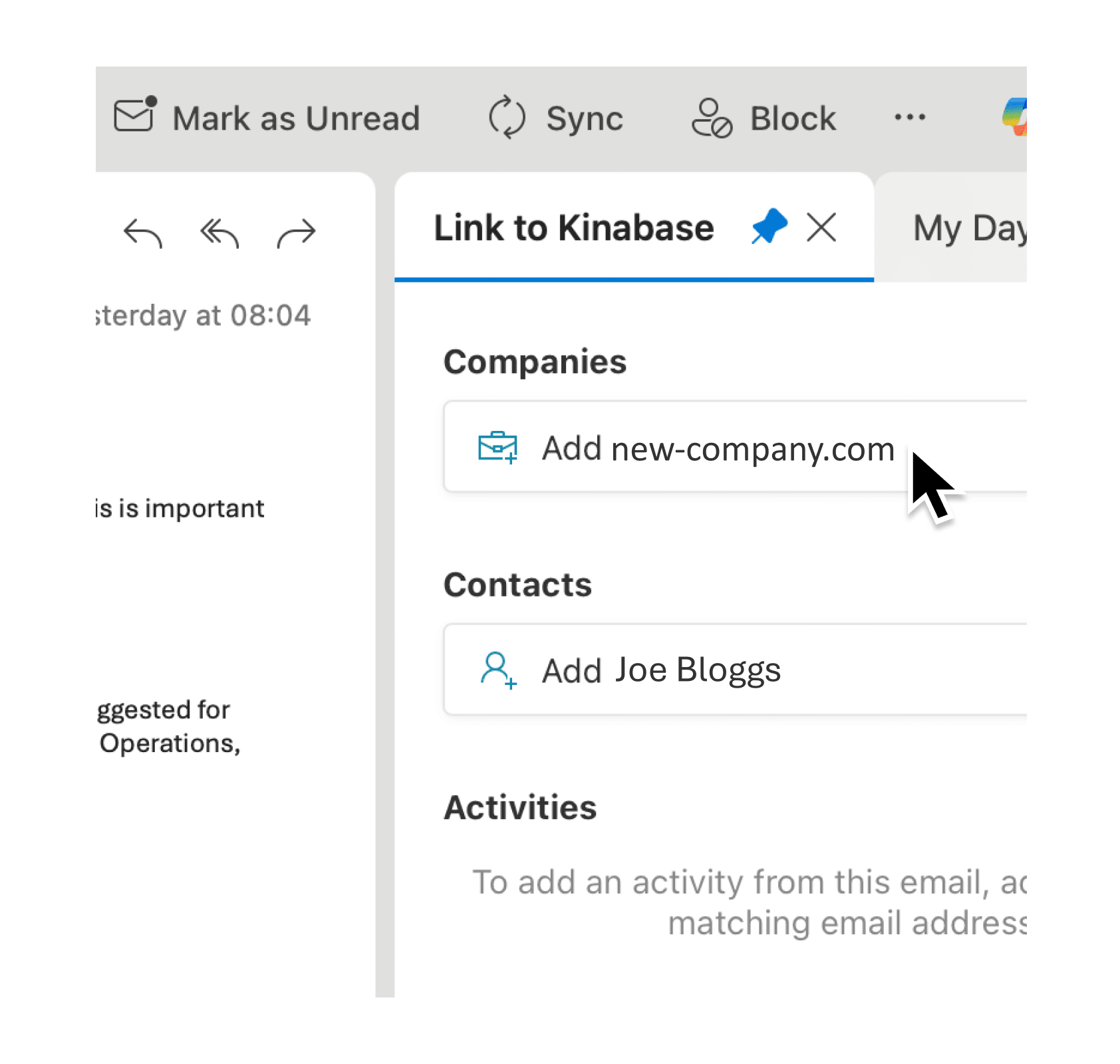
Create records faster with AI-powered email extraction in Outlook
The Outlook plugin now uses AI to automatically extract contact and organisation details from emails, supports dark mode, and correctly links activities to all recipients.
Read updatePersonalise your portal with custom banner images
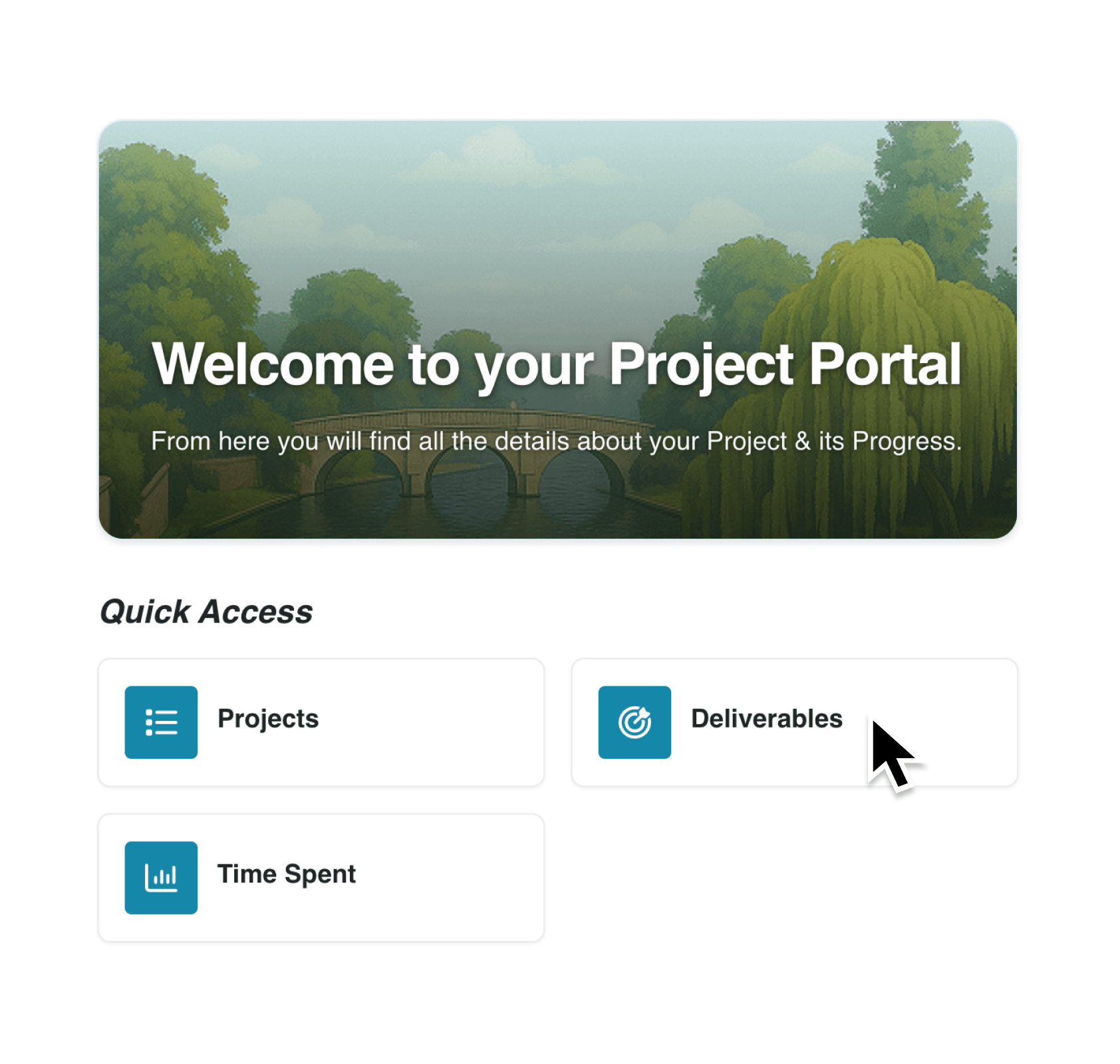
Personalise your portal with custom banner images
Upload custom banner images to your client portals and choose between full-width overlay or split layouts to create a welcoming, branded experience for external users.
Read updateAutomate portal access with invite, grant, and revoke actions
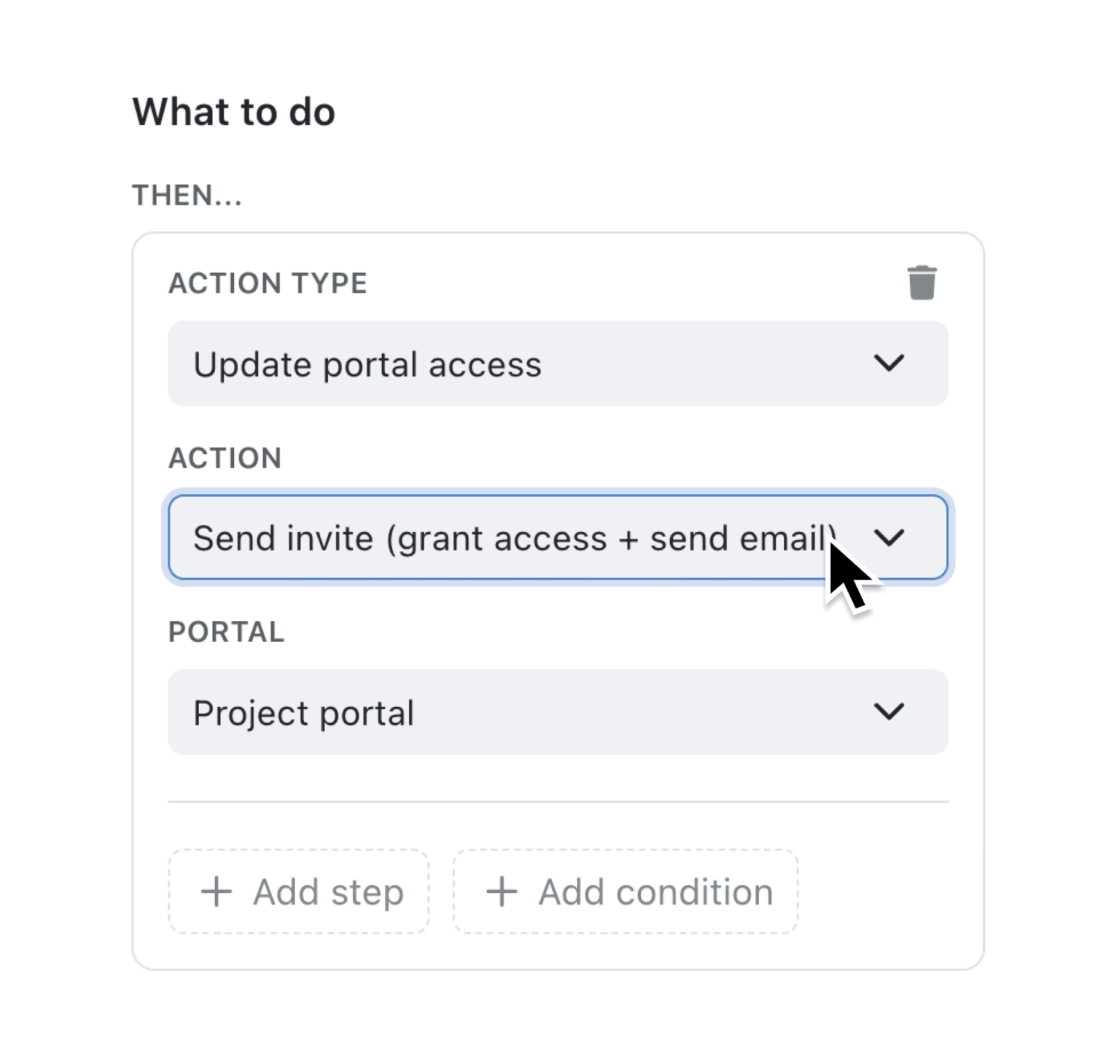
Automate portal access with invite, grant, and revoke actions
A new Portal Access automation step lets you automatically invite external users, grant silent access, or revoke portal permissions based on record changes, workflow stages, or context menu actions.
Read updateAutomate subrecord creation with the expanded create record step
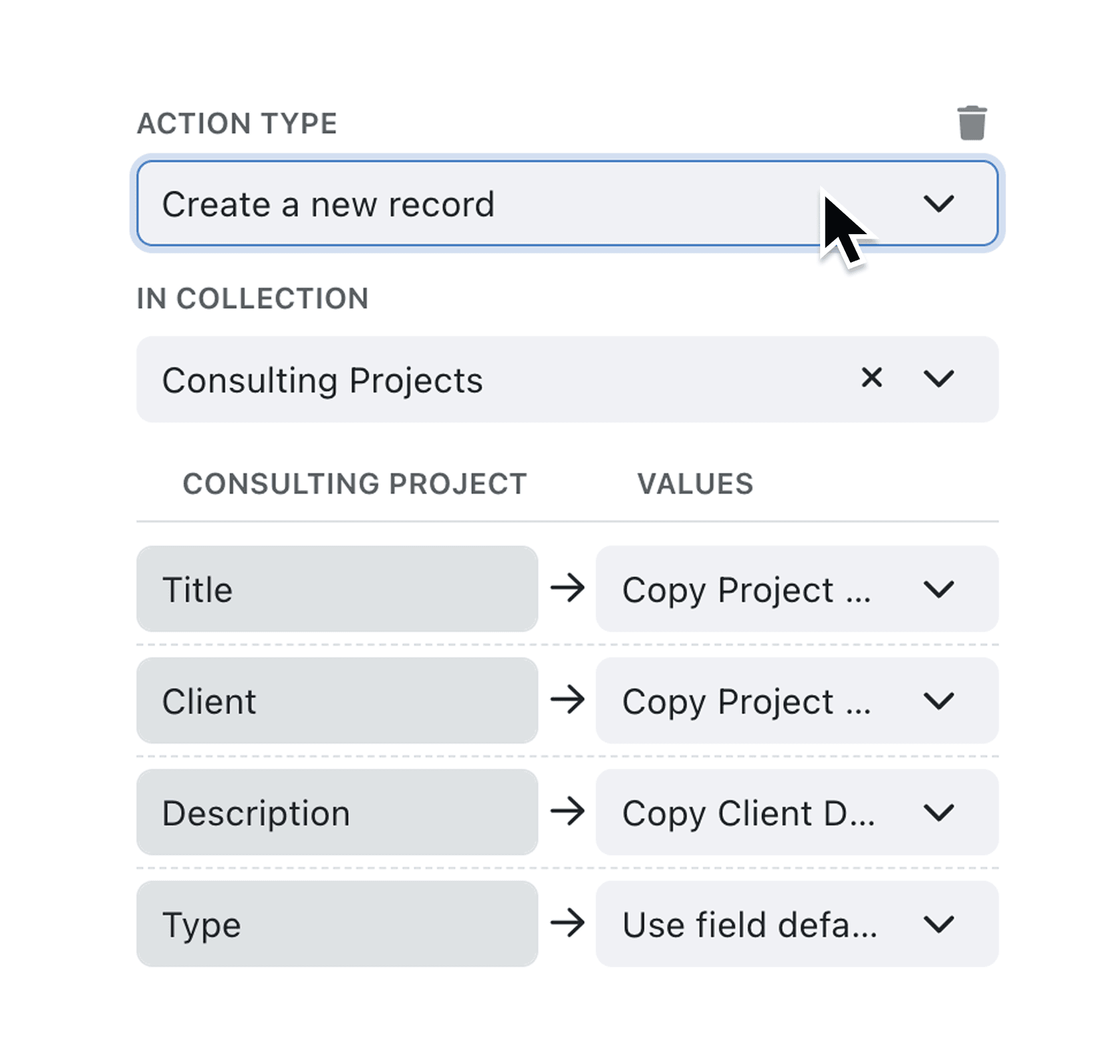
Automate subrecord creation with the expanded create record step
The create record automation step now supports subcollections, allowing you to automatically generate linked child records when workflows are triggered.
Read updateAdd record images to document templates dynamically
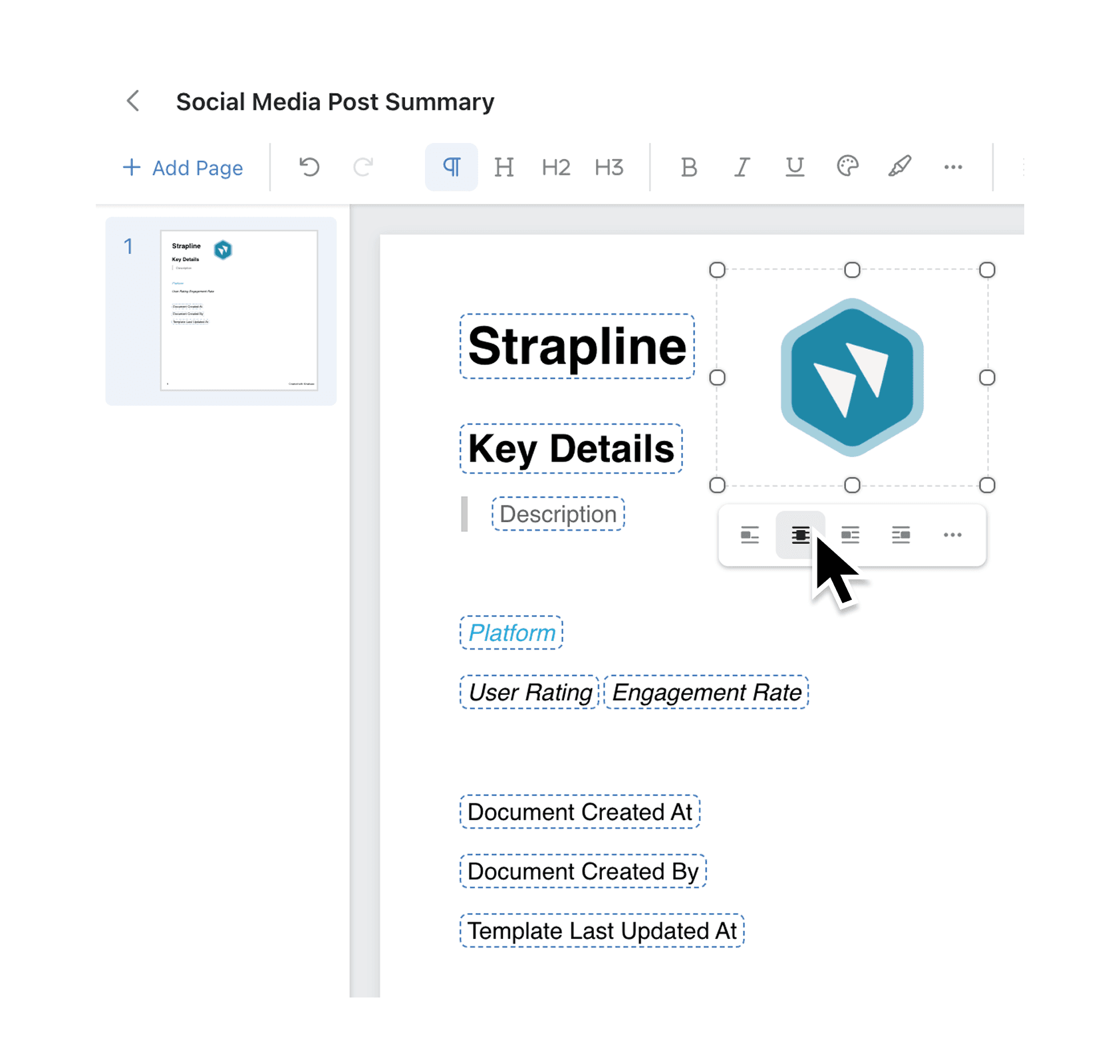
Add record images to document templates dynamically
Insert images from records directly into document templates so each generated document displays the correct image for that record. Perfect for certificates, ID cards, product catalogues, and any template that needs personalised visuals.
Read update