Reorganise Record Tabs
What are record tabs?
Record tabs show the activities and tasks associated with a record, and they also show records that are associated from other collections. This makes it easy to navigate to the relevant information quickly and smoothly.
For a quick demonstration on how to reorganise your record tabs, please watch our YouTube tutorial or follow the instructions below.
Reordering Tabs:
To not get overwhelmed with the number of tabs in a record, you can reorganise them to see the most important information first. To begin, make sure you are in a “parent-child” configured collection with three or more record types.
Then, all you need to do to use this feature is;
- Right click on the tab you’d like to move.
- A prompt to “move right,” or “move left” will appear.
- Select where you’d like to place the record tab for optimal viewing.
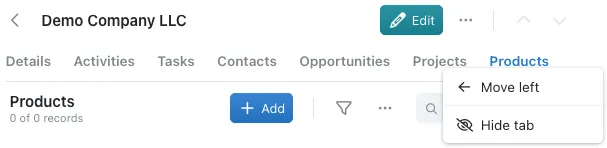
Hiding Tabs:
Hiding tabs works the same way as reordering them.
- Simply right-click on the tab you’d like to hide and click “hide tab.”
This will eliminate the tab from view, but remember that you can easily make the tab visible again by clicking on the “plus” sign in the record, and selecting the relevant tab.
Please note, this feature is only accessible if you are your team’s Kinabase administrator.