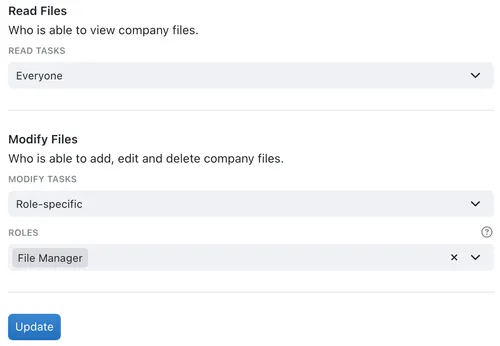Support/files
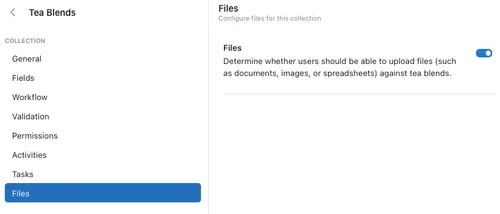
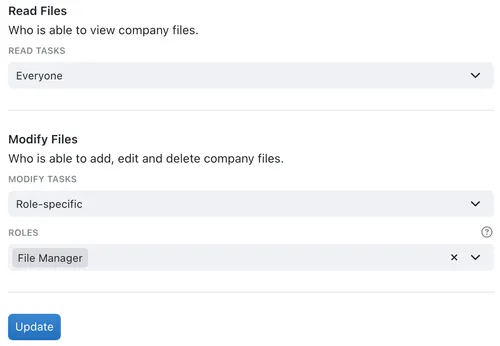
Configuring Files Tab
Enabling the Files Tab
The Files tab can be toggled on or off on a per Collection basis.
- Click on the Collection in the sidebar.
- Click on the options menu (...) to the top right of the screen.
- Click Configure.
- Navigate to the Files Configuration Tab and toggle files on.
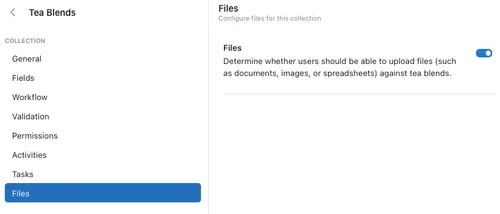
Files Tab Permissions
Access to the Files tab is controlled by the files Permissions against the collection.
Navigate to the Permissions Tab to update read and write access to files.
If a user does not have read access to a certain collection's files the tab will not appear for them. If a user does not have write access they will be able to see the tab but will not be able to upload or delete files.