Signing In
Kinabase ensures the security of your data by implementing measures to control its access and usage. Only authorised individuals are permitted to view and utilise the records. When you sign in, you establish your identity, enabling Kinabase to display relevant information tailored specifically for you.
To log in to Kinabase from anywhere visit https://app.kinabase.com
You can sign into Kinabase with a few methods:
- Email and password - if you signed up to Kinabase with an email address.
- Sign in with Microsoft - if your organisation has connected Kinabase to your Microsoft account.
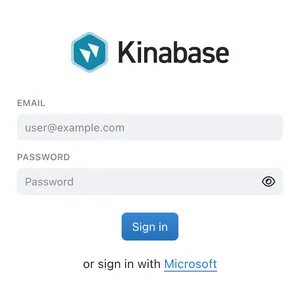
Sign in with Microsoft
When you click on the Sign in with Microsoft button, you will be taken to the Microsoft login page. This is where you will enter your Microsoft account details.
You may already be signed into your Microsoft account in your browser (for example, if you are using Outlook or Office 365). If your Microsoft account is linked to your Kinabase account, you will be taken straight into Kinabase.
If not, you will be asked to log in and authenticate your Microsoft account, and be redirected back to Kinabase.
Forgotten password
If you used email to register your Kinabase account and have forgotten your password, use the Forgot password link to take steps to recover it.
- Enter the email address that is associated with your account, and an email will be sent to you with a link to reset your password.
- When you receive the reset password email, click on the Reset your password link to be taken to Kinabase where you can set a new password.
Please be patient, the email may take a few minutes to arrive. If it does not arrive, check your spam and email filters, or double check the email address that you used to obtain the password reminder.