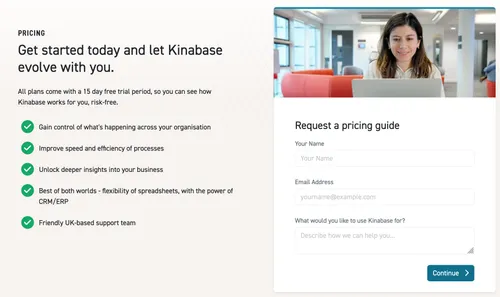Support/getting started
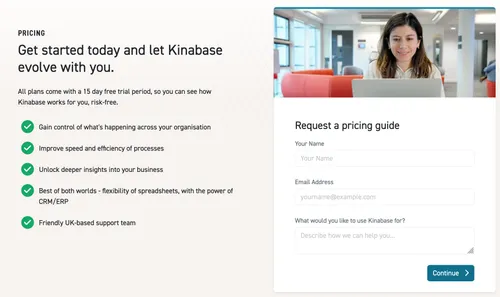
Upgrading your Plan
When you first sign up for Kinabase, you are automatically enrolled on a 15-day free trial. During the trial period you can invite as many users and store as much data as you want.
At the end of the trial period, however, you will have 7 days during which you can view but not edit your data, after which your access will be paused. Your Kinabase environment, your data, and your settings will still be saved until you upgrade to a paid plan.
If you're enjoying using Kinabase, and you want to continue using beyond the trial, you can request a pricing guide by visiting our Pricing Page, geting in touch with us directly on hello@kinabase.com or calling us on (+44) 01223 626261.