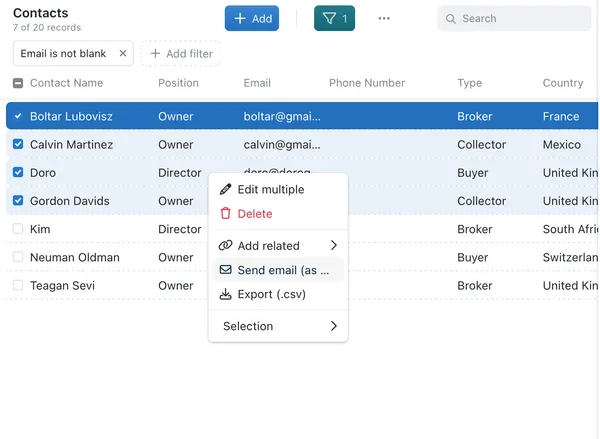Sending Emails
If your Collection has an Email Field set up, you can use this to quickly and easily send emails to those addresses, either singularly to individual addresses or to several addresses simultaneously.
If you are sending a Single Email, then the easiest way is to simply right click the record and select Send Email from the dropdown list. This will open your default email app and prepare an email for you with the To field pre-filled.
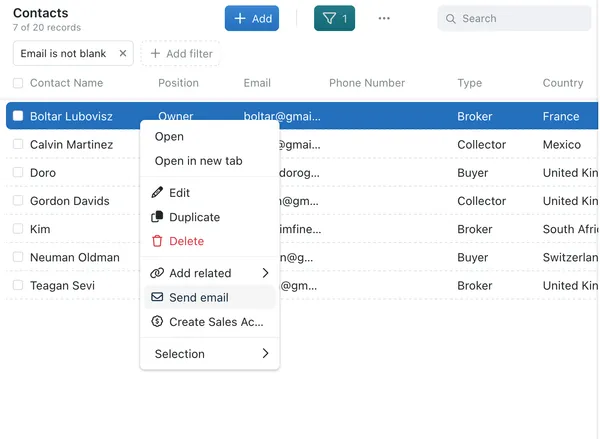
If you want to send Multiple Emails, then use the checkbox at the far left hand side of your list to select all of the records to which you want to send emails. Similar to the above example, you can then right click on any of the selected records and click Send Email from the dropdown list. This will open your default email app and automatically fill the email addresses of the selected records in the BCC field.