Aggregations
Overview:
This article provides step-by-step guidance on setting up Aggregations in Kinabase. Aggregations allow you to perform automated calculations on linked data, helping you track key measures efficiently across your collections. By the end of this guide, you'll be able to create aggregations that streamline data analysis, saving you time and effort.
What are Aggregations?
Aggregations are a type of computed field Kinabase that automate calculations using records from a linked collection. This means they can bring in useful data from another collection to simplify your analysis and reporting.
Aggregations require the following components:
- Target collection: The collection you want to obtain data from.
- Link field: The field that connects your current collection to the target collection.
Aggregation Modes
Aggregations can operate in different modes, each designed for specific types of calculations:
- Count: Tracks the number of times a field type occurs in another collection (e.g., counting the number of orders linked to a customer).
- Sum: Adds up numerical values from a field in another collection (e.g., summing total sales amounts).
- Average: Calculates the mean value for a numerical field in another collection (e.g., average product price).
- Minimum: Finds the smallest value in a numerical field from another collection (e.g., the earliest order date).
- Maximum: Finds the largest value in a numerical field from another collection (e.g., the highest sale amount).
How to Set Up Aggregations in Kinabase
- Open Configure settings:
- Click on the collection where you want to create an aggregation.
- Open the options menu (located to the right of your toolbar) and select Configure.
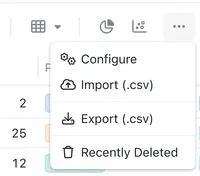
For a basic guide on configuring collections, see Configuring your Collections.
- Go to Fields and click 'Add Field':
- Refer to our Configuring your Fields guide for more details.

- Select Aggregation as the Field Type:
- Aggregation is listed in the Computed Fields section of the dropdown menu.
- Use the search bar to find it quickly if needed.
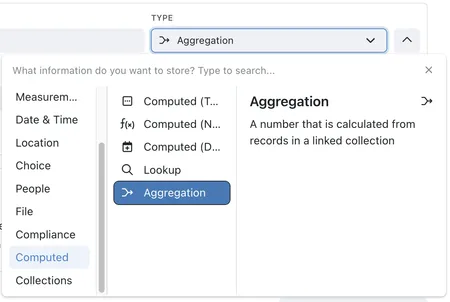
- Fill in the Aggregation Details:
- Name: Give your aggregation a descriptive name that reflects its purpose.
- Target collection: Specify the collection from which to pull data.
- Link field: Identify the field that links the two collections. Learn more about linked fields here.
- Mode: Choose the calculation mode (e.g., Count, Sum, Average, Minimum, Maximum).
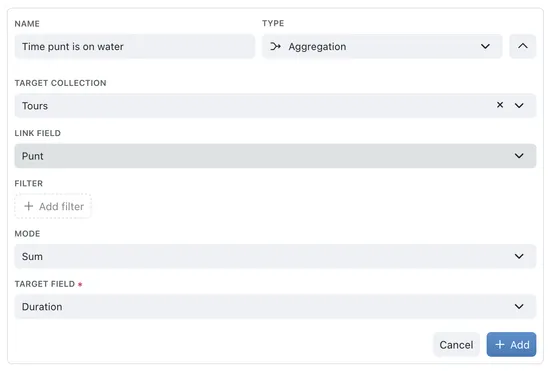
- Specify the Target Field (if necessary):
- If you select any mode other than Count, you’ll need to specify the Target Field from the Target Collection. This is the numerical field used for the calculation (e.g., the field containing sales amounts for a Sum).
- Click ‘+Add’ to save your aggregation.
Adding Filters
You can add filters based on fields in the Target Collection to refine your aggregation results. This is useful if you only want to include specific records in your calculations.
Example: If you're calculating the total sales amount but only want to include completed sales, add a filter to exclude records with a status of "pending".
Explore More: To learn how to automate more processes using Kinabase, visit our Automations guide.