Feature Update|06 May 2025
Conditional formatting for instant clarity
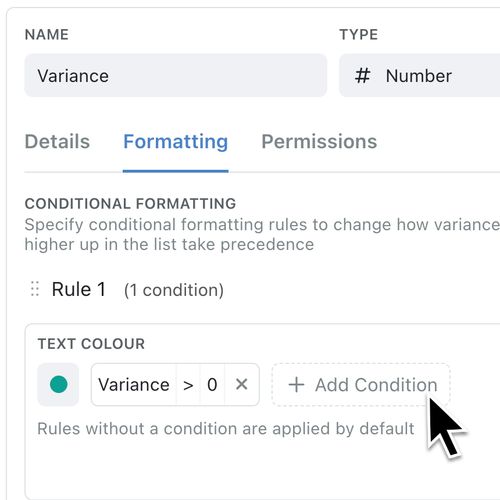
Draw eyes to what matters by adding on-screen colour rules to any text, number, date, or other plain field—no formulas needed.
See issues at a glance
- Deadlines and risk – overdue dates, negative balances, or high‑risk scores surface instantly—no extra fields.
- Unexpected values – flag totals that spike, scores that drop, or anything outside the range you set.
- Personal touch – colour‑highlight key clients, shade equipment types by category, or simply make large collections easier to scan.
Supported fields
Works on: text, number, currency, percentage, probability, yes/no, date, email, phone, and more.
Doesn’t work on: rich‑text, computed fields, linked‑collection fields, files, or images.
Need more info about fields?
Need colour on a computed result?
Colour an adjacent plain field instead.
Get started
- Open the field – Collection → Configure → Fields → edit or add a field → Formatting tab.
- Add a rule – choose a colour, then pick field → operator → value.
Operators: is blank / is not blank / is / is not / contains / does not contain / starts with / ends with. - Stack logic (optional) – add AND/OR conditions inside a rule or drag multiple rules to set priority. Kinabase applies the first match.
- Set a fallback (optional) – a rule without a condition becomes the default colour.
- Save – the collection updates instantly; new records follow the same rules.
Turn every collection into a quick‑read dashboard. Spot issues sooner, guide workflows, and keep data crystal clear—try conditional formatting on a test field today.