Permissions Options
Overview
This article explains the different permissions settings available for collections in Kinabase. Permissions allow you to control user access to collections, records, and other associated features like tasks, activities, and files. Setting permissions correctly ensures users can only access and interact with what’s appropriate for their roles.
Introduction
Permissions in Kinabase help you manage and restrict user access to collections, records, and other content within each collection. By adjusting permissions, you can set up who can view, edit, delete, or manage collection settings, maintaining control over sensitive data and workflows.
There are three levels of permissions in Kinabase:
- View & Edit
- View Only
- No Access
Permissions can be changed in two main places:
- Settings (under roles)
- Individual collections
Default Permissions
When a new collection is created, Kinabase grants full access to all users by default. To restrict access, adjust these settings based on user roles and requirements.
1. Changing Permissions in 'Settings'
To learn how to access system settings and change permissions, refer to ourTo learn how to access system settings and change permissions, refer to our Introduction to Permissions article. In Settings, permissions can be applied to all users, including those not assigned to specific roles.
In the settings view, you’ll see a list of collections on the left and the different permissions options across the top.
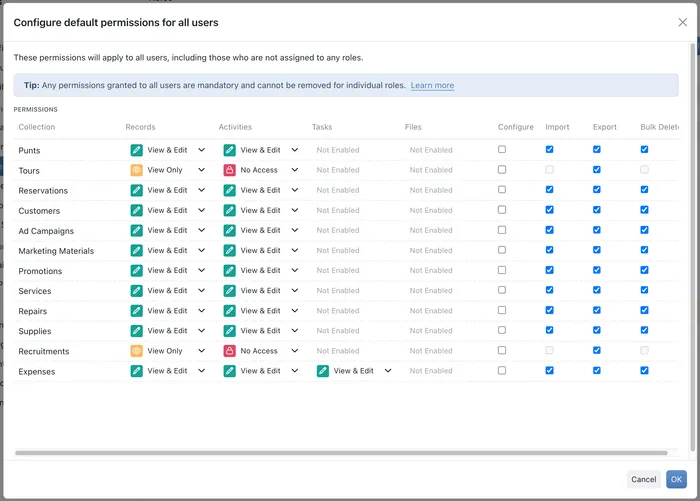
Permissions Options
- Records
- No Access: Users cannot see or access the collection.
- View Only: Users can view records but cannot make changes.
- View & Edit: Users can view and edit records.
- Activities
- Not Enabled: Activities aren’t enabled; permissions cannot be set.
- No Access: Users cannot view or log activities.
- View Only: Users can view activities but cannot log them.
- View & Edit: Users can view and log activities.
For information on enabling activities, visit Managing Activities.
- Tasks
- Not Enabled: Tasks aren’t enabled; permissions cannot be set.
- No Access: Users cannot interact with tasks.
- View Only: Users can view tasks but cannot modify them.
- View & Edit: Users can create, edit, and complete tasks.
Learn more about Managing Tasks.
- Files
- Not Enabled: Files aren’t enabled; permissions cannot be set.
- No Access: Users cannot view or modify files.
- View Only: Users can view files but cannot add or delete them.
- View & Edit: Users can view, add, and delete files.
See Configuring File Provider.
- Configure
- Allows users with this permission to configure collections. Only system admins can set this permission.
- Note: Colleague fields are restricted from configuration by regular users and billing admin users.
- Import
- Allows users to add records in bulk via CSV import.
- Requirement: Requires "View & Edit" permissions on Records.
- Refer to our Importing Data Guide.
- Export
- Grants users permission to export records in bulk.
- Requirement: Requires at least "View Only" permissions on Records.
- Learn more in What's New?.
- Bulk Delete
- Enables users to delete multiple records at once.
- Requirement: Requires "View & Edit" permissions on Records.
2. Configuring Permissions for an Individual Collection
To configure permissions for a specific collection, start with our Introduction to Permissions article. In an individual collection’s settings, permissions can be applied based on roles within that collection.
In the individual collection view, you’ll see a list of roles on the left and permissions options across the top.
Permissions within individual collections can be configured for:
- Everyone - All regular users within your Kinabase
- Roles - The roles you've set up in Kinabase
- Colleague Field - Colleagues linked to this collection
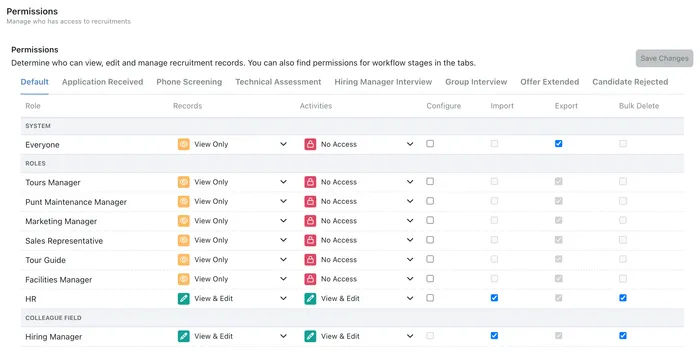
Permissions Options
- Records
- No Access: Roles cannot see or access the collection.
- View Only: Roles can view records but cannot make changes.
- View & Edit: Roles can view and edit records.
- Activities
- Only visible if activities are enabled.
- No Access: Roles cannot view or log activities.
- View Only: Roles can view activities but cannot log them.
- View & Edit: Roles can view and log activities.
- Tasks
- Only visible if tasks are enabled.
- No Access: Roles cannot see or interact with tasks.
- View Only: Roles can view tasks but cannot modify them.
- View & Edit: Roles can create, edit, and complete tasks.
- Configure
- Allows roles with this permission to configure collections. Only system admins can set this permission.
- Note: Colleague fields are restricted from configuration by regular users and billing admin users.
- Import
- Allows roles to add records in bulk using CSV import.
- Requirement: Requires “View & Edit” permissions on Records.
- Export
- Grants roles permission to export records in bulk.
- Requirement: Requires at least “View Only” permissions on Records.
- Bulk Delete
- Enables roles to delete multiple records at once.
- Requirement: Requires “View & Edit” permissions on Records.