Automate routine tasks to save time and reduce errors
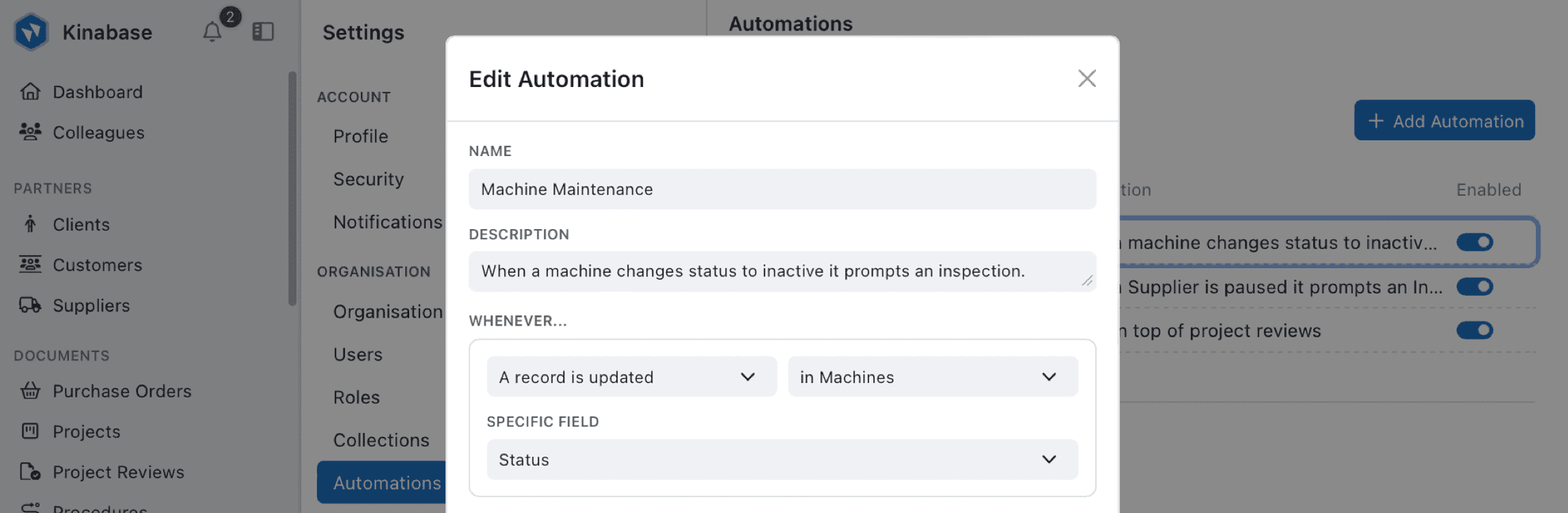
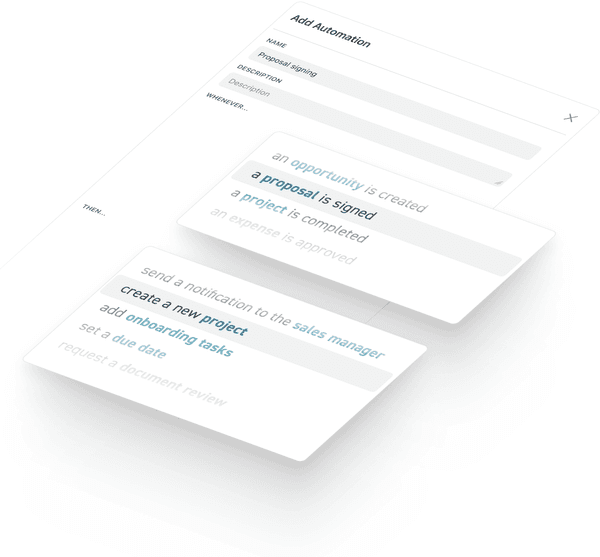
Intelligent automation
Trigger-based rules
Create automations that trigger when certain conditions are met, such as new records being created or fields being updated.
Scheduled actions
Set up recurring tasks and reminders that run on schedule without manual intervention.
Simple setup
Create powerful automations using our visual interface without writing any code.
Automations let you...
Save valuable time
Reduce human error
Improve responsiveness
Create consistency
Scale operations
Integrate systems

Automation examples
Task creation
Automatically create follow-up tasks when new leads are added or projects reach certain stages.
Email notifications
Send alerts when important deadlines approach or when records need attention.
Record updates
Automatically update related records when information changes to keep your data in sync.
Build the automation that fits your needs
Choose a trigger
Select the event that starts the automation – like a new record or a field change
Add actions
Stack as many steps as you like – send emails, create tasks, update records, schedule follow‑ups
Add conditions
Complex automations with if-then logic to handle different scenarios based on conditions
