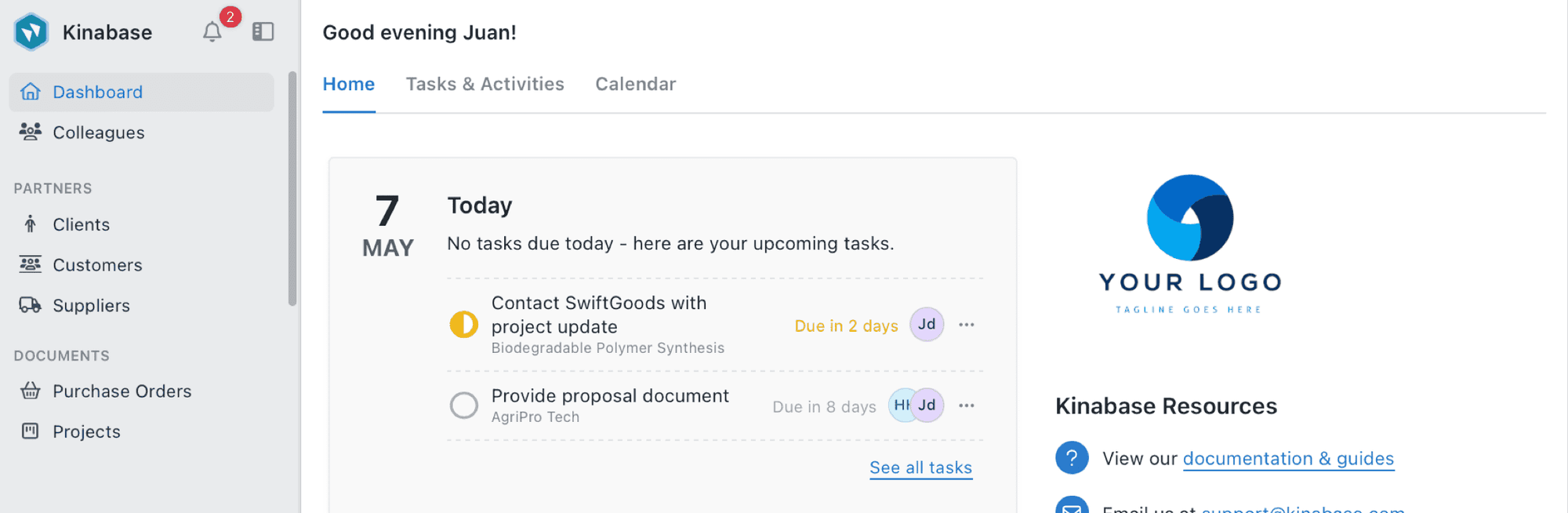Name
Type
Website
Alpha Corp
Customer
https://alphacorp.com
Beta Logistics
Customer
https://betalogistics.com
Gamma Solutions
Customer
https://gammasolutions.com
Delta Enterprises
Lead
https://deltaenterprises.com
Echo Industries
Lead
https://echoindustries.com