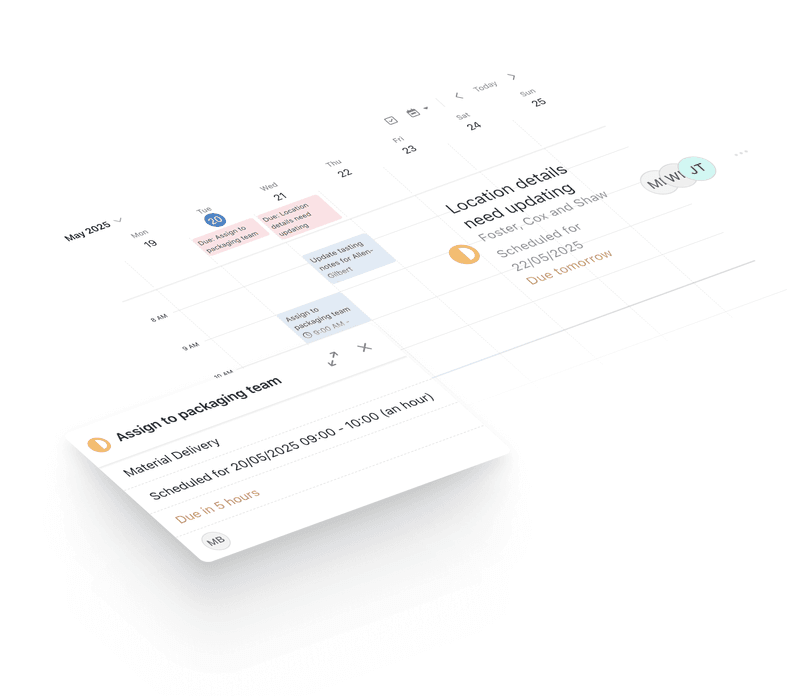Plan, organise and coordinate your work with powerful task management
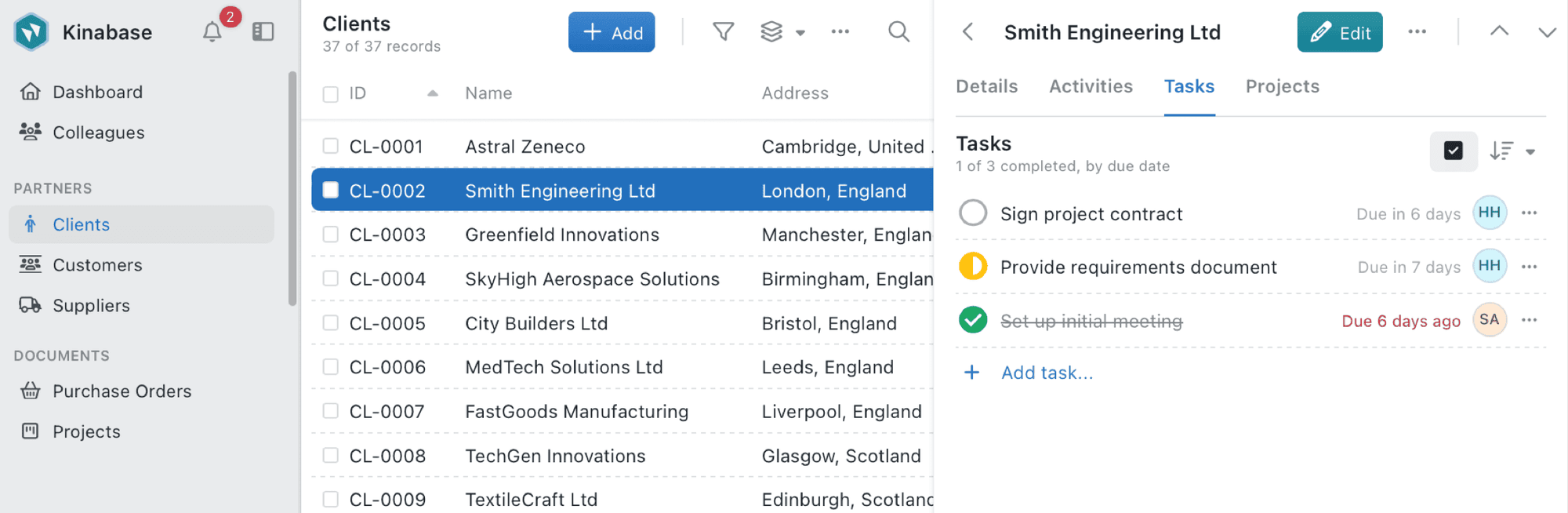
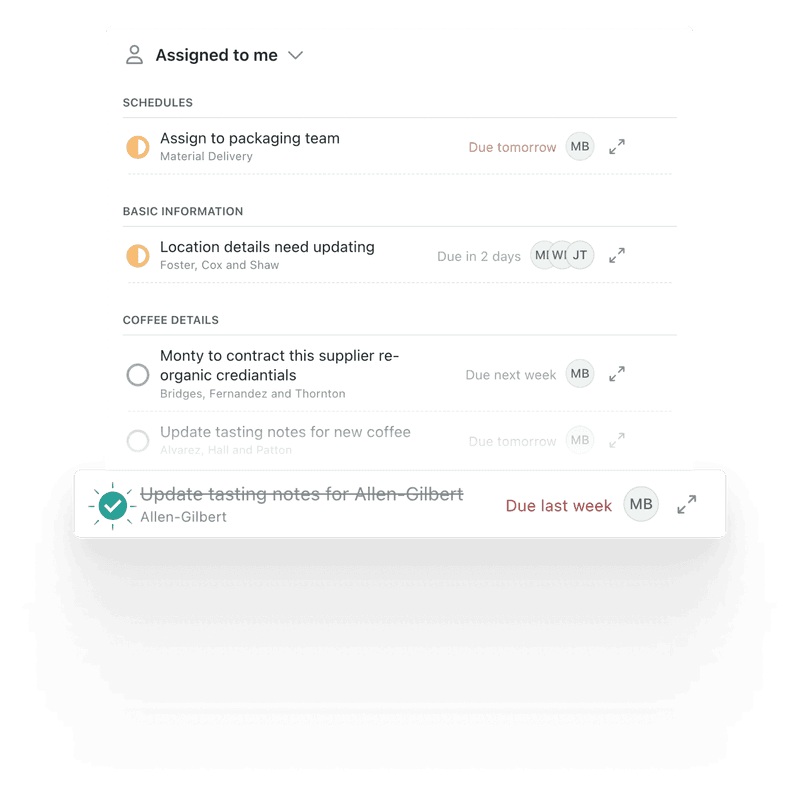
Task management
Boost productivity
With simple and straightforward task lists, you can easily see what needs to be done, by when.
Clear progress updates
Assign tasks to team members and keep track of progress with statuses like Not Started, In Progress, or Completed.
Calendar integration
Block out time to focus on important tasks and view what's coming up on your calendar.
Task features
Progress updates
Focus time
Calendar view
Automation
Connect with context
AI suggestions
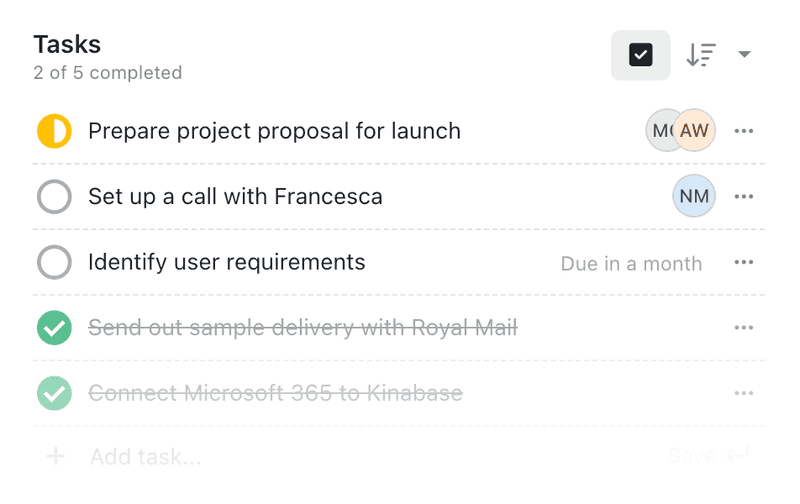
To-do list
Task details
Assign tasks to team members with ease to ensure everyone stays on the same page.
Progress tracking
Mark tasks as 'Not started', 'In progress' or 'Completed' to track progress in real-time.
Notifications
Receive reminders when tasks are due to ensure nothing slips through the cracks.
SCHEDULING
Track your tasks on your dashboard & calendar
Calendar view
Planning and scheduling gets even easier with the calendar view, allowing you to block out time to focus on important tasks. Drag and drop your tasks from across Kinabase to set when your tasks are due.
From days, to weeks, to months - it's simple and straightforward to see when your tasks are due.