Workflows
Streamline your processes with customisable workflows
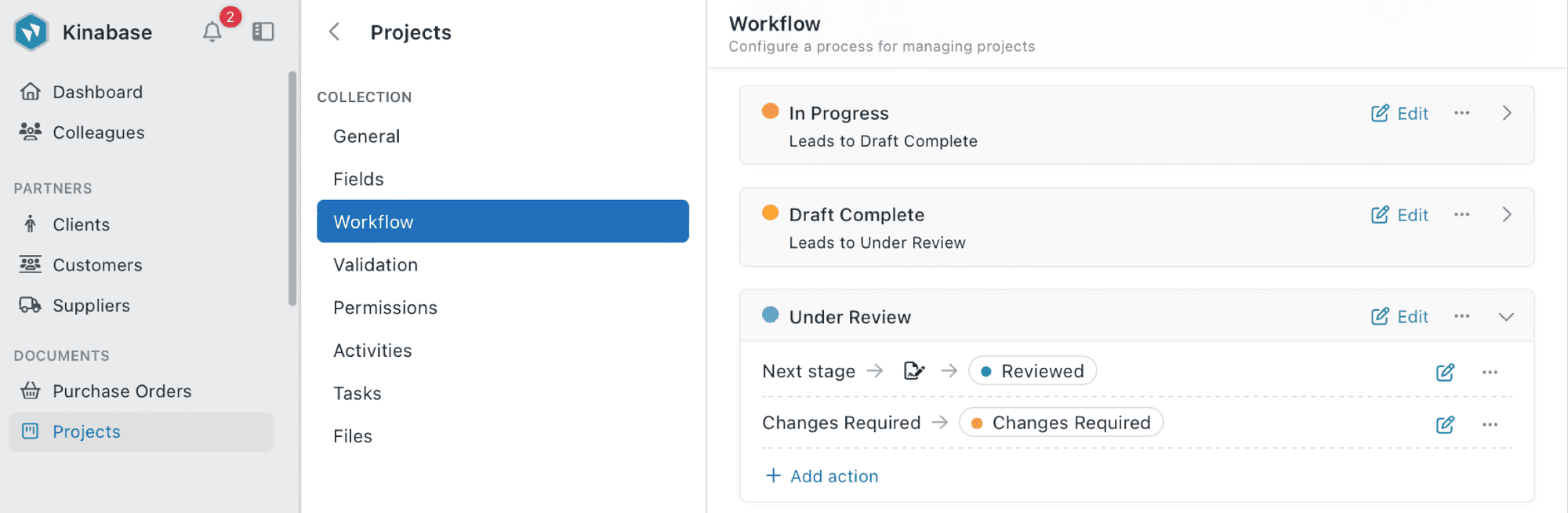

STREAMLINED PROCESSES
Process automation
Create structured workflows that guide your team through complex processes. Define stages, set task requirements, and ensure nothing falls through the cracks.
Guided workflows
Create step-by-step processes to guide your team through complex tasks with clarity and consistency.
Stage progression
Move records through defined stages with clear visibility of status and next step.
Conditional logic
Set up rules and conditions to determine how records progress through your workflow.
BENEFITS
Workflows let you...
Standardise processes
Ensure every team member follows the same steps for consistent results.
Track progress
See at a glance where each record stands in your process with visual stage indicators.
Ensure compliance
Build verification steps and approval requirements directly into your workflows.
Reduce training time
New team members can follow established workflows to get up to speed quickly.
Improve collaboration
Create clear handoffs between team members with assigned tasks and notifications.
Adapt to your needs
Easily modify workflows as your processes evolve, without disrupting your team.
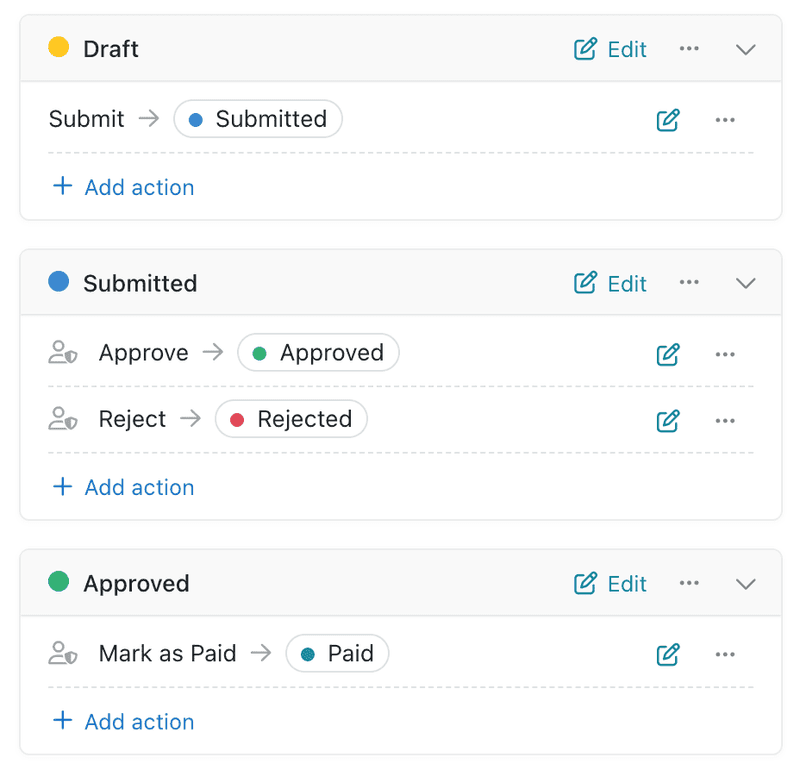
PROCESS MANAGEMENT
Stage progression
Track exactly where each record stands in your process. Create custom stages that map to your business processes, from simple status tracking to complex approval flows.
Visual progress indicators
See at a glance which stage each record is in with clear visual indicators.
Stage requirements
Define what needs to be completed before a record can move to the next stage.
Role-based permissions
Decide who can advance, approve, or roll back.
Workflows for every department
Sales pipeline
Track leads from initial contact through qualification, proposal, and closing
Project management
Guide projects from planning to execution, testing, and delivery
Support tickets
Manage customer support from issue logging to resolution and verification

Ready to streamline your business processes?
Start using Kinabase workflows to create consistent, reliable operations.
FAQs