Connect your useful tools and services to Kinabase
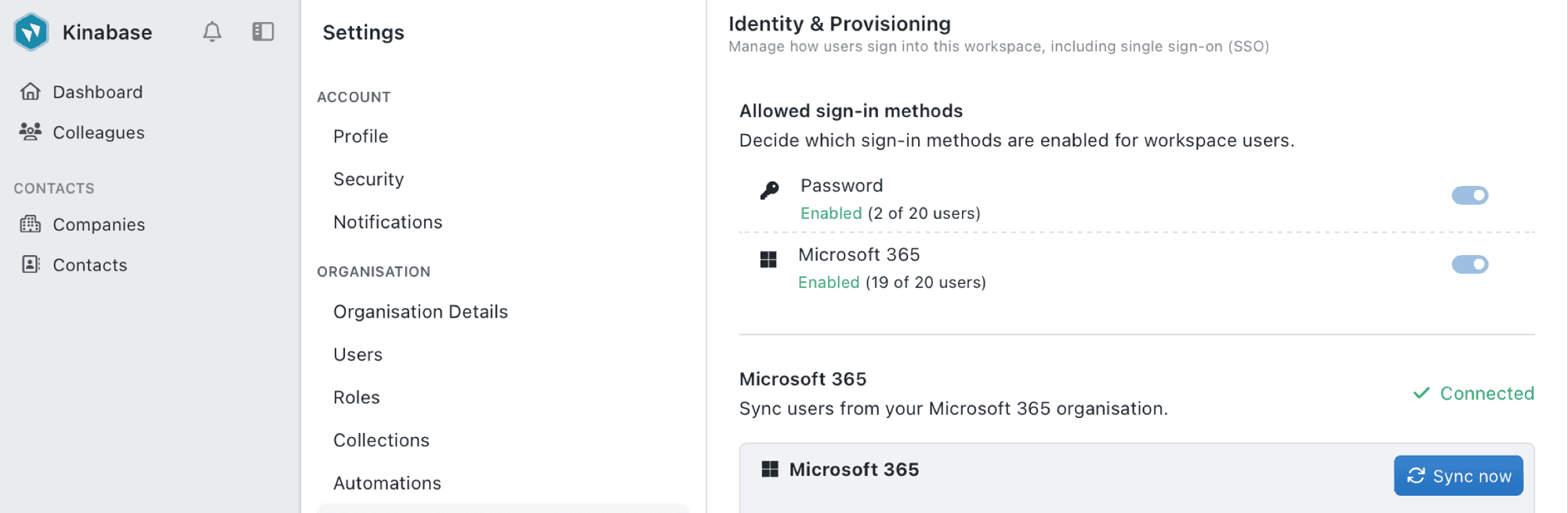
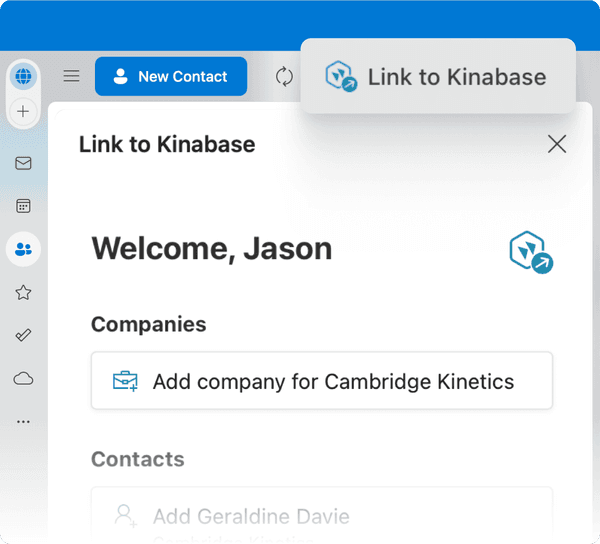
Microsoft 365 integration
Single sign-on (SSO)
Reduce IT overheads with Microsoft Entra ID (Azure AD) integration for streamlined authentication.
Outlook integration
Add activities directly from Outlook and capture emails for your Kinabase records.
SharePoint connection
Keep your SharePoint files and folders automatically organised alongside your Kinabase records.
Integrations enable you to...
Create a seamless workflow across all your business tools
Connect Microsoft 365
Single source of truth
Simplify authentication
Organise SharePoint
Email integration
Custom integrations
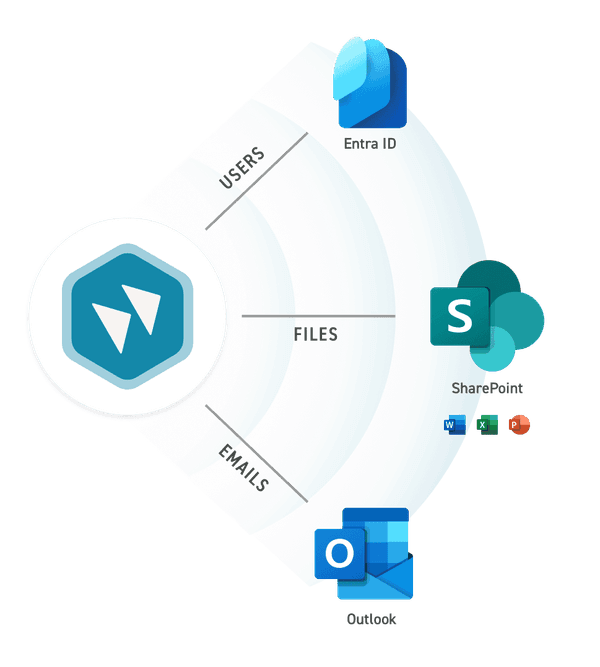
SharePoint Folder Organisation
Automatic folder creation
Kinabase will automatically create new folders for your companies, contacts and other collections in SharePoint.
Desktop app integration
Open files in your desktop Word, Excel and PowerPoint apps directly from Kinabase, without downloading anything.
Secure file access
Keep your data organised, secure, and fully under the control of your IT team.
Connect your essential business tools
Kinabase offers multiple integration options to connect with your existing systems
Microsoft 365 user sync
Sync your users from Microsoft 365 to Kinabase, pulling through user contact information and job titles. Allow your team to access Kinabase with their Microsoft accounts for simplified login and user management.
Outlook add-in
The Outlook integration intelligently recognises when an email is from a contact in Kinabase and suggests creating new companies and contacts. Log emails directly to your Kinabase activity timeline to ensure your team has the full picture.
Phone system integration
Make calls directly from Kinabase and log them to your activity feed to keep your team in the loop. Kinabase supports a range of phone systems and plays nicely with your existing setup.
Developer API
Build custom integrations with our comprehensive API. Connect Kinabase to your other business systems for data synchronisation, automation, and extended functionality.
