Find, organise and manage your documents with ease
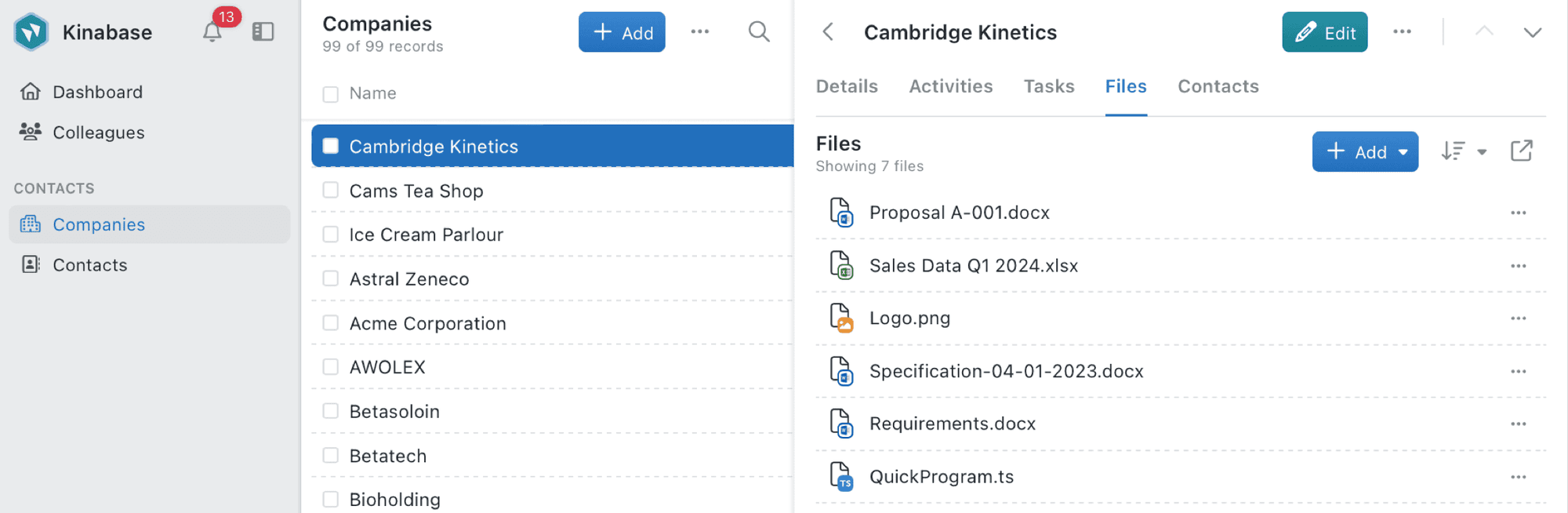

Centralised document management
Easy file attachments
Attach files and documents to your records, making important documents like proposals, client briefs, or reports easy to find.
SharePoint integration
Connect Kinabase to your SharePoint document library for automated folder creation and seamless file organisation.
Direct capture
Take photos directly within Kinabase from any device, perfect for receipts, inspections, or product photos.
Documents enable you to...
Keep all your important files organised and accessible
Attach files to records
Find documents quickly
Automate folder organisation
Capture images on any device
Collaborate on documents
Scan & Fill
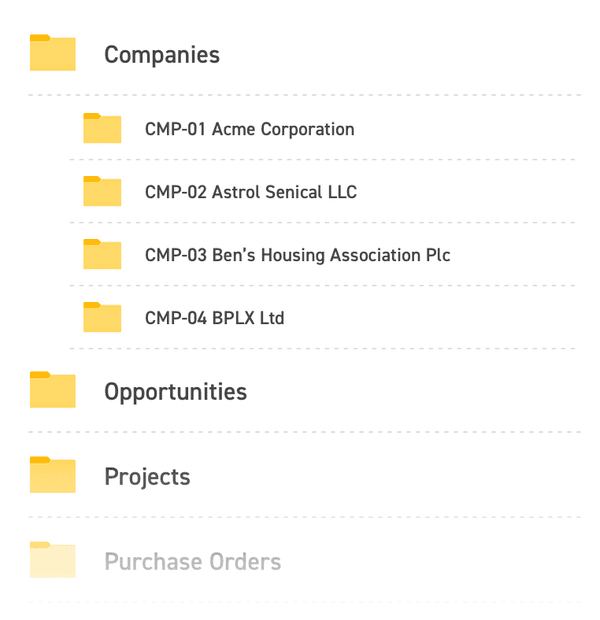
SharePoint integration
Work your way
Your team can work how they work best - whether that's in Kinabase, or directly from Office apps.
Automatic linking
Save files in the right place, and they'll automatically link with your Kinabase records.
Secure document access
Combined with the advanced permissions system, ensure your data is secure and your team is productive.
Capture images directly, on any device
By adding an image field to your records, you can capture photos directly from your phone, tablet or computer. Save time and allow your team to capture images directly from the field, without needing to upload them later.
Expense receipts
Snap photos of receipts on the go for immediate expense tracking and processing.
Site inspections
Document site conditions with photos that link directly to inspection records.
Product photos
Capture and catalog product images connected directly to your inventory records.
