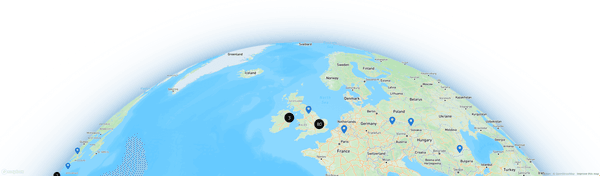Understand your business better with custom reports and dashboards
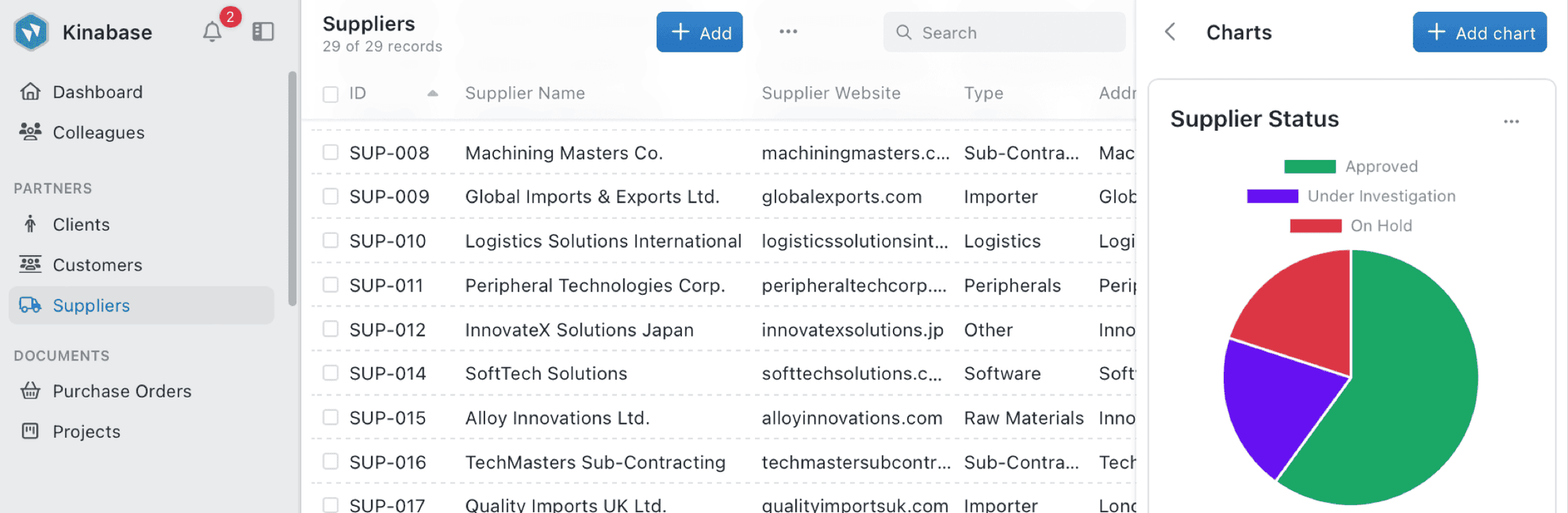
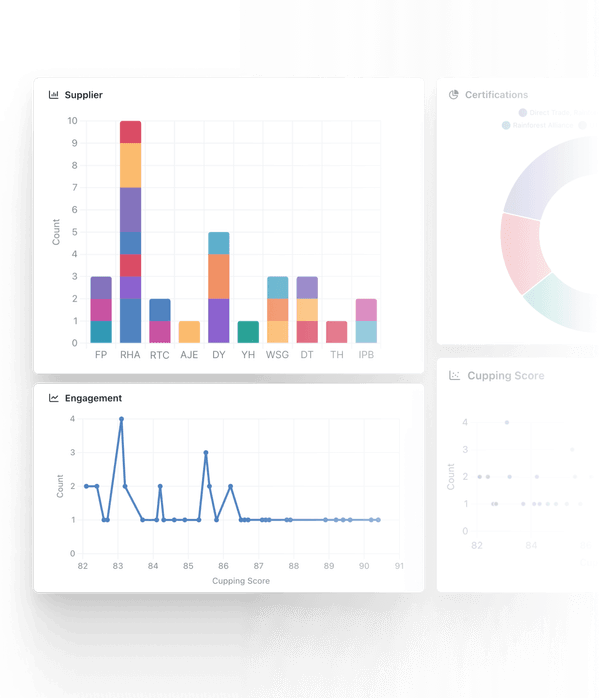
Powerful reporting tools
Custom charts & graphs
Transform raw data into actionable insights with intuitive visualisation tools - from bar charts to maps.
Filter & group data
Quickly filter, sort, and group your records to find exactly the information you need.
Geospatial visualisation
Visualise your clients or supply chain geographically on interactive maps in seconds.
Reporting enables you to...
Gain valuable insights from your data to drive better business decisions
Visualise your data
Filter and sort with ease
Share insights
Track performance
Map your data
Use AI to get better insights
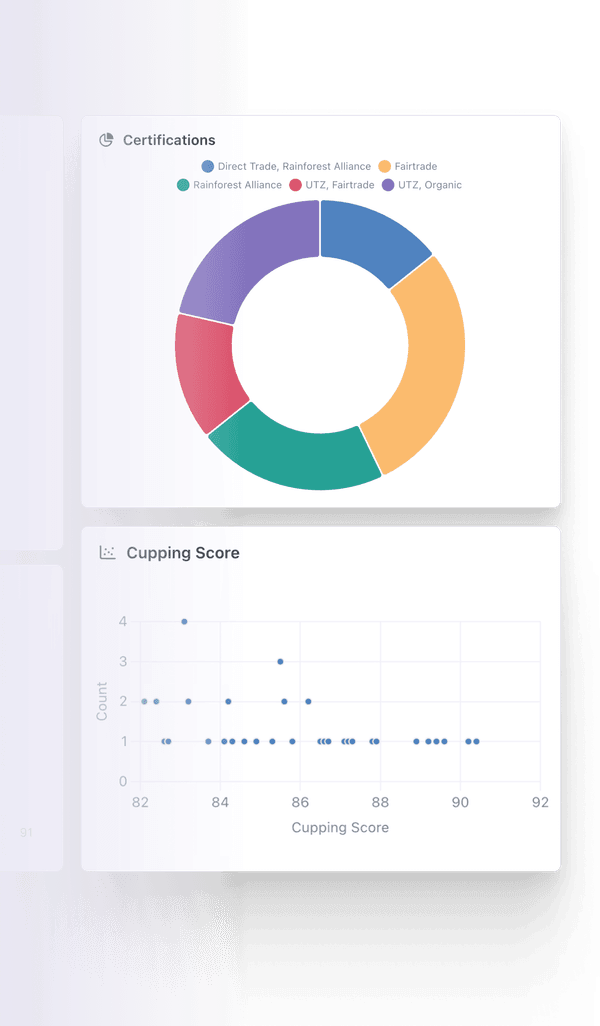
Personal dashboard
Task management
See what's next on your to-do list and easily manage priorities from one location.
Activity feed
Stay up to date with the latest activities from your colleagues across all your projects.
Calendar view
Schedule your tasks and see what's coming up next with your personalised calendar.
Powerful data visualisation tools
Choose from multiple visualisation types to best represent your data and uncover valuable insights
Bar charts
Compare values across categories with customizable bar charts.
Line charts
Track trends over time to identify patterns and forecast future trends.
Pie charts
Visualise proportions and percentages within your dataset.
Maps
Plot your data geographically to see regional patterns and opportunities.