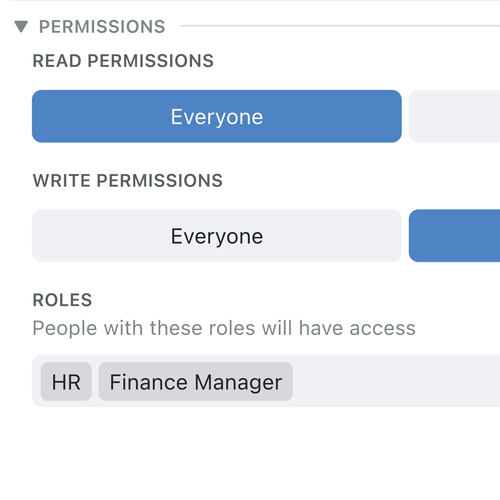
11 Nov 2024
Fine-tune data access with field-level permissions
You can now set field-level permissions in Kinabase, giving you precise control over who can view or edit specific data.
Roles & Permissions
Keep your data secure and your team productive with powerful roles and permissions. Easily control who can access, edit and delete your data, and ensure your team has the right level of access to get their job done.
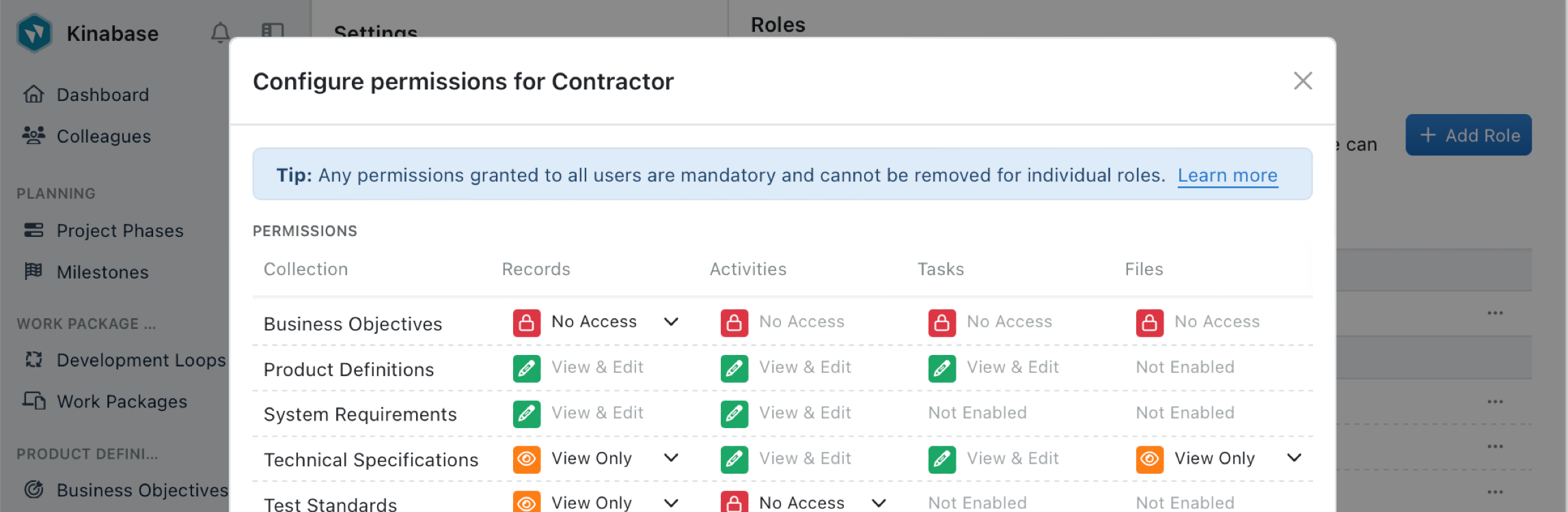
Roles represent the different types of work people do in your business, and permissions define what they can do in Kinabase. Easily set up roles that align with your business job titles, and assign permissions to suit your business needs.
Use roles alongside workflows to ensure the right people play their part in your processes.
Stay in control, and ensure your data is secure and protected.
Create roles that align with your business job titles, and assign permissions to suit your business needs.
Decide which roles have access to:
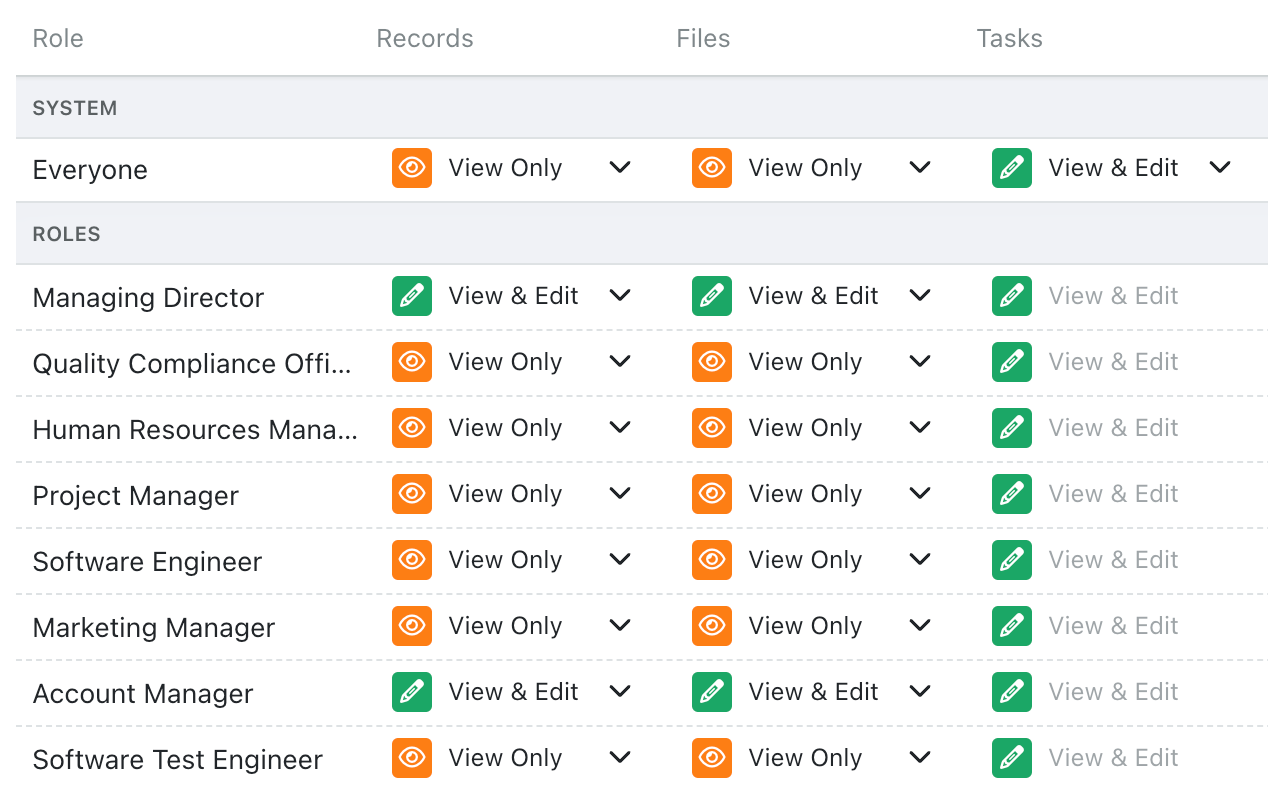
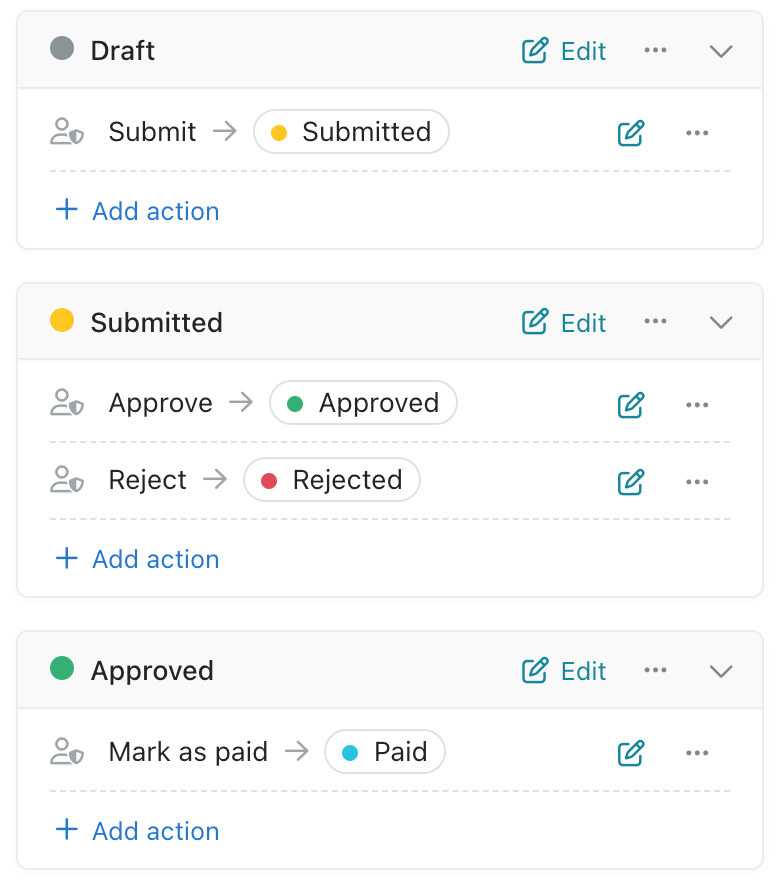
Designed to work seamlessly with your existing workflows, permissions ensure the right people can play their part in your business processes.
You can:
For example, you can specify that expenses can only be approved by a manager if it's within their approval limit, and can't be modified afterwards.
As an administrator, you can set up robust permissions, protecting access to sensitive information. Restrict who can import, export or delete data, and safeguard your data from unauthorised access.
With full audit-logging, you can monitor your team's usage of Kinabase and ensure your data is secure. Maintain the balance between control and operational flexibility, while remaining compliant with your industry's regulations, like GDPR, ISO 9001 and ISO 27001.
Cambridge Kinetics holds full Cyber Essentials Plus certification, and is BSI ISO 9001 certified.
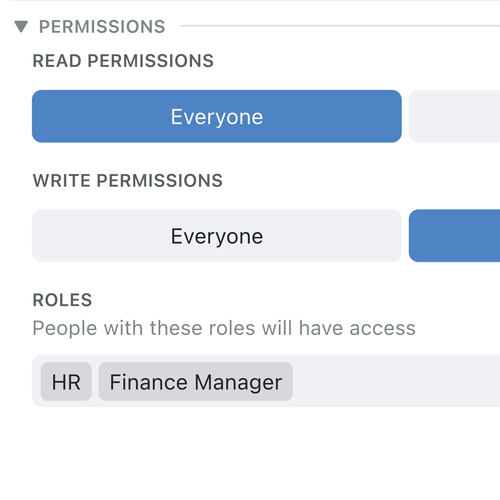
11 Nov 2024
You can now set field-level permissions in Kinabase, giving you precise control over who can view or edit specific data.
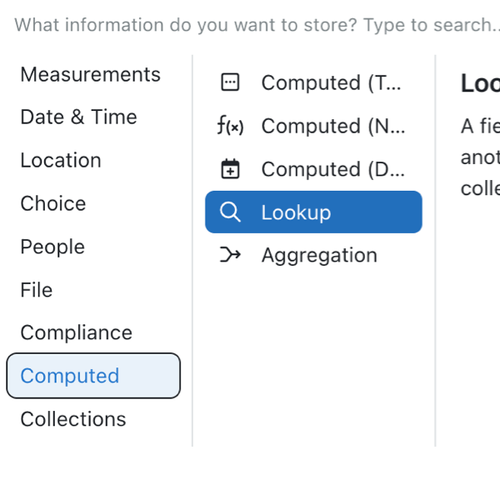
21 Oct 2024
Save time by adding columns from a related record, such as company address or account manager, without entering the data again.
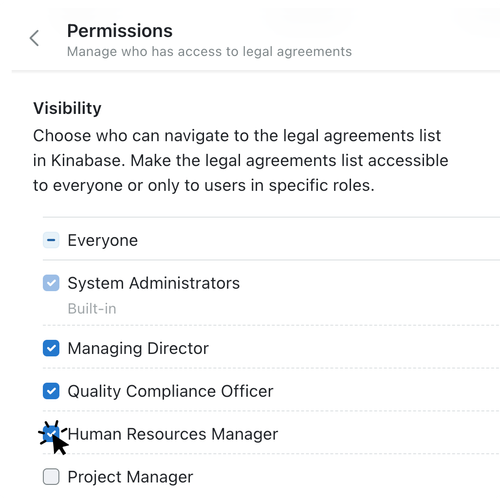
11 Sep 2024
Kinabase now allows you to set the visibility of your collections, meaning only the relevant and authorised personnel can view them, boosting your security and safeguarding your data.