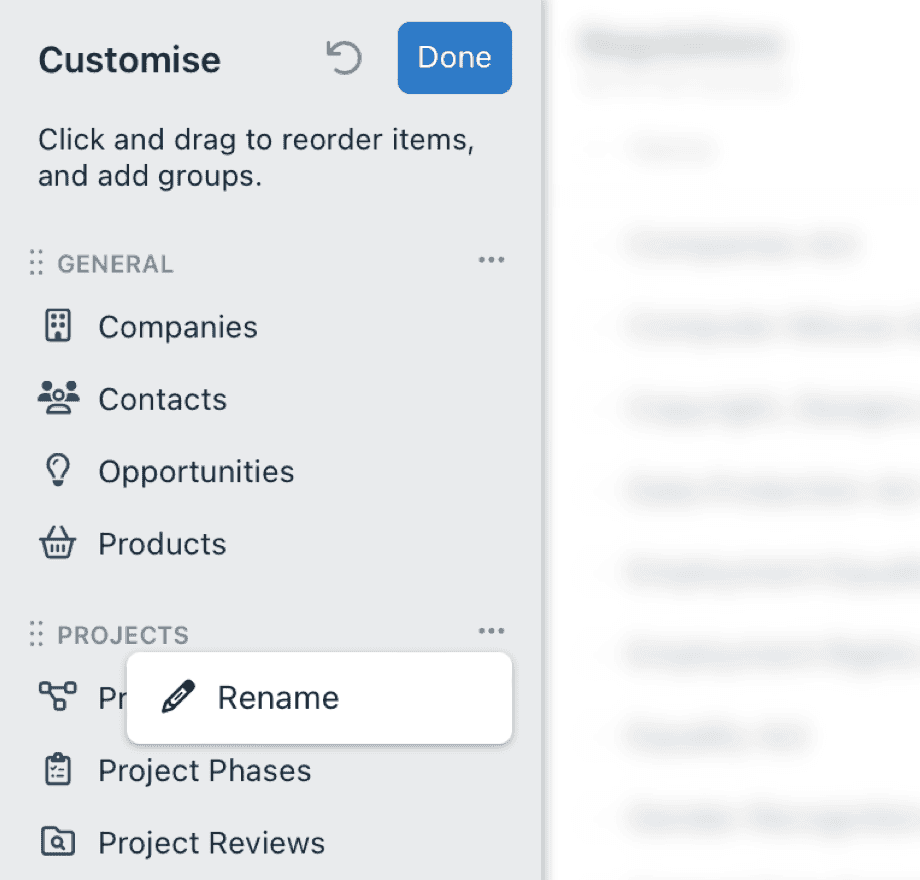The sidebar in Kinabase has had an upgrade - allowing you to create groups of related collections, and make it easier for your users to find what they are looking for.
For Kinabase administrators, the ability to decide the order of the different Collections is now available. You can simply enter Edit Mode by clicking on the pencil icon when hovering over one of the groups and then start to assemble the view that best works for you and your team. Drag and drop the menu items until they are where they need to be.
In addition, use the Add group link visible at the foot of the menu when in Edit Mode to create different groups. This allows your collections to be displayed together in their own set.
Using these tools, you will be able to create sets of content that allow your team to easily find what they are looking for and streamline your business.