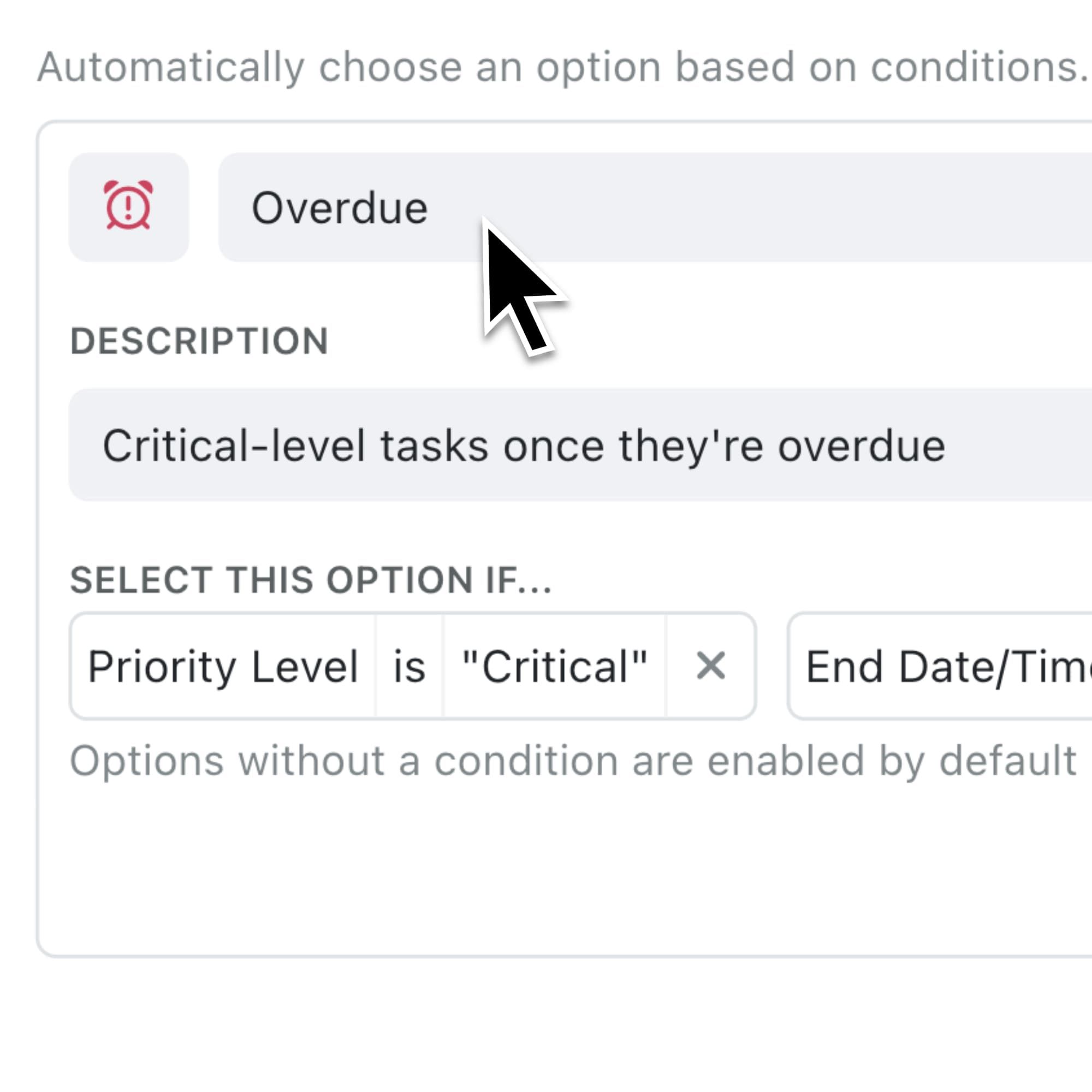Effortlessly tag and classify your records based on other field values. The new Computed (Select) field automatically checks your data and applies the right label - so you always know which records need review or attention at a glance.
Why you'll love it:
- Automatic Tagging
No more manually assigning labels. Kinabase does the legwork for you, applying the right tag based on criteria you define. - Instant Visibility
Coloured labels with icons make it easy to spot which records need action - like 'Needs Review' or 'Priority'. - Flexible Conditions
Add as many conditions as you want. The Computed (Select) field updates itself whenever record data changes.
How to get started:
- Open Your Collection
Go to Collections, choose the one you want, then click Configure → Fields. - Add a New Field
Click + Add Field, then scroll or search for Computed (select). - Name Your Field
Give it a title that helps your team instantly recognise what it does (e.g., 'Status', 'Review Required'). - Add Options
- Define Label, pick an Icon and Colour.
- Under Select this option if..., add your condition (e.g., 'If ID contains...').
- You can add as many conditions as you need. If no condition applies the option is left unselected by de
- Save Your Changes
Kinabase automatically evaluates each record and applies the relevant label - making your data easier to browse and manage.
Real-world benefits:
- Keep Data Clean
Instantly mark records missing key fields, so your team knows what needs attention. - Prioritise Important Work
Highlight top tasks or urgent issues without manually sorting or searching. - Improve Team Efficiency
Everyone sees consistent, automatically updated labels - no guesswork or outdated tags.
Try out Computed (Select) today and let Kinabase take care of intelligently labelling your records. It's a smart, streamlined way to keep track of what matters most in your data.