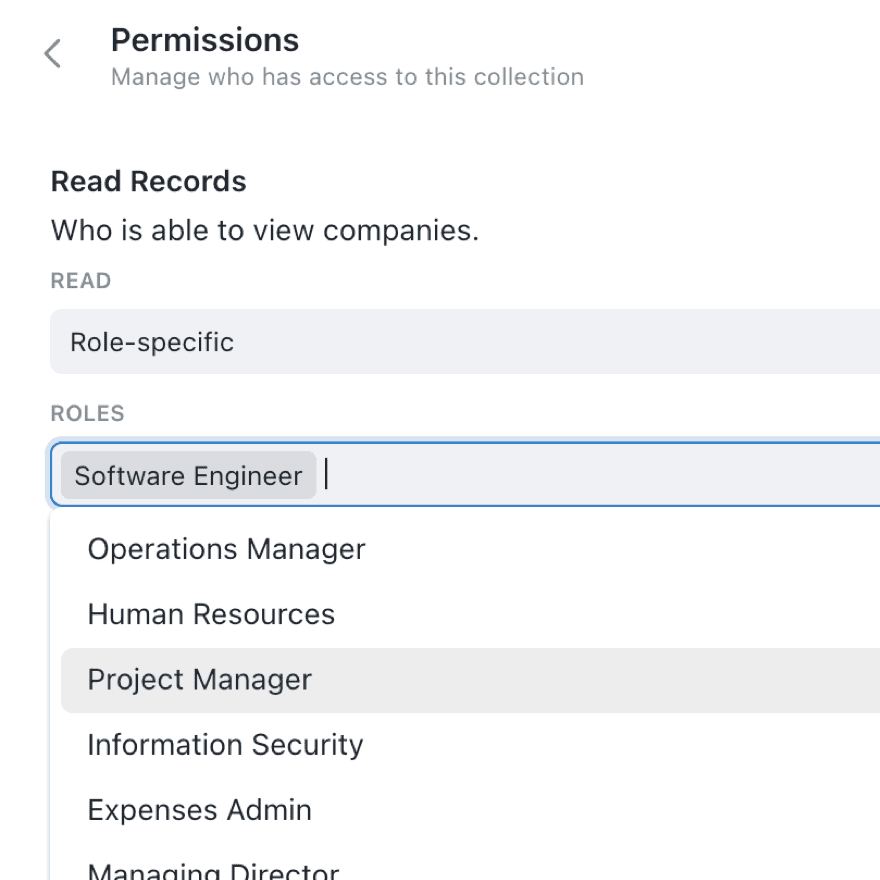We're introducing roles, permissions and access rights in Kinabase, that allow you to take control and make sure that everyone has access to the information they need.
With our powerful new roles and permissions system in Kinabase, you can manage who has access to which collections and operations.
Permissions works by granting users or roles access to collections, and you can decide whether each user can:
- View records
- Modify records
- Configure the collection (e.g. adding/removing fields)
- View & modify activiites
- View & modify tasks
We will be expanding this list, so watch this space.
Admin users can also define a series of roles, which represent a function within your organisation. Roles can be assigned to several users, and define what each user can see and do. The power of this means that you can set up each user to have only the roles they need, saving you from having to set up permissions repeatedly for each user.
For example, you can set up roles for Finance, HR, Sales, or Directors, to name a few. Each role can have access to the information they need, as you see fit.
Our roles and responsibilities system in Kinabase is fully ISO compliant, and can slot directly into any quality management system you have in place.