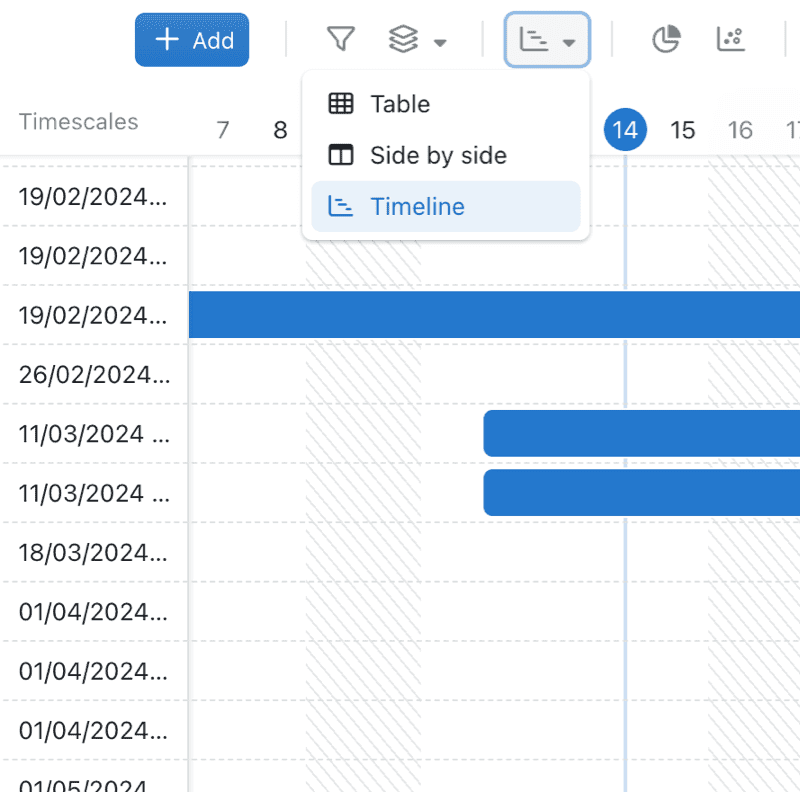One of our newest Kinabase collection features includes the ability to view any collection with a Date Range field in a timeline view. This is a great way to visualise what’s happening and plan future events, activities, projects, and more.
To utilise the timeline view, follow these simple steps:
- Ensure you have a Date Range field
- In the collection you’d like to visualise, select the View button in the toolbar
- By default, you can select from the “Table”, “Side by side” views
- If you have a Date Range field in the collection, “Timeline view” will also appear in the list.
- Select “Timeline view” to visualise your collection in a timeline format.
This feature is great for teams using Kinabase to track the dates of specific events, job sites, onboarding, project phases, and more! The timeline view represents another step closer to our goal of maximising your business process efficiency while eliminating wasting time on multiple steps.