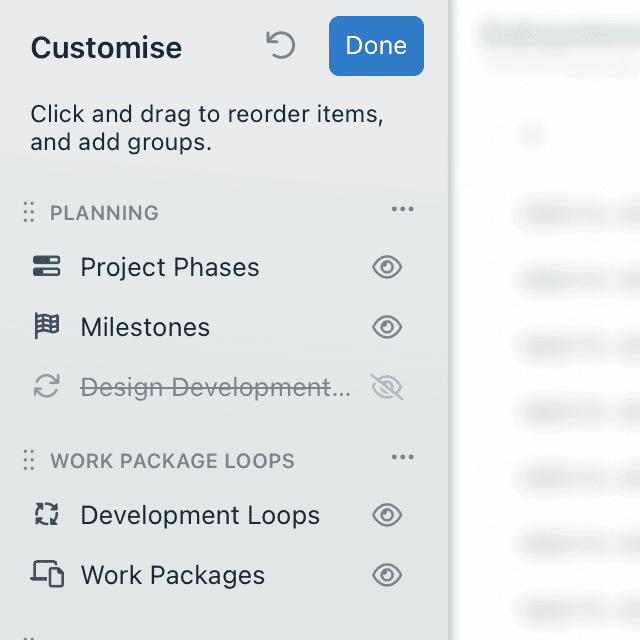As you progress in your use of Kinabase and organise more of your business, you may find the need to hide collections to keep your working environment tidy. We've just released a simple new feature that allows administrators to hide collections from view in the sidebar.
For example, if you have a collection that is only used for certain projects or at certain times of the year, you can hide it from view - for both you and your team, until it is needed again. Or maybe you have collections that are archived but shouldn’t be deleted – this feature ensures you still have access to them without seeing them daily.
All you need to do is right click on a collection in the sidebar and press “Customise menu.” You’ll see a eye icon next to each collection. Pressing the eye icon toggles the visibility of that collection. While you’re here, you can also drag to reorder your collections, or create new groups of collections.
We hope you’ll take advantage of this new administrator feature. We’re here to support you as you customise Kinabase to fit your exact business needs!