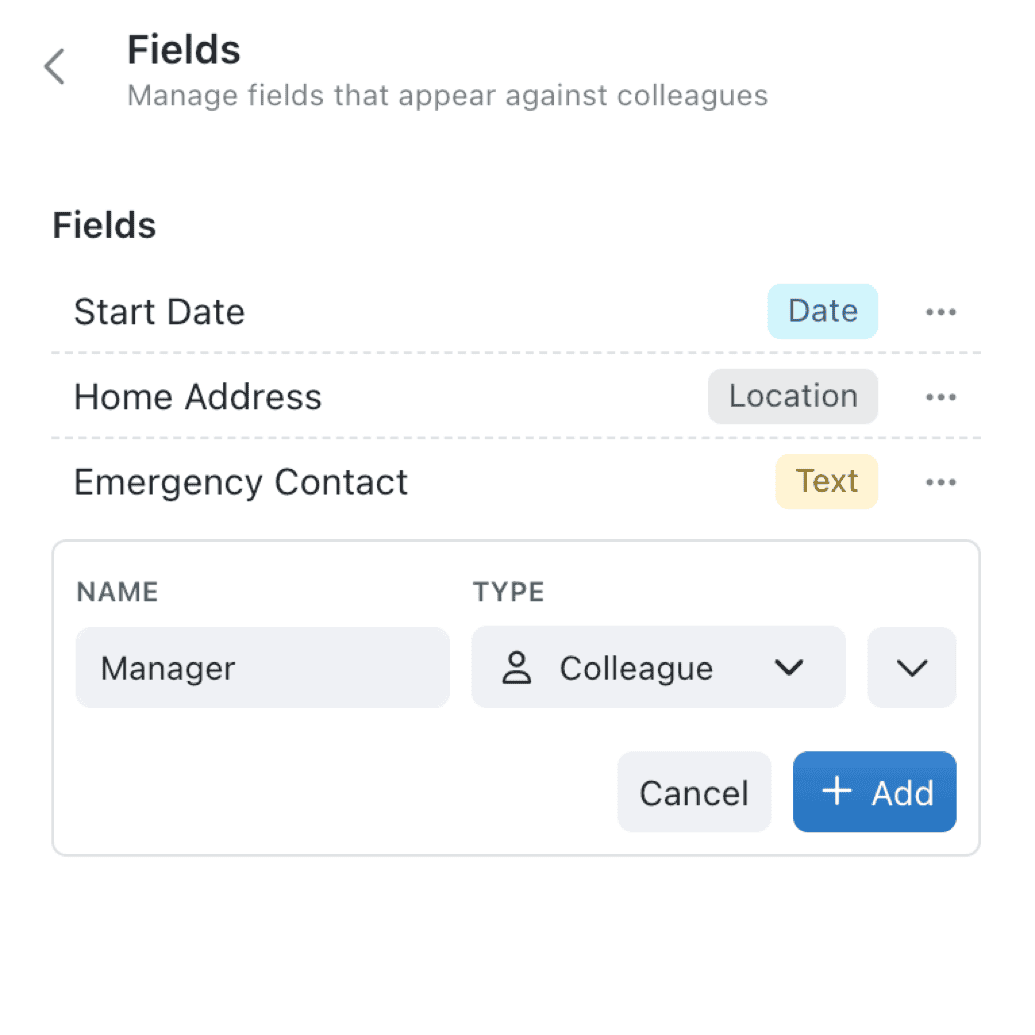The human resources functionality that comes with every Kinabase subscription is expanding! You’re no longer limited to just adding names and job titles for your users. You can now add additional fields such as location, level, salary, role, department, or anything else relevant to your team.
The fields include options for currency, percentages and probabilities as well, allowing you to fully personalise the Colleagues collection to suit your preferences, and manage quantitative data such as fee rates, commissions and more.
Here are some simple steps to get started:
- In the Colleagues collection, navigate to “Configure” (the three dots in the top right-hand side of your screen)
- In the “Fields” section, click on “Add field”
- Choose the field(s) you’d like to add. Some examples include location, salary, or role type
- After clicking “Add”, the new fields will be visible in your collection
We are always aiming to increase the level of flexibility and customisation on Kinabase, and this feature is no exception. Work and team structures vary from company to company, so it is important to have flexibility built into the software system to adapt to each team’s nomenclature and culture, and to ensure that the system gives you the right information at the right time.