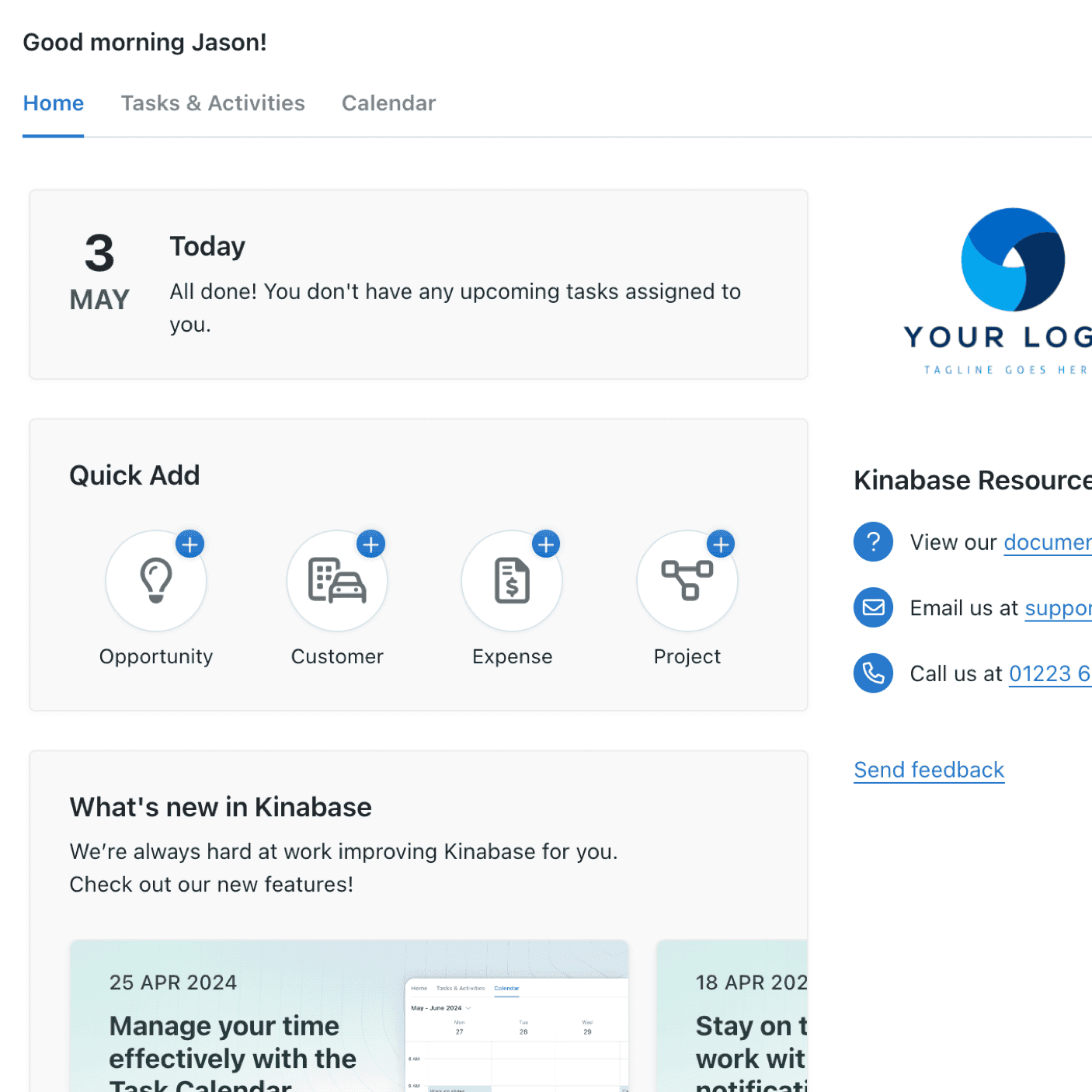Get a quick, complete overview of all your upcoming tasks and quickly add records using the revamped Home tab on the dashboard. Customise Kinabase by adding your company logo, creating a more personalised and effective workspace for your team.
With the user at the centre of Kinabase, we’ve developed our new and improved home screen. The home screen is the perfect place to get a quick overview of all your tasks, projects, and due dates, so you can understand what needs to be prioritised first.
Relevant information from things other users have tagged you in will also appear on your home screen, as well as the latest updates from Kinabase, and a newly released Kinabase set-up guide. Starting your workday by checking your home screen tasks ensures more productivity and efficiency across the many different projects you are working on.
Plus, you can now personalise Kinabase with your company logo. It helps to bring the essence of your brand into your daily tools.
As an admin, you can access this feature by following these steps:
- Go to Settings - found in the bottom right-hand corner of Kinabase
- Click on Organisation Details
- At the bottom you’ll see "Organisation logo” and a spot to upload your unique logo
Your uploaded logo will now appear on your team’s Dashboard page. With this new feature, Kinabase is now more yours than ever before. Not only does this update allow you to maintain brand consistency across all internal tools, but it also reinforces your brand identity within your team’s daily operations.