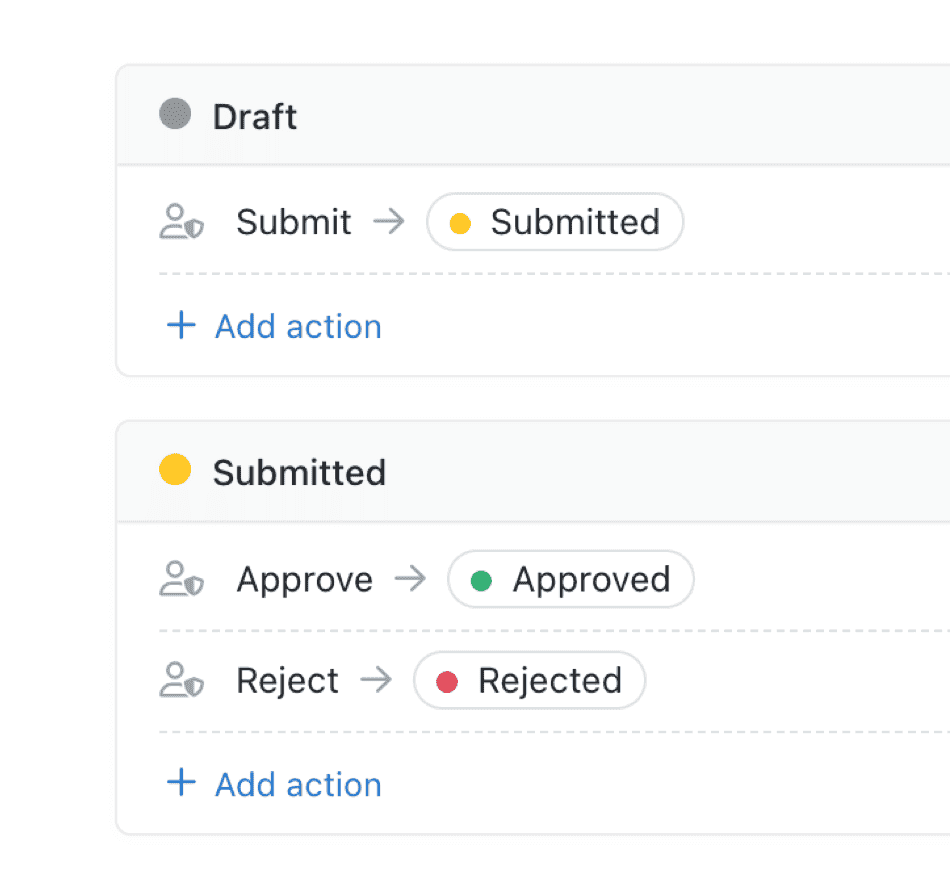One of Kinabase’s core features is organising your data and projects in workflows. We recently added custom conditional permissions to your workflows so that you can grant authorisation not only for specific roles, but also for specific conditions – such as being a line manager. This can be done with a few simple clicks (& no coding) with our intuitive logic builder.
For example, maybe you’d like the Managing Director & Chief Financial Officer to be able to approve employee expenses, but you’d also like the team leader to be able to approve expense submissions.
Additional fields give greater traceability
Conditional permissions can also be combined with our additional fields feature for greater traceability. When a record progresses from one stage to another in a workflow, you can now capture more information about that change by using an additional field such as a note or a signature. These additional fields could be used to gather comments during a review process or to give a reason for rejecting an expense.
If you’d like to add a signature field, you can make this a requirement before progressing to the next stage in a workflow. Combining this with the new permissions features means that you can specify exactly who is able to approve & sign-off on a record.
These new features are especially valuable for users who need that extra level of granularity and detail in their records. Now your team won't forget to document reasons for missed opportunities, delineate agreement specifics, outline conditions for progression, or add any other relevant supplementary information during their workflow stage transitions.
What process will you optimise with our workflows?