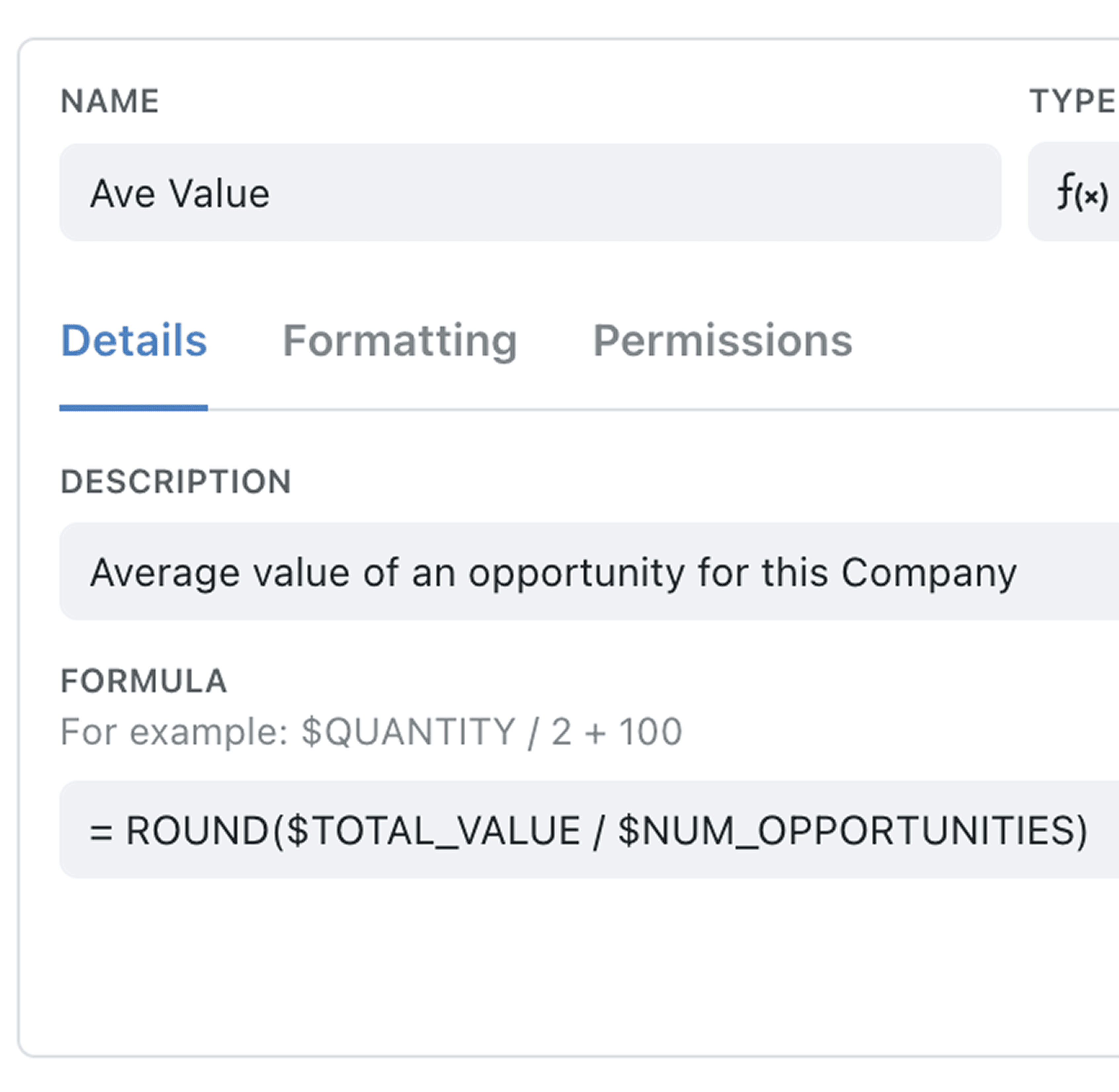You can now access a range of new mathematical functions in the expression engine to make calculations effortless and let you do more within Kinabase, removing the need for workarounds in spreadsheets.
New Functions:
- ROUND - Rounds a number to the closest integer.
Example:ROUND(1.618)returns2 - FLOOR - Rounds a number down to the nearest integer.
Example:FLOOR(2.718)returns2 - CEILING - Rounds a number up to the nearest integer.
Example:CEILING(3.142)returns4 - ABS: Returns the absolute value of a number.
Example:ABS(-0.083)returns0.083 - SIN - Returns the sine of a number (in radians) or an angle (in degrees).
Example:SIN(3.1415926535)returns0 - COS - Returns the cosine of a number (in radians) or an angle (in degrees).
Example:COS(0)returns1 - TAN - Returns the tangent of a number (in radians) or an angle (in degrees).
Example:TAN($ANGLE)returns1where$ANGLEis an Angle field with a value of45
Note that ROUND, FLOOR, CEILING and ABS all conserve units, so you can apply them to fields such as Currency, Length and more, and the output will have the same unit.
When applied to a Number field, SIN, COS and TAN will treat that number as an angle in radians, and return a number with no units. When they are applied to an Angle field with units of degrees, they will treat that input as an angle in degrees.
If you need a refresher on using expressions, check out our support article on Computed Fields.