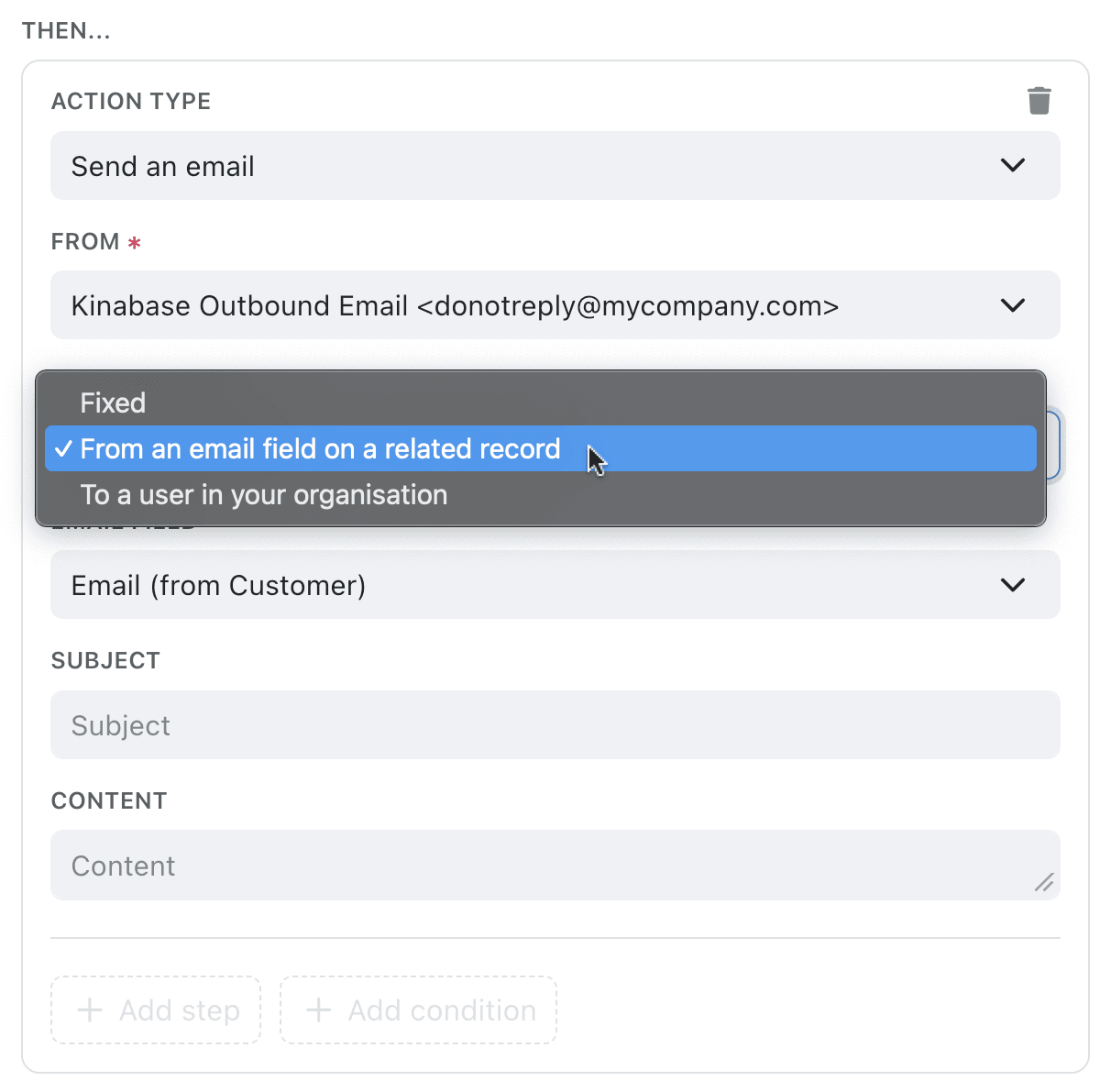Automations can now email the right person even when their address lives on another record, saving you copy-paste time and keeping conversations flowing automatically.
Need to notify the client linked to an Opportunity or the assignee of a Support Ticket? The email step now lets you choose email fields on the current record or any directly related record, all from one tidy picker. Your workflows stay simple and your contacts stay informed – no extra tasks required.
Why it matters:
- Reach every stakeholder – email fields on linked records appear automatically so nobody is left out of the loop.
- Cut manual hand-offs – stop copying addresses between collections and let Kinabase fill them in.
- Scale with confidence – backend tests cover single and bulk runs, giving you reliable delivery at any volume.
How it works:
- Open or create an Automation and add an Email action.
- In the To field, pick Email field on this record or Email field on related record.
- Select the desired field – the picker shows friendly labels like Contact Email (from Opportunity). Save and activate.
When you could use it:
- Auto-send order confirmations to the Customer linked to each Invoice.
- Notify an Account Manager whenever their linked Deal changes stage.
Try it now in Kinabase → Automations. Have feedback? Email support@kinabase.com — we’re listening.