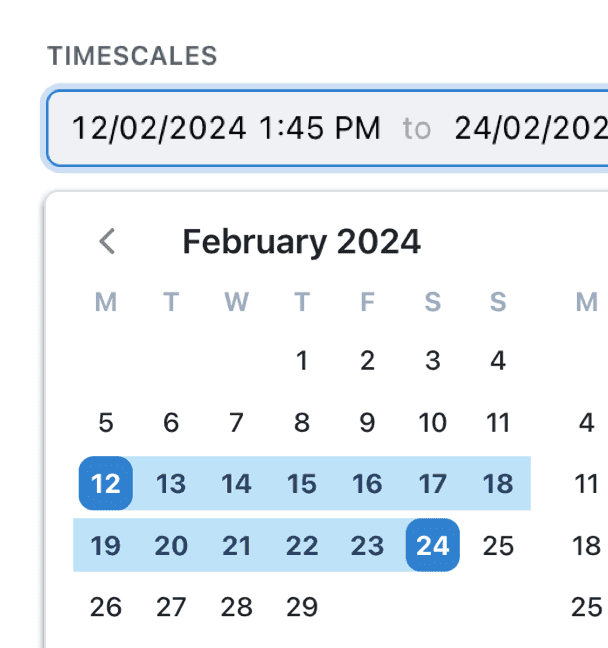In Kinabase you can now add a planned date range and an actual date range in your records (rather than a single date). This is beneficial for teams using Kinabase for event planning or multiple-day projects, because you’ll be able to log the planned timespan as well as the actual dates. Organisations can schedule events, activities, and jobs using this new feature.
Here are the simple steps to use the Date Range Field:
- In a collection, navigate to the three dots in the top right hand side of your page, and click “Configure.”
- Go to the “Fields” tab on the left side, and click “+ Add Field.”
- In the “Name” box, type Date Range or another similar identifier for this field. In the “Type” box, search or scroll to find “Date Range” and click “+Add.”
Back in your collection, you’ll see a tab for whatever name you chose to call your date range field. You’ll now be able to add custom date ranges in this collection.
We hope you’ll utilise this new field type in your collections!