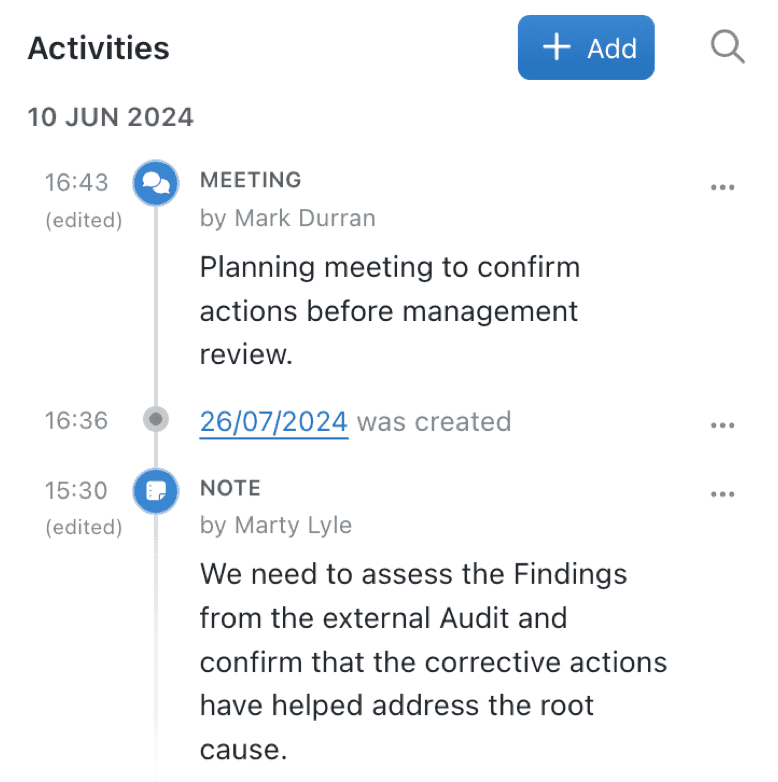We know how important it is to your business to have a digital trail of interactions on Kinabase – which is why we created the Activities timeline within your records. We’ve just updated this important feature to include the name of the author of the activity update, and the edited status of the activity.
Traceability every step of the way
This means in the Activities timeline you can check if an activity was created, deleted, moved, or a stage was changed. This enables you to have full traceability of your team and their actions – helping you and your auditors keep track of exactly what happened, when.
To use this feature, navigate to a relevant record and then simply click on the three dots to the right of each activity in the activity timeline and click “show details.” You will then see the author’s name and the details of that specific activity update on the pop-up record page, as well as the date of the activity update.
We hope the improved clarity of the Activities timeline will help users work more efficiently and increase transparency and communication among teams. As well as enabling you to meet your traceability requirements, making audits that bit smoother!