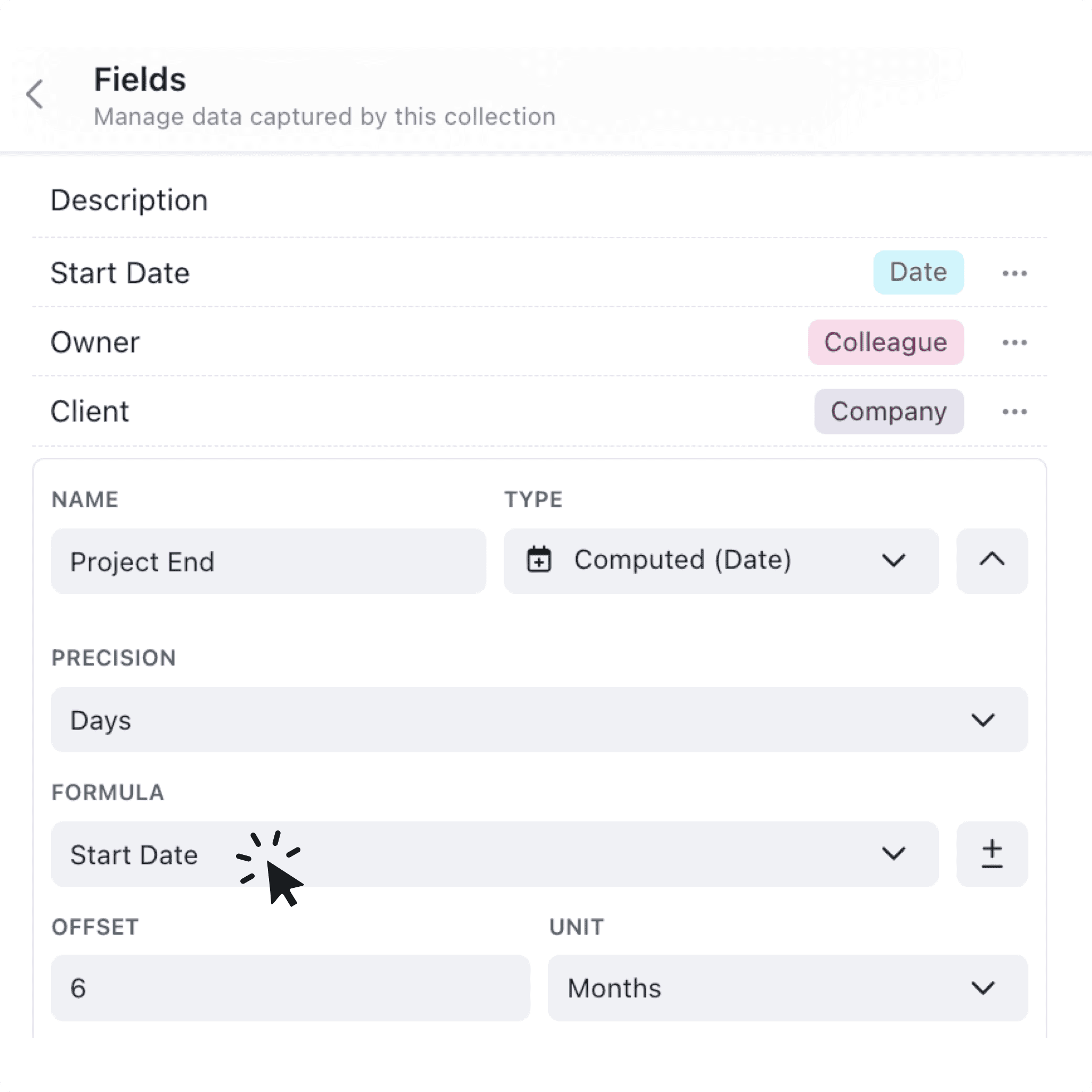Calculate your dates with ease
Kinabase now enables you to set formulae for your Date and Time fields, calculating dates easily, accurately and efficiently, saving you time and giving you peace of mind.
Kinabase’s new Computed (Date) field is designed to save you time when inputting, managing and organising your times and dates. By utilising formulae, you can autofill your data for entire sets with just a few clicks. Set renewal dates, review periods, repeat orders; combine, organise and manage your data with ease and precision.
Why not automatically calculate...
- your subscription Renewal Dates
- when your next project Review is due
- when the next Repeat Order needs to be placed
- when your machine needs an Inspection scheduled
There's so many different ways you can use our Computed Date fields to make your life easier.
How do you plan on utilising these formula?
Here’s how to add a date-time formulae:
- Select your desired collection: that you want to create a new calculated date for.
- Enter collection Configuration: using the three dots in the top right side of your screen.
- Select the Fields tab: Click ‘Fields’ on the left of the screen.
- Click '+Add Field': Give your Field a name – such as ‘Renewal Date’
- Create your Computed Date field: Search and select the 'Computed (Date)' field type
- Set your desired precision: Date-time precision can be anything from minutes to months, quarters and years.
- Pick which field to calculate from: Select your other date-time field1, such as 'Purchase Date'
- Set your date offset: Click the +/- button, type an integer into the 'Offset' box and select your desired unit. For example: set the 'Renewal Date' to be 6-months after the 'Purchase Date'
- Save it: Save your new Computed Date field by clicking ‘+Add’
Congratulations, you have just created a Computed Date formula.
1Please note: you must have another date-time field in your collection to calculate from.
Pro tip - you can also set Override Permissions - meaning that everyone, noone or just specific roles can override this calculation & manually enter a date.
Kinabase is dedicated to making your life easier at every step of the journey. The new formula function for managing your dates and timings helps improve your productivity and performance, optimising your efficiency and guaranteeing the accuracy and veracity of your data across the whole record.
For more detailed instructions, please read our support articles.