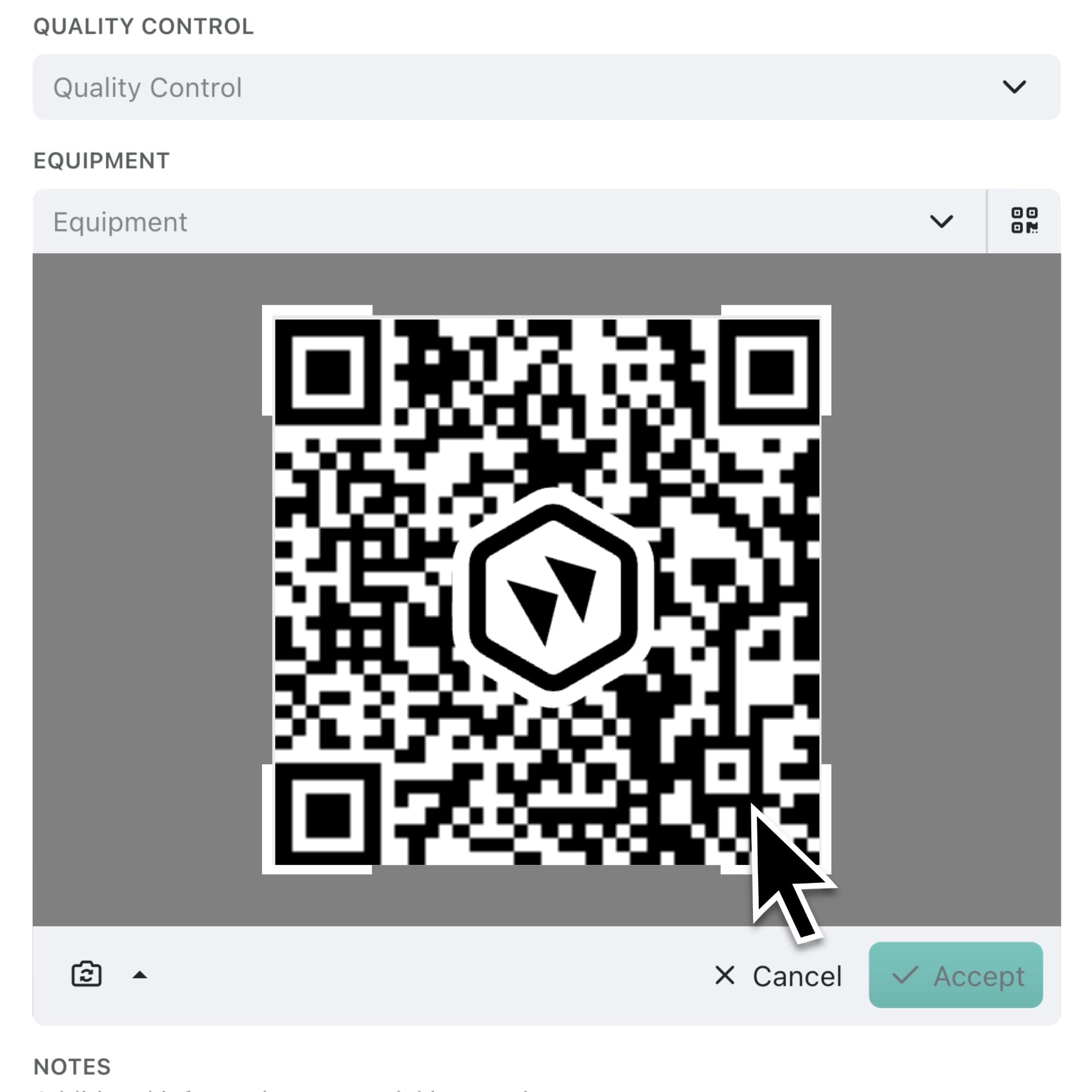Kinabase now lets you add data to a record by simply scanning a QR code - particularly helpful in manufacturing or any scenario where speed and accuracy are key. Instead of manually selecting or typing in details, you can grab them straight from a QR code tied to another record.
Why this matters:
- Streamlined Data Entry
Ditch typing errors and save time by automatically linking records through a quick scan. - Faster Processes
Ideal for fast-paced environments like manufacturing floors, warehouses, or field service. - Fewer Mistakes
Scanning guarantees accuracy, reducing the chance of selecting the wrong record from a long dropdown list.
How it works:
- Create or Edit a Field
- Go to Collections and select the collection you want.
- In the top toolbar, click the options menu, then choose Configure → Fields.
- Click + Add Field, and in the list of Linked Fields, pick the collection you want to reference (e.g., linking 'Repairs' to 'Equipment').
- Enable QR Scanning
- Provide a field name and set any descriptions or filters as needed.
- In the Input tab, toggle 'Use QR Code Scanning' to On.
- (Optional) Toggle 'Require User Confirmation' if you want an extra prompt before finalising the scan.
- Save the New Field
- Click + Add. Now, when you add or update a record, you'll see the new field with both a dropdown and a QR icon.
- Start Scanning
- Click the QR icon to open your camera and scan the relevant Kinabase QR code. The system will automatically link to the correct record, no manual typing required.
How to get a QR code:
- Open a Record in any collection.
- Click the Options menu in the top-right and select Print.
- The printed document will include a QR code that links directly back to that record.
Real-world application:
- Manufacturing: Label machines and components with QR codes so floor workers can instantly log repairs or maintenance.
- Inventory Management: Scan items as you add them to new orders or restock lists - faster than manual lookups.
- Field Service: Quickly access client or job details by scanning a code in the field, getting the right information every time.
With QR Code Scanning for Record Fields, Kinabase keeps data entry quick, accurate, and hassle-free - perfect for teams that need speed without compromising on precision.