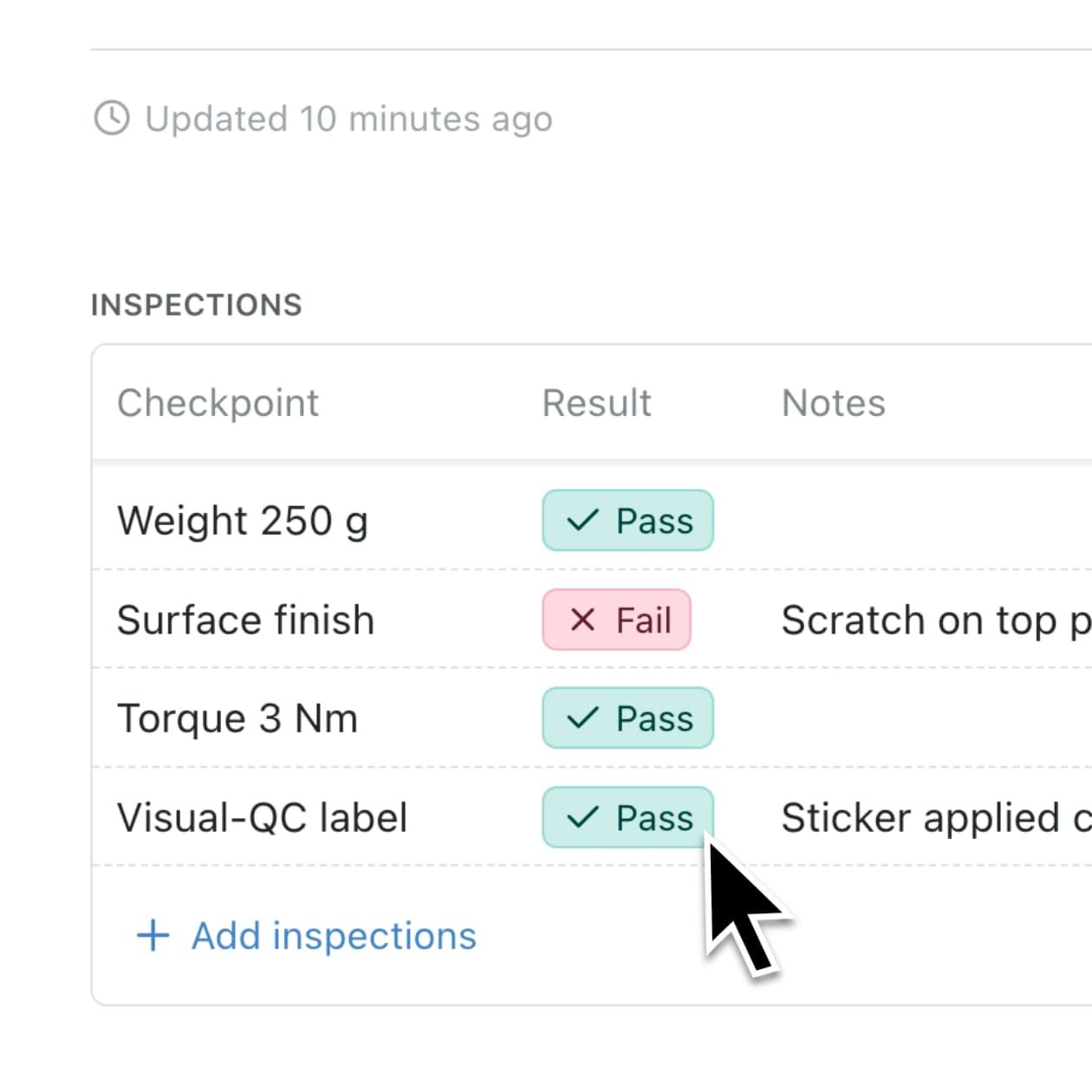Collection Lists give you a clean way to keep sets of related items—such as order lines, components, or expenses—right inside the record they belong to.
You avoid using extra collections, keep everything in context, and still use the full range of field types and calculations you already know.
Why it helps:
- Stay focused - add, edit, and review every item without leaving the record.
- Cut clutter - keep your workspace slim; one collection holds all the detail you need.
- Trust the figures - sums, averages, counts, and status flags refresh the moment you change an item.
- Work faster - duplicate, export, delete, or restore a record and every list item moves with it.
How to add a Collection List
- Open the collection’s Configure panel.
- Choose Lists, then select Add list.
- Give the list a clear name and a short prefix for its fields.
- Add the fields you need—text, number, currency, date, probability, and any computed fields.
- Save. When you open a record, the new inline table appears ready for items.
Tips for roll-ups and calculations:
Use aggregation or computed fields anywhere in the collection to pull totals, averages, or statuses from your list. Because the list sits inside the record, the results update instantly without extra formulas.
Typical uses:
- Purchase Orders: log every product, quantity, and cost under one order.
- Bills of Materials: list each component and its quantity inside the product record.
- Project Budgets: capture individual expenses and watch totals update in real time.
Questions or feedback? Email support@kinabase.com—we’re here to help.