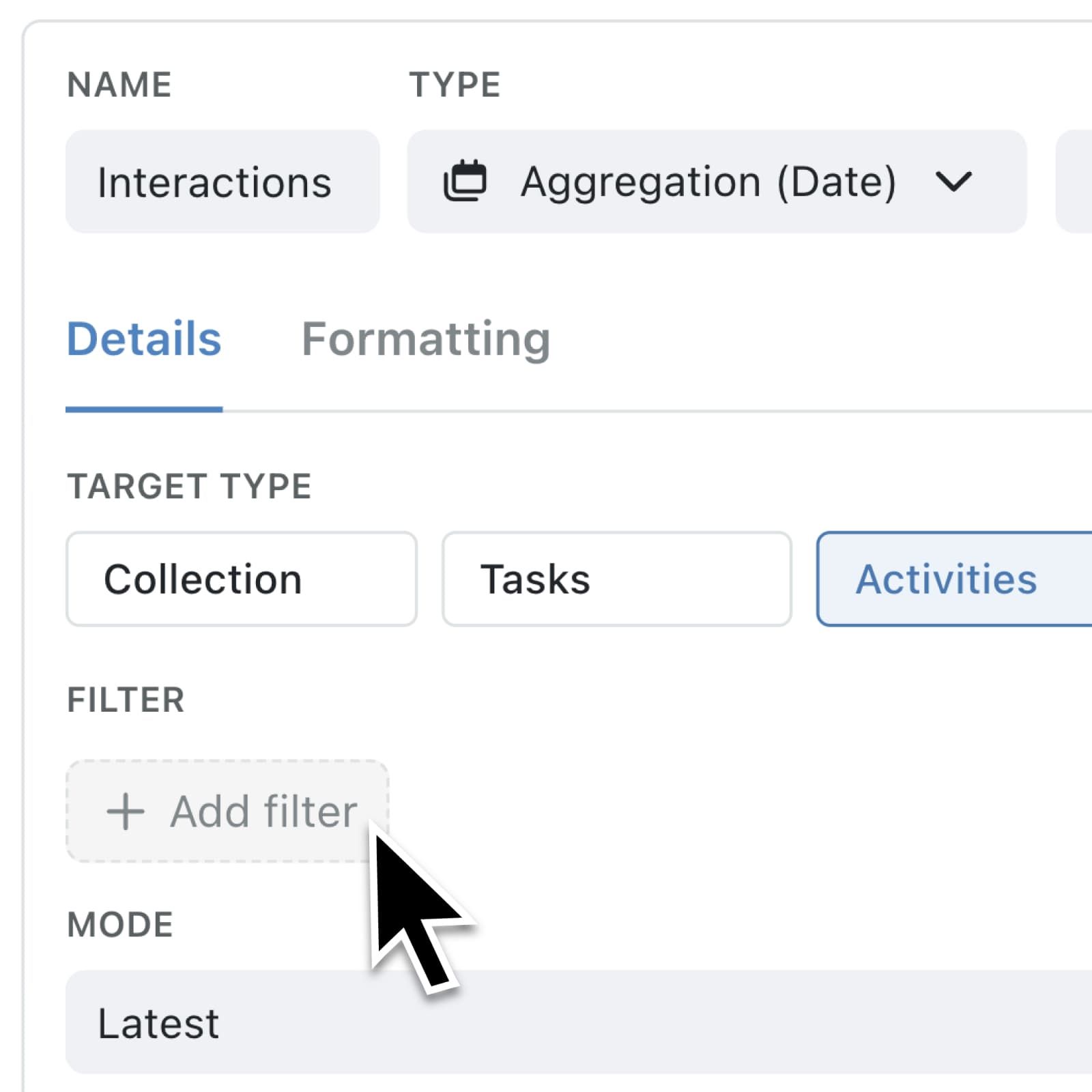Kinabase now supports Activities and Tasks in both aggregation field types:
- Aggregation (Date) – shows the earliest or latest date you choose.
- Aggregation – shows a running count.
Use the date option to bring 'next task due' or 'last activity' straight into the collection view, and add a count if you also want to see workload or engagement at a glance.
Why it helps:
- See what’s next: an earliest Due Date field highlights the record that needs action first.
- Know what’s fresh: a latest Timestamp field tells you when each record was last touched.
- Gauge effort: a simple count reveals where tasks or activities are piling up.
- Stay current: figures update automatically whenever tasks or activities are added, edited, completed, or imported.
How to use it
- Configure → Fields → Add field.
- Pick Aggregation (Date) (for dates) or Aggregation (for counts).
- Select a Target type (Tasks or Activities).
- For dates: choose Earliest or Latest, then pick the task or activity field (e.g. Due Date, Scheduled – start, Completed at, Timestamp).
- For counts: leave Mode as Count.
Save, and the new column appears instantly.
Ideal for:
- Account managers sorting by latest activity to keep every client warm.
- Project leads scanning earliest due dates to hit the next milestone.
- Team leads filtering by task count to balance workloads.
Need a refresher on aggregation fields? Read the guide on Aggregations here.
Got thoughts or feedback? Email support@kinabase.com.