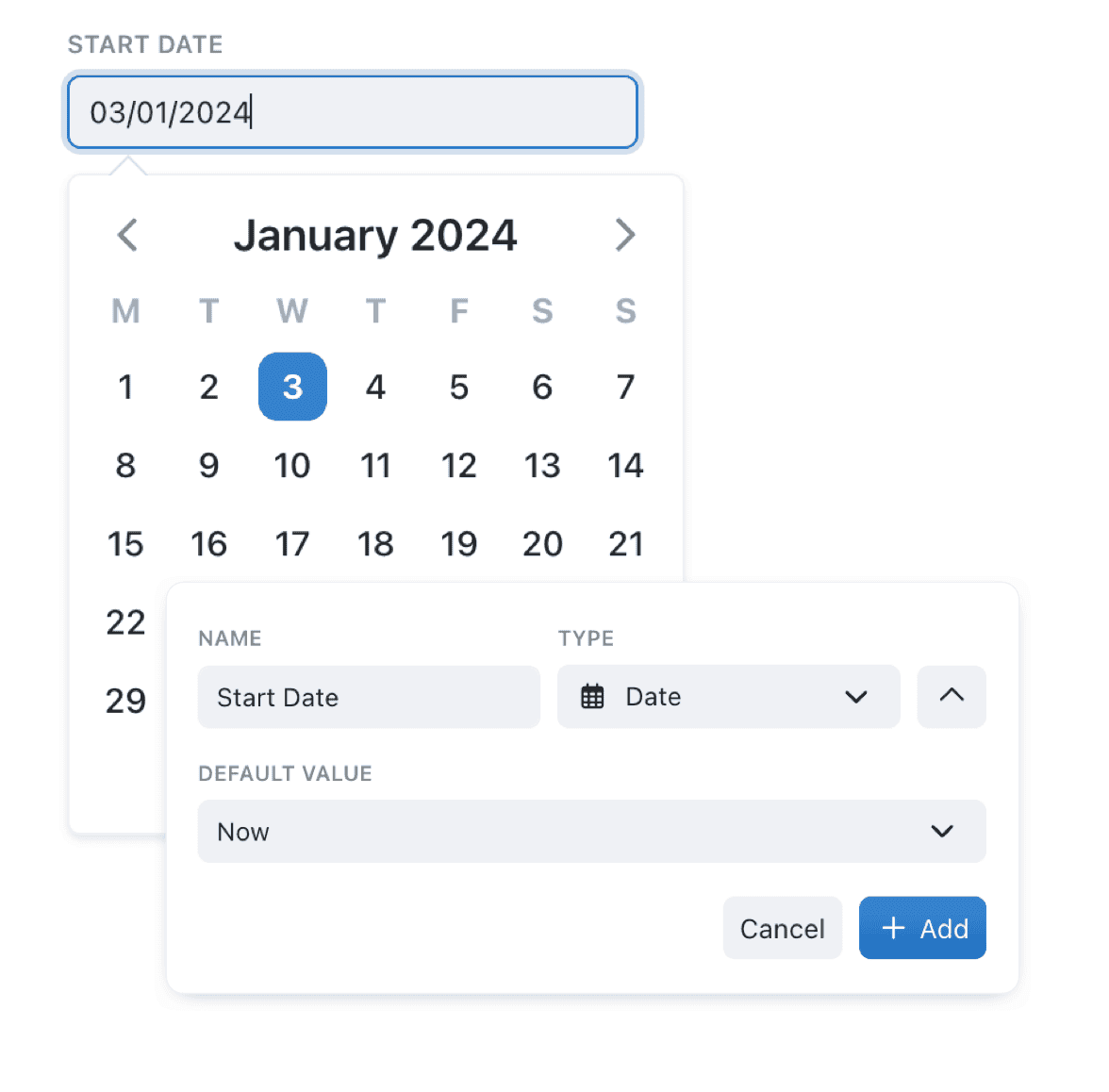Our newest Kinabase feature allows you to set default values within a record. Specifically, you can add a default value in the number, option, and date sub-fields. For example, users can set an automatic date/time that autofills to the current date/time or automatically label a new record with a corresponding number.
The steps to access this feature are:
- Navigate to the top right corner of your screen and click on the three dots “…”
- Click “Configure”
- Click on “Fields” under collection
- Click on “Add Field,” and type the field you’d like to add
- In the “Type” box, click on date/time, number, or option, and save the updates
- Your records will now be saved with the exact date/time, number, or option you’ve selected
Some key benefits of this feature include simplifying data entry for values that rarely need to be changed, or defaulting record updates to the current day. This is helpful for Kinabase users that update records frequently and need to see time-logged histories of their record data, or need to number their records in a specific order. We hope you enjoy this new functionality!