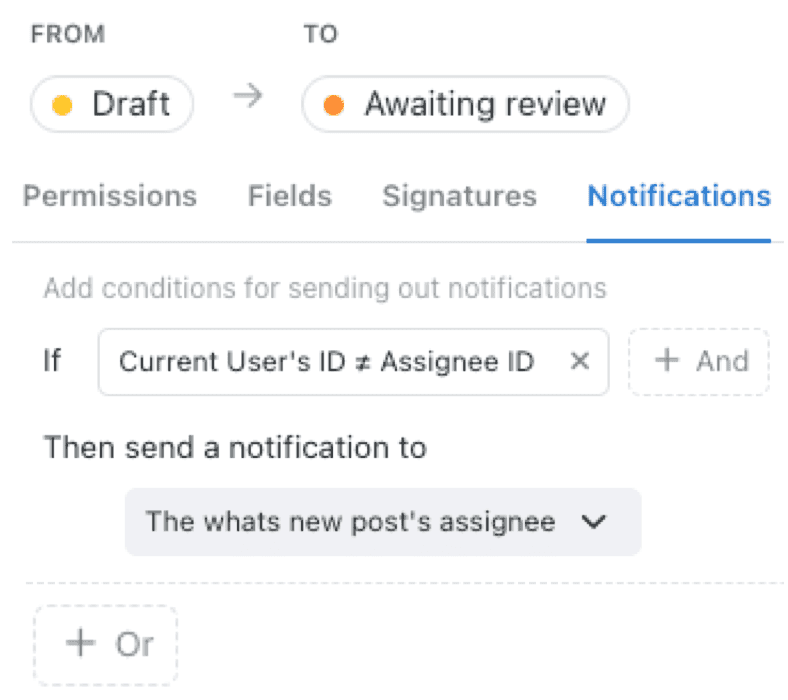We have been hard at work improving our workflows features the last few months. One of the latest updates is the notification feature within workflows. Users can now edit their project workflows to include an automated notification to be sent when a record changes stage in a workflow.
Just like our automations - notifications can be conditional, so only under certain circumstances will the notification be sent.
For example, you could create an automated notification to be sent to your manager to review your work whenever it changes from 'Drafted’ to ‘Needs review’. If you’re on a sales team, you could create an automated notification to be sent to the after-sales support rep once a deal is moved to ‘Closed-Won’ for them to check in with the new client.
So, how do we set up workflow notifications?
Setting up workflow notifications is easy.
- Simply navigate to Configurations in the relevant collection and click on ‘Workflows’.
- Click ‘Edit’ on the stage you want to change in your workflow and click the tab ‘Notifications.’
- From here, you can set your specific requirements and who it should be sent to.
And that’s it, you’re done!
Always be in the loop
Automated notifications are helpful to keep all relevant team members in the loop regarding stage changes in the workflows they are involved in, regardless of if any action is required on their end. Our aim is always to increase efficiency in your processes so you can get back to the things that matter most in your job. By taking a few minutes today to set up some automations, you can save loads of time on administration, which could translate into real business results over the long run.