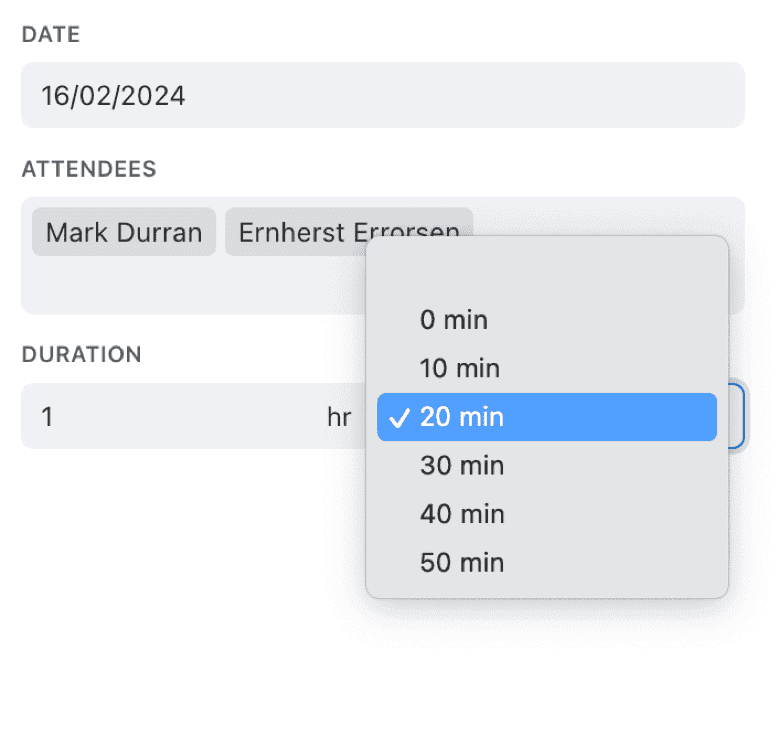Kinabase gives you the flexibility to track how much time is being spent on various tasks and projects in your business, using the new duration field type. Some of the scenarios where time tracking is useful include project management, billing, productivity analysis, cost management, employee management and timesheets, compliance and legal requirements, remote work and performance evaluations.
Here’s how to add a duration field:
- Navigate to Settings in the top right corner of your collection screen and click on the three dots.
- Select Configure and then open Fields.
- Click the Add Field button at the bottom, which is highlighted in blue.
- Enter a name for your new field, select from options like
Date & TimeorDurationunder the Type dropdown, and customise the Precision and Description as needed.
You can choose what granularity you want to track time in, from the nearest minute to the nearest day. Options include storing time to the nearest 5, 6, 10, 15, or 30 minutes - to give your team the flexibility to track time in a way that suits your business.
This feature is especially useful for tracking time spent on tasks, projects, or any other activities that require time tracking, and useful if you need to bill clients based on time spent.
Kinabase’s new duration fields are part of our commitment to making your business operations as efficient and transparent as possible. Start leveraging this feature today to enhance your business’s operational health and decision-making capabilities.