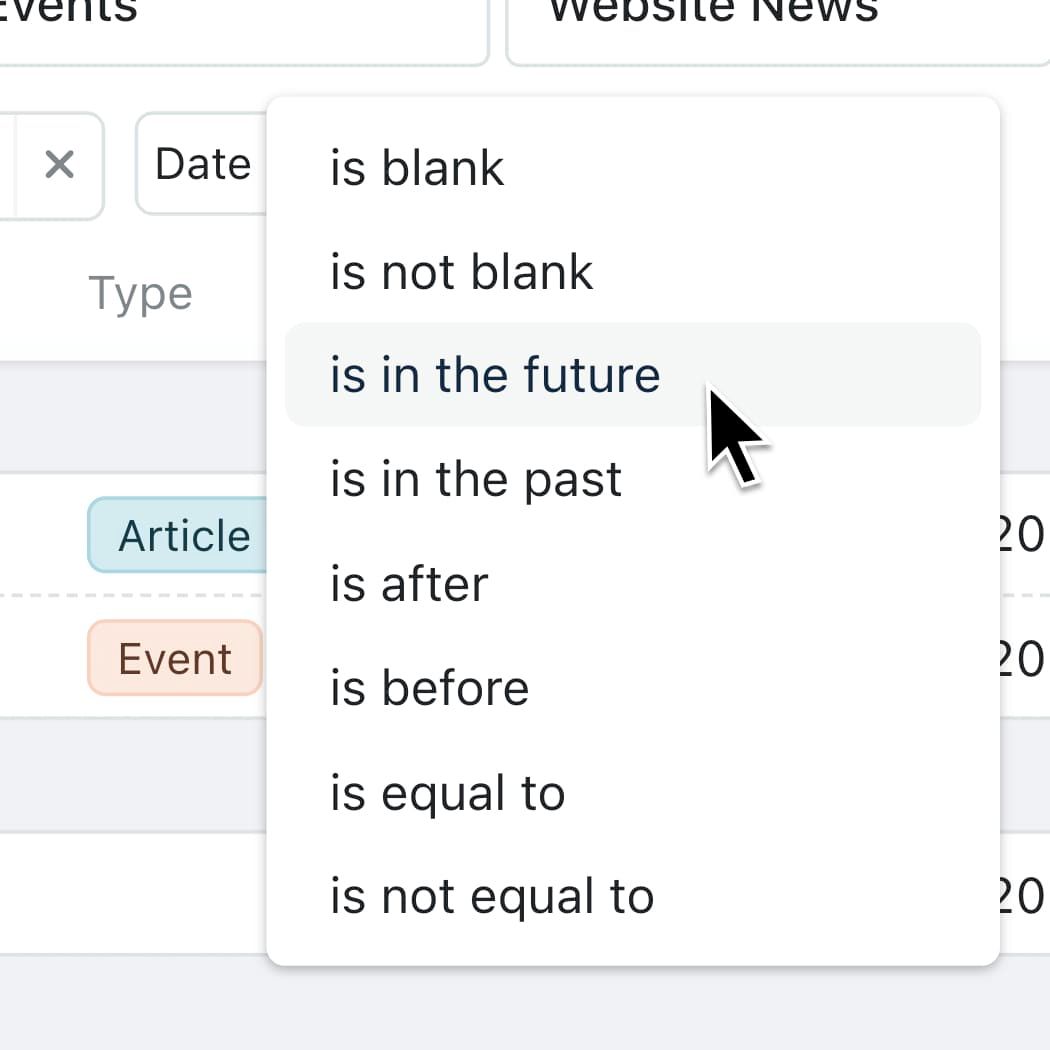Our latest update lets you filter records by "is in the past" or "is in the future", helping you focus only on what's relevant right now.
Why it matters:
No more sifting through outdated or premature records - this update ensures you see only what’s actionable. Whether you're tracking deadlines, planning upcoming work, or reviewing historical data, your workspaces stays automatically up to date.
How it works:
- Navigate to your Collection
- Click + Add filter and select a Date field
- Chose "is in the past" or "is in the future"
- Kinabase will continuously update which records are visible
When to use it:
Here are some real-world examples for to use our past & future date filters:
- Project management: View only upcoming milestones; hide completed ones.
- Deadline tracking: See pending deadlines, without cluttering your view with previous projects.
- Event planning: Filter for upcoming events; archive past ones automatically.
- Invoice management: Focus on unpaid or upcoming invoices.
With smarter filtering, your workflows stay effortless, so you can focus on what matters.