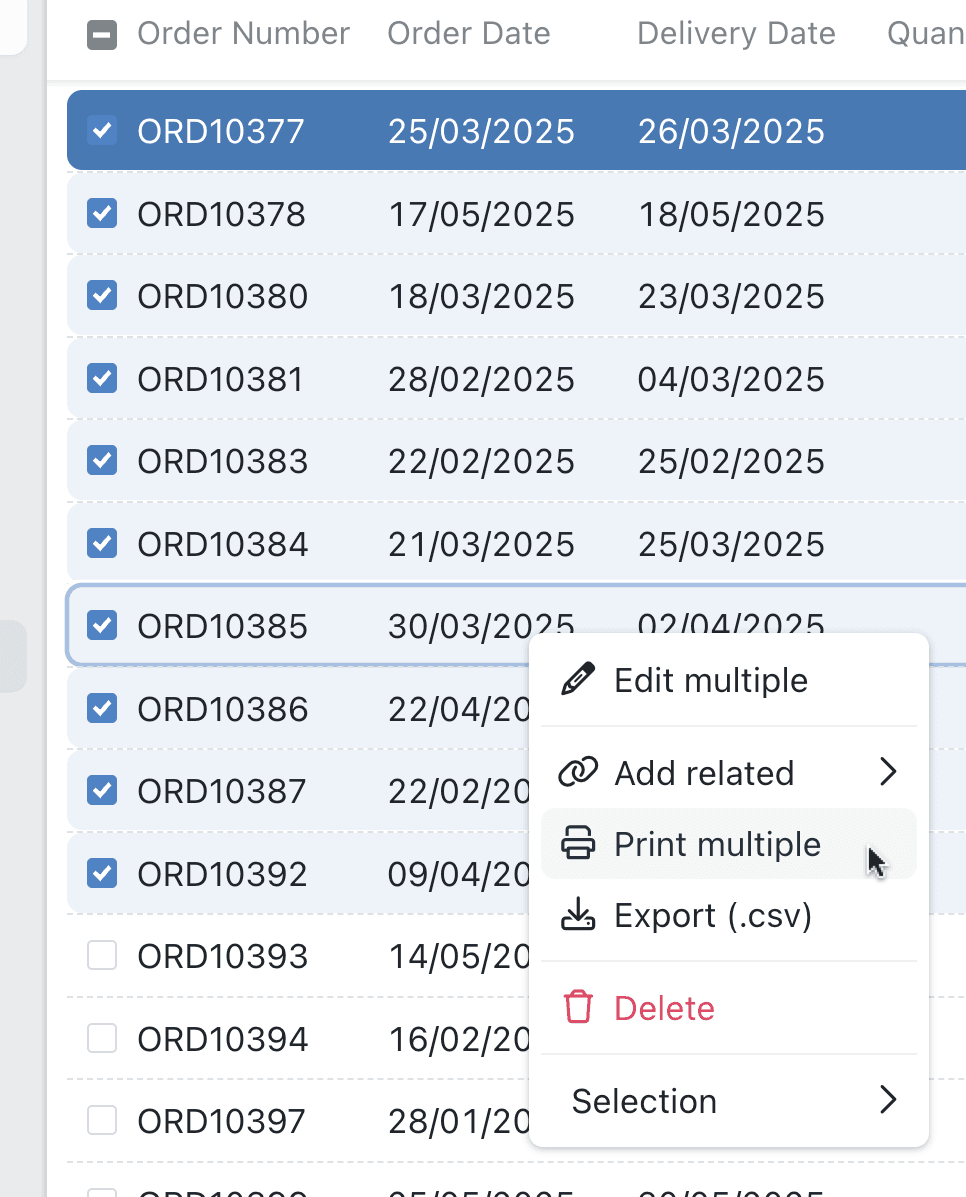Save time by sending up to 50 records to the printer in one go. Our new bulk print option lives right inside every Collection list, so you can create labels, invoices or work orders without opening each record first.
Send dozens of documents to the printer with a single click. Bulk print is now available in every Collection list, so you can turn selected Records into ready-to-use labels, PDFs or Zebra-printer jobs in seconds.
When you manage orders, parcels or work orders, printing one file at a time slows everyone down. The new bulk print menu groups up to 50 Records, generates each document in the background, and presents a clean preview that is ready for paper or direct-to-Zebra output. You stay focused on fulfilment instead of wrestling with tabs and downloads.
Why it helps:
- Work faster – queue 50 documents at once and cut print prep time dramatically.
- Stay organised – each Record lands on its own page with automatic page breaks so nothing overlaps.
- Print anywhere – send to your office printer, save as PDF or push straight to supported Zebra devices.
- Link and share – copy the unique preview URL to reopen or hand over the job without repeating steps.
How it works:
- In any Collection, tick one or more Records (up to 50).
- Right-click and choose Print. Kinabase builds the documents and opens a combined preview.
- Click Print or Export, choose your destination and you are done.
When you could use it:
· Warehouse teams printing batches of shipping labels before dispatch.
· Account managers generating multiple invoices ahead of month-end.
Try it now in Kinabase → Collections. Have feedback? Email support@kinabase.com — we are listening.