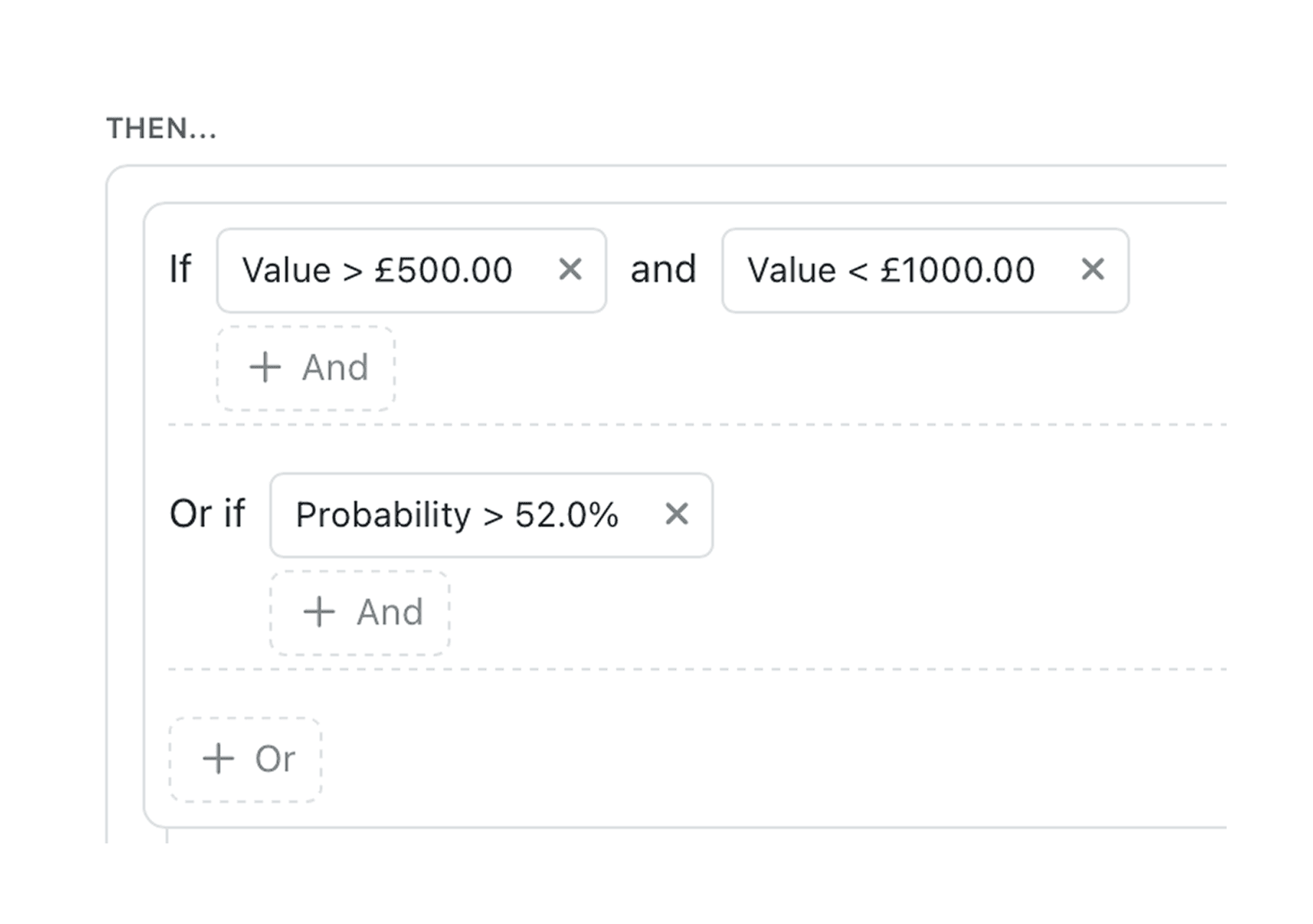Now you can trigger Automations using every Field in a Record, and related Record Fields, giving you total control over when and if an action occurs, ultimately cutting out manual checks.
Previously, you were limited to a short list of fields. The new automation condition builder unlocks all field types, including Lookup, Option, Computed and more, through the same powerful filter interface you already know from Views. Pair it with existing actions and you have a flexible, no-code rules engine that keeps work moving without supervision.
Why it matters:
- Automate every scenario – tap into 100% of your data, from Quantity to Supplier Rating.
- Eliminate manual checking – conditions run in the background, saving hours of routine reviews.
- Reuse familiar UI – the same filter controls appear in Views, Permissions and now Automations, so you already know how to use them.
- Scale with confidence – as Collections grow, your Automations stay future-proof because new Fields appear instantly.
How it works:
- Open Settings → Automations and click Add Automation.
- In the “Whenever…” section, choose Record updated or Record added.
- If you would like the automation to trigger based on a specific field being updated – use the drop down to select that Specific Field. (e.g. Stock)
- Click Add Condition. The advanced builder opens, showing every field in the Collection.
- Pick a Field, choose a comparison (equals, contains, greater than, etc.) and set a value or another Field to compare against.
- Stack multiple conditions with the AND/OR logic to build advanced scenarios.
- Save and your Automation is ready.
When to use it:
- Warehouse Managers can now fire reorder alerts only when Stock ≤ Reorder Point and Supplier ≠ On Hold. There is no more manual stock checks needed.
- Customer success teams can auto-create follow-up Tasks when Renewal Date is 30 days away and Health Score is dropped, before the churn risk grows.
Whether you’re automating stock checks or renewal workflows, the new builder gives you precision without code.
Try it now in Kinabase → Collections Settings. Have feedback? Email support@kinabase.com — we’re listening.