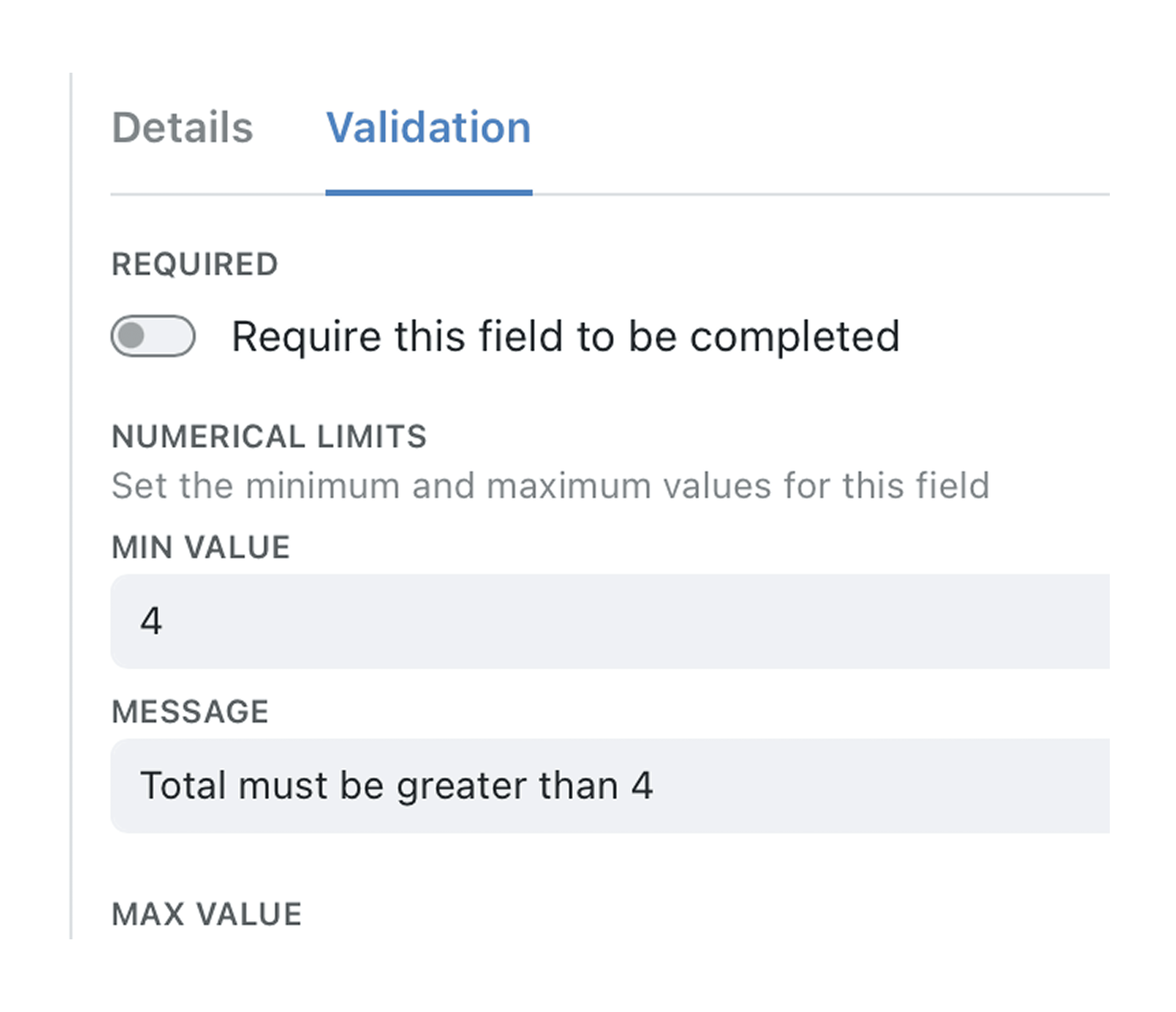Automation forms now understand the context of your data. You can choose between setting a static number or writing a simple formula with no code required. Whether you’re working with inventory, hours or cost limits, this validation ensures the right values go in the right fields, without needing a separate automation step or manual review.
For example, if you’re moving stock, the form can limit entry to whenever quantity is available, automatically. This dynamic validation ensures inputs are always within safe, real-time limits. You can now set min and max limits that dynamically pull from other fields in the same record, like current stock or budget remaining. That means no more impossible inputs like exceeding available stock or overspending a budget, data stays clean from the start.
Why it matters:
- Safeguard accuracy – prevent users from entering numbers outside real-world limits.
- Cut rework – stop incorrect records before they save, keeping workflows flowing.
- Speed up setup – toggle between a fixed number or easy formula in one click.
How it works:
- Open any Automation
- In Action Type, Open a Form.
- Select a numeric Field.
- Under Validation, choose Min/Max values, then pick Formula mode.
- Write an expression such as
$QUANTITYor$BUDGET_REMAININGfor the limit. - Save and publish the Automation. N.B. Your automation needs an additional Action Step to save the automation.
When to use it:
- Inventory teams limiting quantities to what’s available or approved.
- Finance teams capping spending Fields based on available budget.
- Project Managers ensuring logged hours don’t exceed the total budget.
If a Formula produces an invalid or empty result, the form will block submission until corrected, ensuring the limit logic stays enforceable.
Try it now in Kinabase → Collections Settings. Have feedback? Email support@kinabase.com — we’re listening.