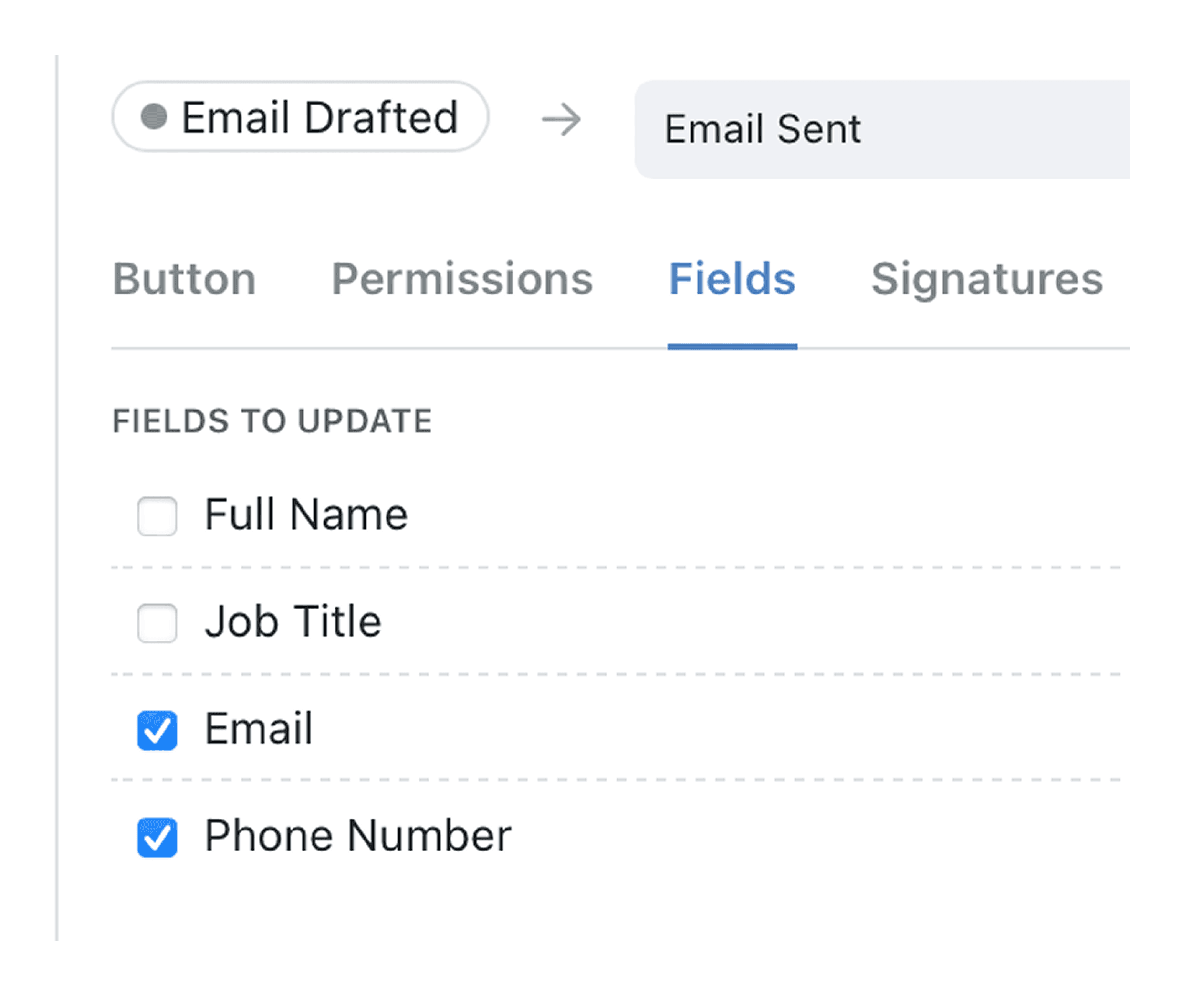Turn every stage change into a data checkpoint. Kinabase now lets you prompt users to edit existing fields within the stage-change modal. Therefore, critical information stays current without extra automations. This works within Portals too, so clients and partners can keep shared data on point, without needing extra access.
Only supported field types appear, so updates stay clean and secure. Supported types include text, number, date, options and more. Excluding unsupported or sensitive field types like rich text or files. This ensures reliable edits across teams, while protecting process integrity.
Why it matters:
- Keep data fresh – every stage transition reminds users to fill in the latest details.
- Remove manual chasing – no follow-up messages or spreadsheets needed.
- Protect process logic – restrict available fields to safe types, so portal updates stay secure.
- Save setup time – skip complex automations or duplicate fields.
How it works:
- In any Collection, go to Configure, click Workflow.
- Create or edit a stage action and define its transition in title.
- Under Fields tab of a stage transition, choose edit existing field and pick the field you want to be kept up to date.
- Publish changes.
- When the record moves, the modal will prompt them to fill in those fields – in-app or via Portal.
Try it now in Kinabase → Collections Settings. Have feedback? Email support@kinabase.com — we’re listening.