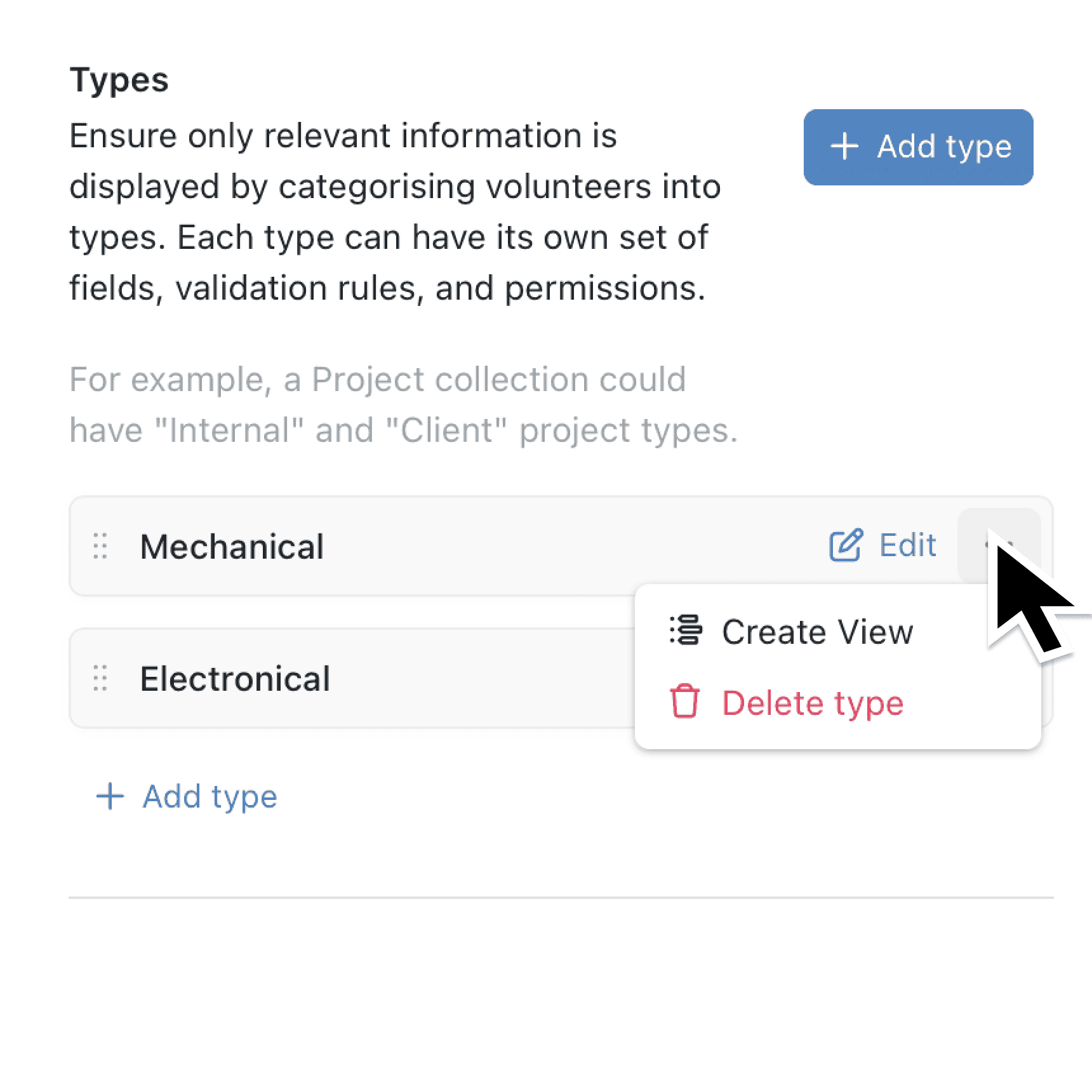Our new field usage panel lets you show or hide any field across all your Types —keeping pertinent data visible, whilst hiding less relevant data. Keeping your layouts focused.
Our Field usage panel lets you decide exactly where a field appears—across all Types —in one place, so you keep layouts tidy, and teams focused. You can also create a new view directly from your Type – aligning the visible fields across both.
Now you simply open the field’s type-configuration tab and tick the types this field should belong to. It’s the fastest way to ensure the right data is always in front of the right people.
Why it matters:
- Save setup time – create your Views from your Types.
- Keep Types clean – hide irrelevant data so colleagues concentrate on what matters.
- Prevent data drift – guarantee critical fields appear wherever they’re needed.
How it works:
- Open a Collection, navigate to Fields within the configuration menu.
- Click the '...' next to any field then click Configure > Types. This will open the Usage tab.
- Tick or untick the checkboxes and press Save — your changes apply instantly.
When to use it:
- You’ve added a new “Priority” Field to your Projects collection and need it on every type of project.
- You’re auditing an existing Collection to remove clutter for frontline staff.
Try it now in Kinabase → Collections. Have feedback? Email support@kinabase.com — we’re listening.