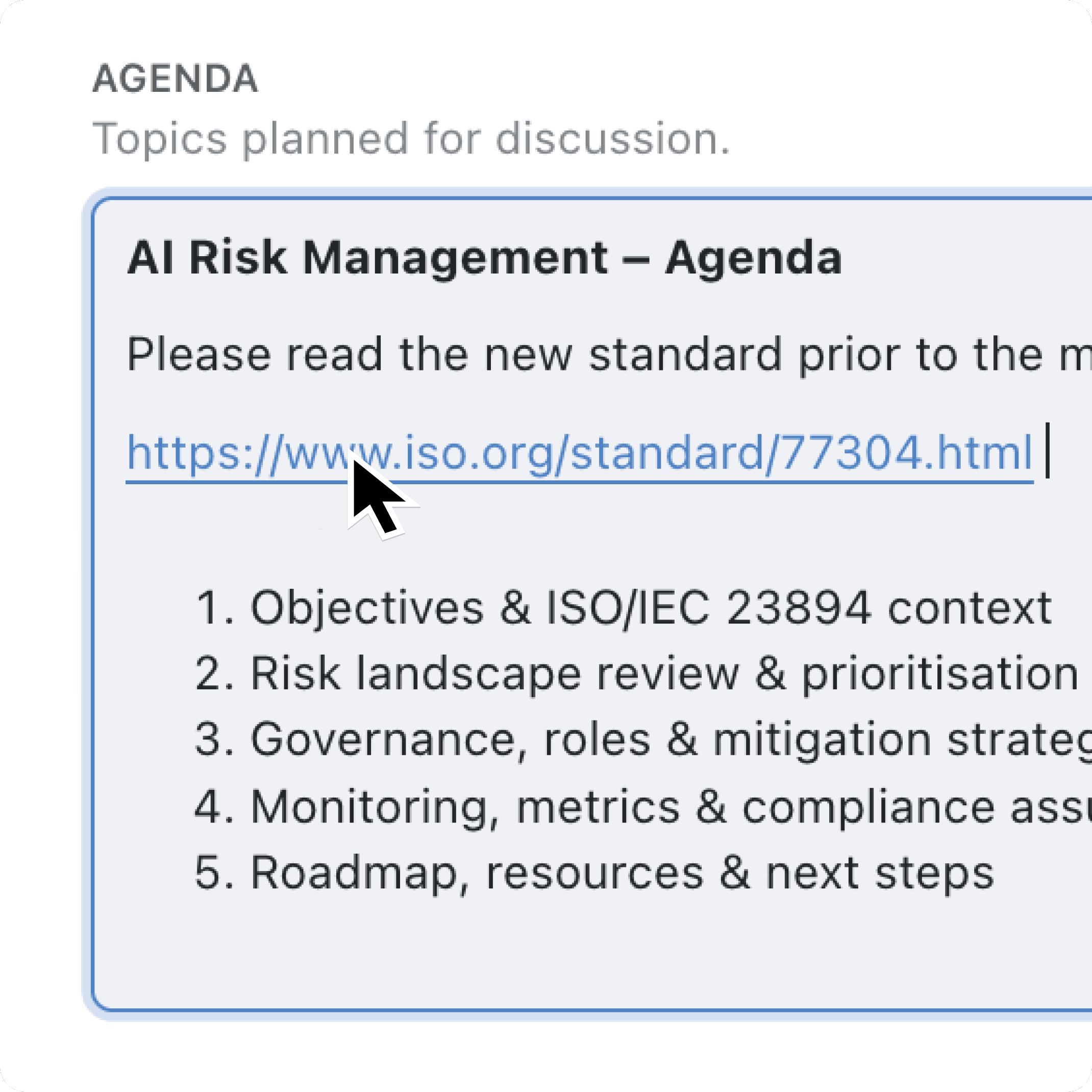Stop copying and pasting links into your browser. Kinabase now detects web and email addresses inside any rich-text Field and converts them into ready-to-click hyperlinks, so you and your team jump straight from data to detail.
Pasted URLs used to sit in plain text, breaking your flow and cluttering your notes. With automatic hyperlinking, every address is formatted on the spot, and you can edit or remove links with a single click. It removes friction for anyone sharing briefs, client notes or reference materials — small seconds saved that add up across every Record you touch.
Every manual copy and paste steals focus and breaks momentum for your whole team.
Why it matters:
- Navigate faster – open referenced sites or compose emails directly from the record.
- Keep notes tidy – clean, underlined links replace messy full URLs.
- Stay consistent – built-in validation adds https automatically and blocks invalid addresses.
How it works:
- Type or paste any URL or email into a rich-text Field; Kinabase 'linkifies' it instantly.
- Click the link icon in the toolbar (or use Ctrl + K) to edit the display text or target URL.
- Select unwanted links and hit Remove to return to plain text.
- Save your record & follow the link whenever you need.
When to use it:
- Writing meeting agendas that reference external documents or websites.
- Linking multiple potential suppliers, so Procurement can assess the options rapidly.
Try it now in Kinabase → any records with rich-text fields.
Have feedback? Email support@kinabase.com — we’re listening.