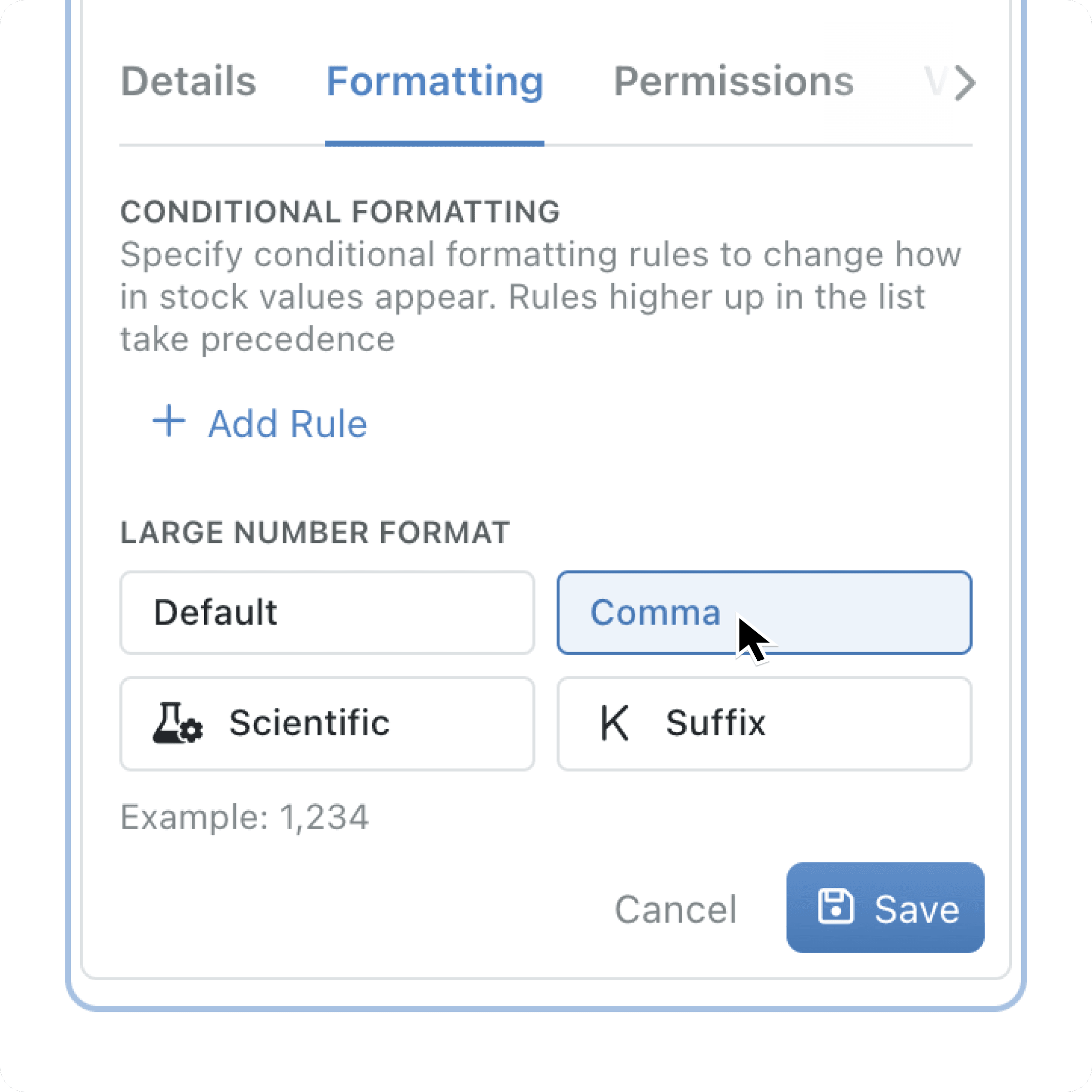Numbers should speak at a glance. With new number formatting options you set thousand separators, decimal places and large-number abbreviations for every Number field and chart, so figures are crystal clear.
These new number formatting options give you full control over how every Number field, aggregation and chart appears. Choose thousand separators, set decimal precision and switch on smart 1K/1M abbreviations – turning raw figures into instantly readable insights.
Choose once in the Field settings and Kinabase applies the rule everywhere – from collection tables to roll-up aggregations and dashboards. Whether you report to finance, operations or the board, consistent number formatting keeps conversations focused on decisions, not decimals.
Learn more in the our field guide →.
Why it matters:
- Protect accuracy – smart 1K/1M abbreviations cut the risk of missing or extra zeros.
- Speed up reading – viewers grasp key metrics up to 30 % faster when formatting is consistent.
- Focus on the (significant) figures – keep focused on the figures with significance 'pounds not pennies'.
How it works:
- Edit any Number field then open the Formatting tab.
- Format your large numbers - choose from;
- Thousand(s) Comma separator (1,234)
- Scientific (1.23x103)
- Suffixes (1.23k or 1.23M)
- Save and watch every view, aggregation and chart update instantly.
When to use it:
- Present sales or cost figures on an executive Dashboard without clutter.
- Share KPI reports with external partners who need quick, unambiguous totals.
Try it now in Kinabase → any records with number fields.
Have feedback? Email support@kinabase.com — we’re listening.