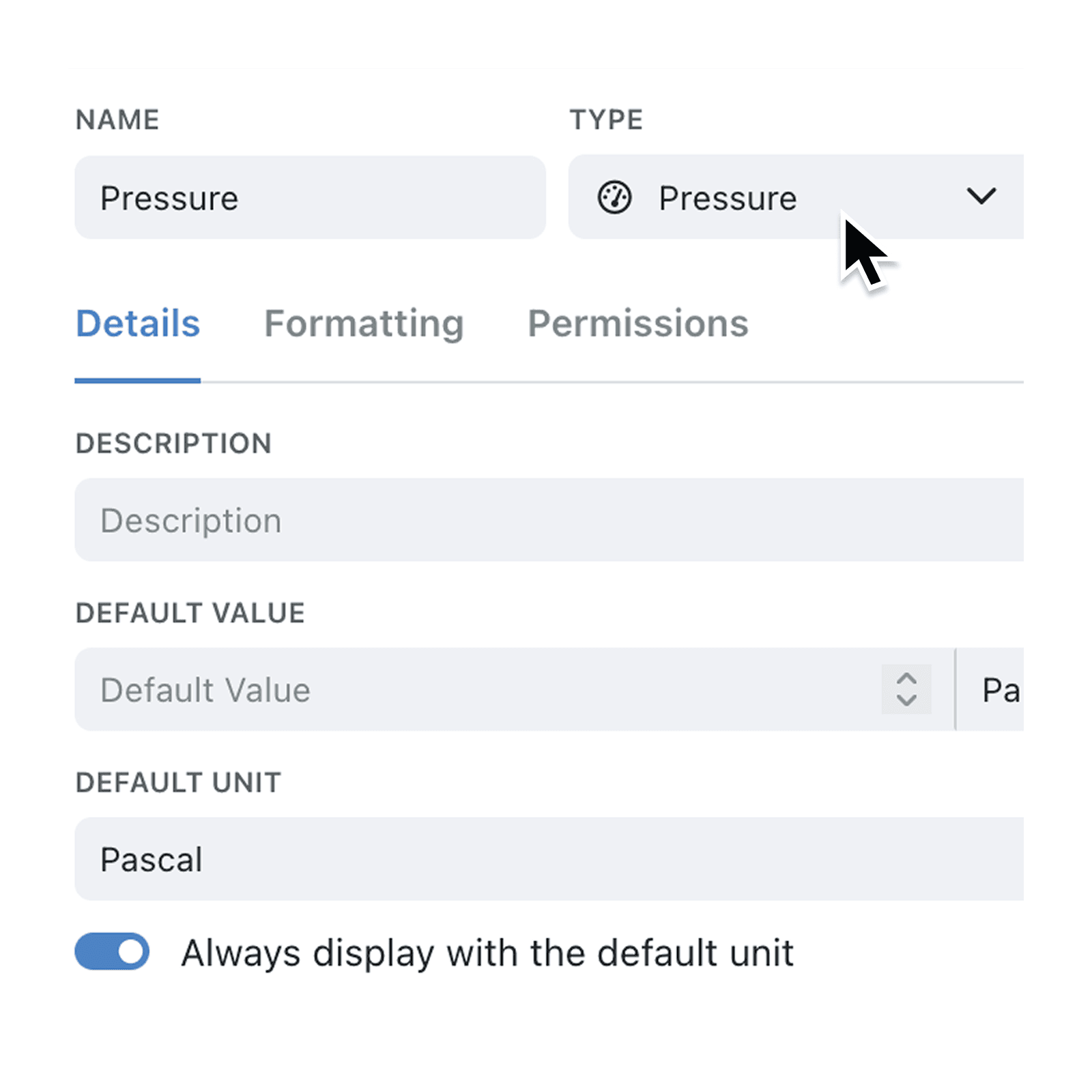Kinabase now supports pressure readings. Simply add the new Pressure field type to any Collection and set your units. Kinabase will store, convert and display pascal, bar, millibar, atmosphere and psi without extra formulas.
With native pressure units, engineers and operators can compare readings side by side, run dashboards and export data that stays consistent. No more manual conversions or hidden errors — just reliable metrics ready for analysis.
Learn more in the our field guide →.
Why it matters:
- Save time – automatic unit conversions remove tedious spreadsheet maths.
- Boost accuracy – consistent formats cut the risk of wrong readings in reports.
- Power insights – chart pressure trends alongside temperature, flow and more.
How it works:
- Open a Collection and go to Configuration → Fields.
- Add a new Field - choose Pressure as the type.
- Pick the default unit(pascal, bar, millibar, atmosphere or psi) and click Add.
You can now enter readings in any supported unit; Kinabase converts and stores the value, so filters, formulas and exports stay consistent.
When to use it:
- Maintenance teams logging pump or pipeline pressures.
- Lab Technicians recording test results where precise units matter.
- Engineering Teams for design specifications of pressure vessels.
Try it now in Kinabase → Collections → Fields.
Have feedback? Email support@kinabase.com — we’re listening.