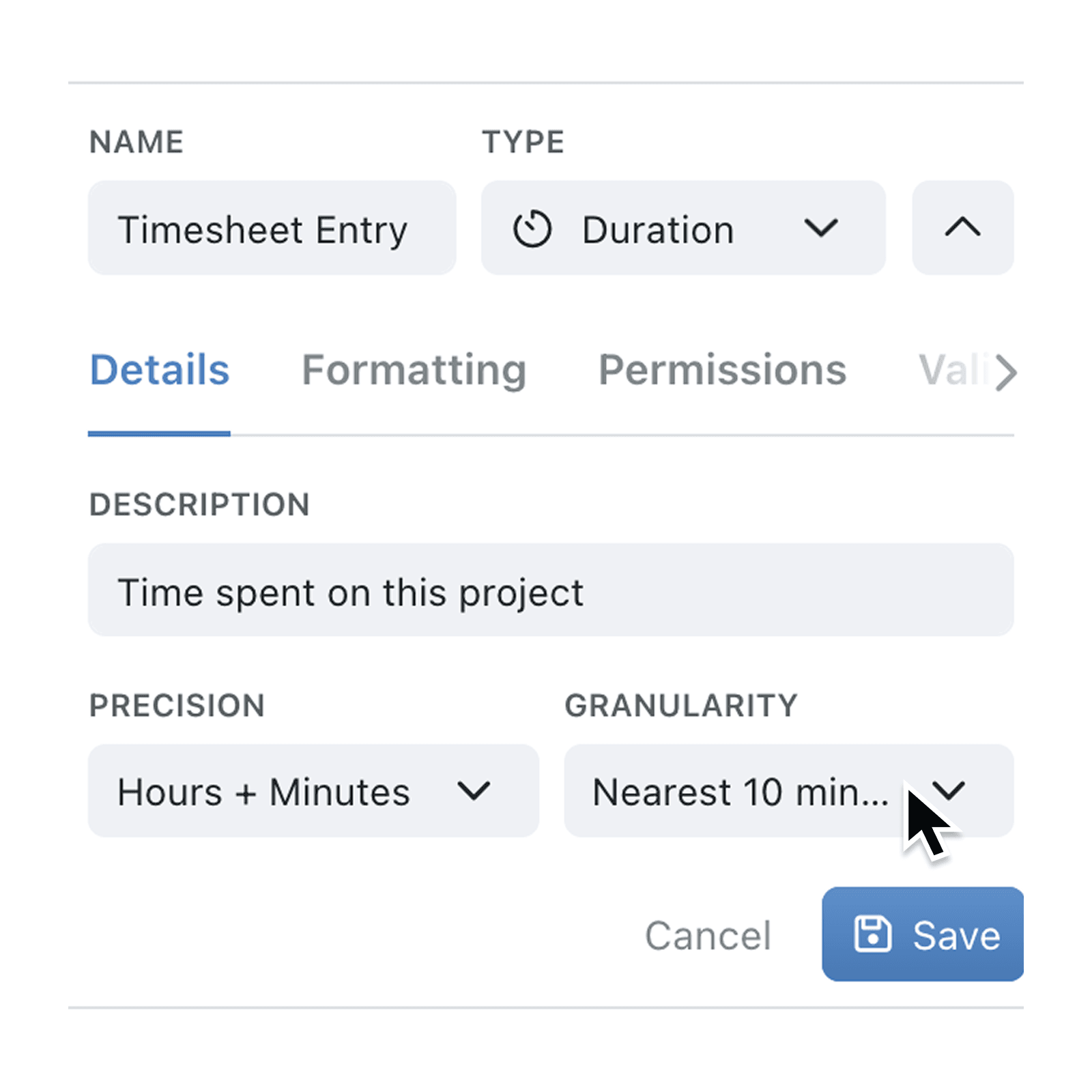Now you can record events down to the minute—or roll them up to whole days. Date Range fields in Kinabase let you pick the exact precision that matches your process, giving you richer insight without extra work.
Need to track technician shifts by the hour, book meeting rooms by the minute, or just log multi-day projects? The new precision picker makes it effortless. Choose Minutes, Hours, or Days when you create or edit a Field; Kinabase handles display, validation, and safe data migration behind the scenes.
Learn more in the our field guide →.
Why it matters:
- Log every moment – Capture start and end times to the exact minute so billing and time-sheets stay accurate.
- Stay flexible – Pick a coarser precision, like Hours or Days, or 10minute intervals, when you only need the bigger picture.
- Change risk-free – Built-in migration rounds existing values and warns you before lowering precision, protecting historical data.
How it works:
- Open Collection → Field configuration
- Add or edit a Date Range or Duration Field.
- In Precision, choose Minutes, Hours, or Days.
- For Durations, you can also specify a granularity (5min, 10min intervals etc)
- Add your field & Save your changes.
Kinabase updates existing Records, adjusts formats, and shows the new picker in every Record form.
When to use it:
- Planners when scheduling onsite work where engineers clock in and out by the hour.
- Project managers when delivery flips from minute-by-minute during launch to day-level once underway.
- Consultants when recording sensible Timesheets for clients.
Try it now in Kinabase → Collections → Fields.
Have feedback? Email support@kinabase.com — we’re listening.