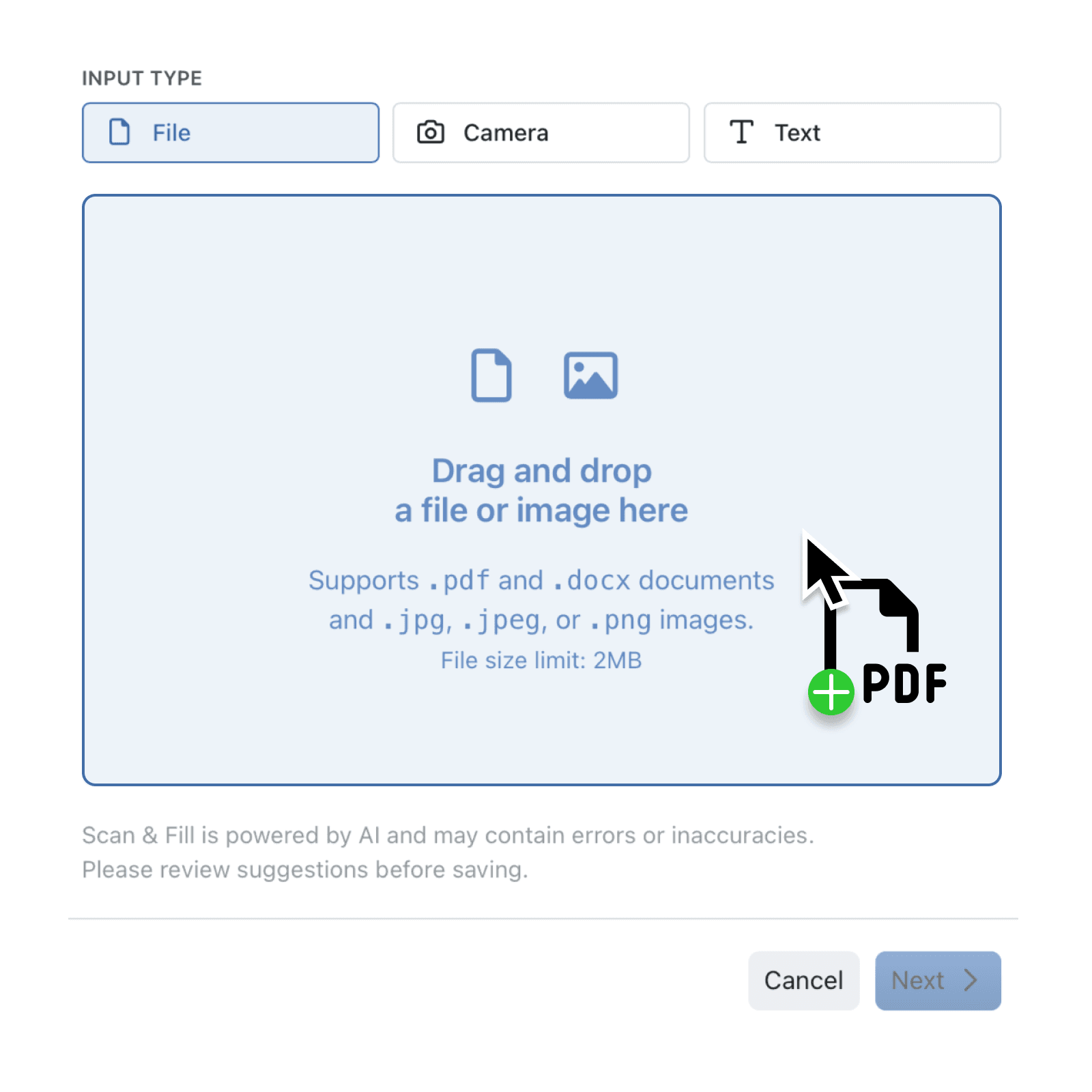Stop manually typing information. Scan & Fill now supports PDF importing, so you can drop a PDF into Kinabase and instantly create accurate records — no manual copy-and-paste, no more endless typing.
Upload a contract, order form or inspection report and our new PDF parser extracts the text, converts it to HTML and feeds it straight into the AI-powered Scan & Fill flow - rapidly populating your records.
Get structured data in moments, ready for Automations, workflows and dashboards. PDF parsing joins Word and image support, giving SMEs a single, simple path from document to data.
Why it matters:
- Capture data faster – Save countless hours by uploading PDFs and creating records up to five times quicker than manual entry.
- Cut errors – Automatic extraction keeps spelling and numbers consistent.
- Unlock more documents – Process contracts, orders and delivery notes previously stuck in inboxes.
How it works:
- Add a Record to your desired collection & click the 'Scan & Fill' option in the top right.
- Drag & drop your PDF (≤ 2 MB) or use the file explorer to upload your PDF.
- Watch as Kinabase extracts the relevant information & populates your record fields for you.
- Review the information & make changes if needed and click Save — your new record appears instantly.
When to use it:
- Logistics teams inputting numerous Delivery Notes to update stock levels.
- Administration teams receiving customer orders or invoices as PDFs and need them in a Collection fast.
- Compliance teams must log signed PDFs and make them searchable for audits.
Try it now in Kinabase → Add a Record → Scan & Fill.
Have feedback? Email support@kinabase.com — we’re listening.