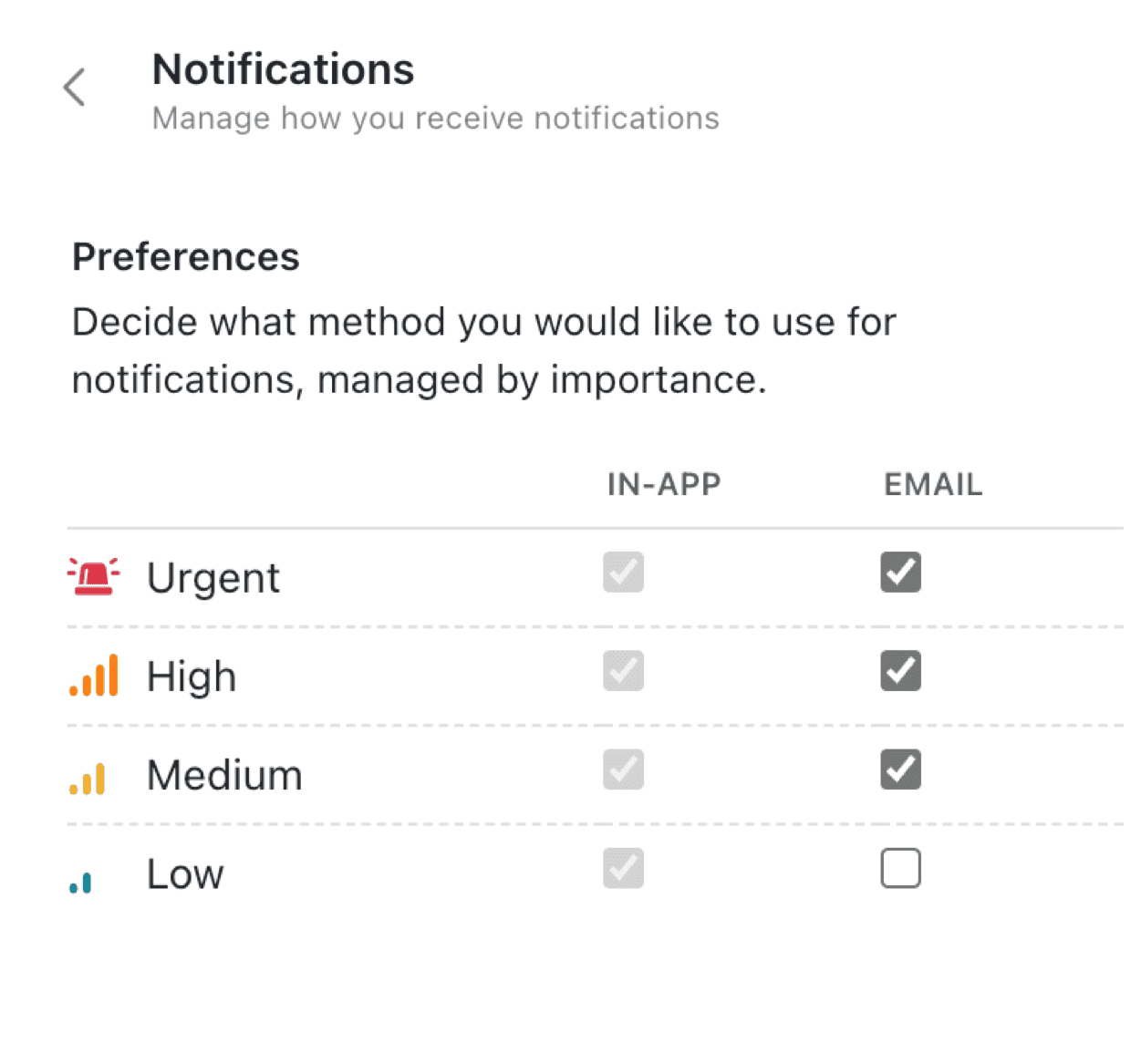You can now select how you'd like to be notified when something happens in your Kinabase. You can choose to receive notifications via email, or through the Kinabase app, according to the priorities you set.
You can choose to get Kinabase notifications when:
- Someone assigns you a task
- A task assigned to you is due
- An automation is triggered (for example, when an opportunity is won, or a project moves to the next stage of a workflow)
This new feature allows users to assign different priorities for the notifications they receive. You can create a “high priority” alert for when a task assigned to you is due, and a “low priority” alert for when something less urgent happens. Decide how you want to be notified and when, so you can stay on top of your work and never miss a deadline.
To set up your notifications, go to your Settings and select the Notifications tab. From there, you can choose how you'd like to be notified and what priority you'd like to assign to each notification.
We hope you enjoy this new feature and find it useful in your day-to-day work. If you have any feedback or suggestions, please let us know. We're always looking for ways to improve Kinabase for our users.